layers on lay theme
-
How is it possible to fix a text in the middle like shown at the "about" from Le Berg and let pictures slide behind (https://leberg.com/about) ?
And how is it possible that individual pictures slide extra in a small row (https://leberg.com/jonas-vahl/ first picture left)?
Looks like there are different layers on top of each other.
Are those extra plugins? -
Hello @anotherview
Slide Behind Fixed Thing: just create a new class via custom CSS and apply that one to the desired row in the gridder via right click → Set HTML Class and ID.
Something along these lines should work:.fixed-thing { position: fixed; z-index: 2; top: 0px; margin: 0px; left: 0px; width: 100vw; }Extra Slidey-Slide: I didn’t see any special thing there… looks like the Simple Lay Theme Paralax. You can activate that in Lay Options:
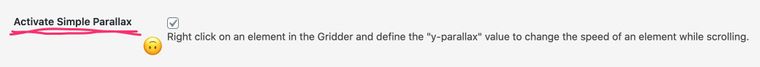
-
@Richard-Keith said in layers on lay theme:
Thank you @edgrbnz for the quick answer!
The first thing (Slide Behind Fixed Thing) dit not worked. But I will try it again...
The second one I love!Big Thanks! :)
-
Do you have link to a site where you applied that class?
It’s probably just a minor thing.Sure, so this is like my "hidden try out site": https://anotherview.studio/do-u-like
And I thought about a fixt picture in the background (like her where the withe rolls over - but there I managed it with a general background picture... https://gasthaus-canow.de)
Ore a fixet text (like here https://leberg.com/about).Actually I don´t know if and what I have to type in the line when I set "HTML" and "ID" in the gridder via right click...
Thanks again! :)
-
This post is deleted!
I also code custom websites or custom Lay features.
💿 Email me here: 💿
info@laytheme.com
Before you post:
- When using a WordPress Cache plugin, disable it or clear your cache.
- Update Lay Theme and all Lay Theme Addons
- Disable all Plugins
- Go to Lay Options → Custom CSS & HTML, click "Turn Off All Custom Code", click "Save Changes"
This often solves issues you might run into
When you post:
- Post a link to where the problem is
- Does the problem happen on Chrome, Firefox, Safari or iPhone or Android?
- If the problem is difficult to explain, post screenshots / link to a video to explain it