gumroad embeded script is not loading
-
Hi there,
I just integrated the script from gumroad for a product. It`s a test site.
https://www.computerbeachparty.shop/cbp2020The Script is on the Front Page.
When I click on the About Site and afterwards back again on the Site Title the Front page is loading but not the product. I think the gumroad script needs a reload to show again the product.I could not find a solution!?
Anyone an idea?
thanks a lot
Simon
-
Hi Richard,
I think the problem is that Lay Theme website is a "Single Page" JavaScript application and cannot just use jQuery(document).ready(…) to execute the js because the ready event only fires once when the website loads the first time.
I tried to solv it with the following instructions;
https://laytheme.com/documentation.html#custom-javascriptbut my js knowlegne is limited ...
<script>
window.laytheme.on("newpageshown", function(layoutObj, type, obj){
if(type == "page" && obj.id == 2){
src="https://gumroad.com/js/gumroad-embed.js";
}
});
</script> -
Dear @Walker
I do not see anything at all now, i can understand if you took the problem down over the last two days :)
As a quick try does the "Disable Ajax" option in "Lay Options" help at all?
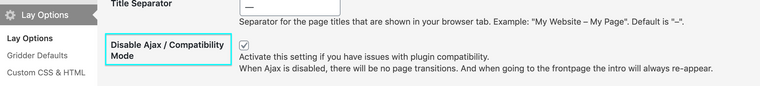
Let me know :)
Best wishes
Richard -
-
Dear @Walker
Im so sorry for the late reply, forgive me
I just wanted to follow up and make sure if you came to a solution?Let me know if i can help further!
Best Wishes and have a lovely Weekend
Thanks for using Lay Theme!
Richard
I also code custom websites or custom Lay features.
💿 Email me here: 💿
info@laytheme.com
Before you post:
- When using a WordPress Cache plugin, disable it or clear your cache.
- Update Lay Theme and all Lay Theme Addons
- Disable all Plugins
- Go to Lay Options → Custom CSS & HTML, click "Turn Off All Custom Code", click "Save Changes"
This often solves issues you might run into
When you post:
- Post a link to where the problem is
- Does the problem happen on Chrome, Firefox, Safari or iPhone or Android?
- If the problem is difficult to explain, post screenshots / link to a video to explain it