Issue with 'Max width of content'
-
Hi, perhaps it's less of a bug, more the limit of the theme. The screenshots should show the problem. On the top left is the Site Title and vertical Menu Points are in middle of the content width. In Lay Options / Appearance I want to limit the width of content, here to 1000px as an example.
- Max width of content is 0 = off. No Limitation, no Problems, that's how it should be.
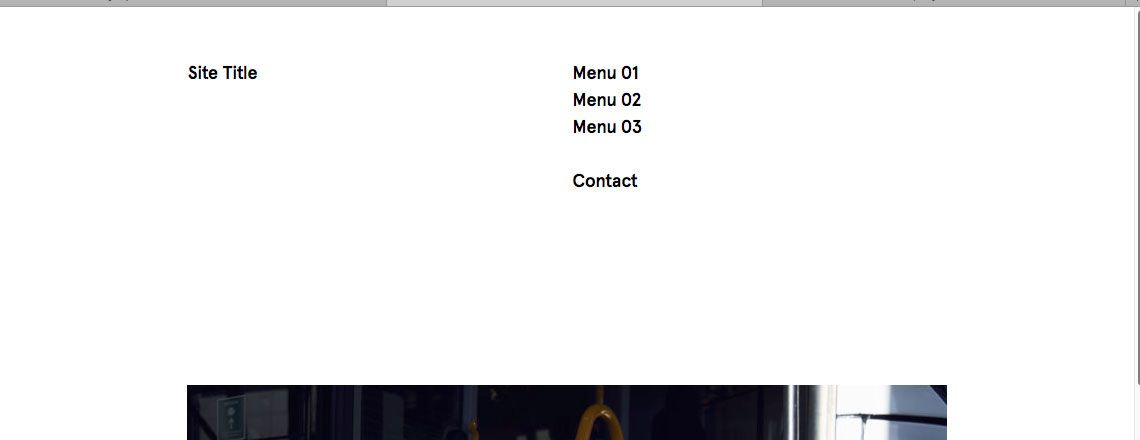
- Max width of content is 1000px & 'Apply max width of content to logo and menu' is deactivated. Result: Site Title ignores max width of content and keeps the default Frame left value - Menu OK.
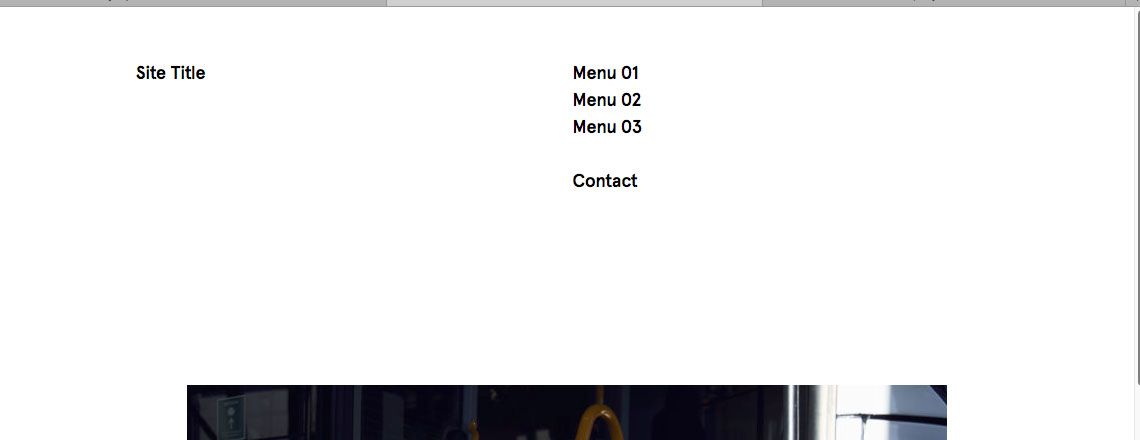
- Max width of content is 1000px & 'Apply max width of content to logo and menu' is activated. Result: Site Title OK - if width of content is 1000px and more, Menu jumps to the left.
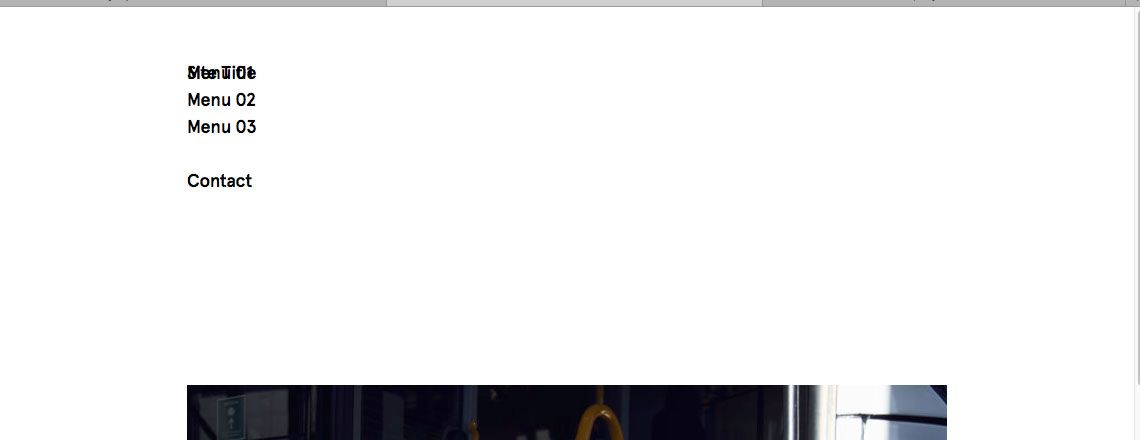
Any idea?Best
Andreas -
Dear @kappe
If possible could you please take a screenshot example of your back-end setup and i will try to re-create it. If not i will re-create it from the information already provided ( a good explanation btw :)
Is this truly a bug like you say? If so it's important to know, A bug like this shouldn't remain.
Im sure you have read this before so sorry if i repeat these obvious first debugging steps ( forgive me )
Any Third-party plugins installed that when de-activated change the issue?
Any Custom CSS, HTML or JS that when temporarily removed changes the issue?
Both the Lay Theme (theme) and installed Addon's fully up to date,
If you feel this is indeed a bug could you please send your website address, /wp-admin/ username and password and a link to this topic to info@laytheme.com? so that we can further inspect the issue,
If not i would like to try and re-create the issue to come to a better conclusion for both you and others that may have this issue in the future. If the Test page of your still exists a link to it would also help,
Let me know & thank you for your time
Best wishes
Richard -
Hi Richard, there is currently no test site, but this issue was also shown on a fresh laytheme & lightbox install w/o plugins, custom code or modifications. That should actually be easy to reproduce with the Lay Options / Appearance 'Max width of content' settings I've described above and the following ones:
Customize / Site Title > Position top left - NOT fixed
Customize / Primary Menu > Menu Points Arrangement vertical - Text Align left - Position top left - Space Left 50,5% - NOT fixedBest
Andreas
I also code custom websites or custom Lay features.
💿 Email me here: 💿
info@laytheme.com
Before you post:
- When using a WordPress Cache plugin, disable it or clear your cache.
- Update Lay Theme and all Lay Theme Addons
- Disable all Plugins
- Go to Lay Options → Custom CSS & HTML, click "Turn Off All Custom Code", click "Save Changes"
This often solves issues you might run into
When you post:
- Post a link to where the problem is
- Does the problem happen on Chrome, Firefox, Safari or iPhone or Android?
- If the problem is difficult to explain, post screenshots / link to a video to explain it