Overflow-y not hidden on captions-wrap
-
Are you're sure you're running the latest theme? When looking at your page, the fix with "overflow-y: hidden" is not there. When adding it manually through the developers console, the page looks fine.
Hi @samuel-t, there is no update available and I am running lay theme 3.4.5.
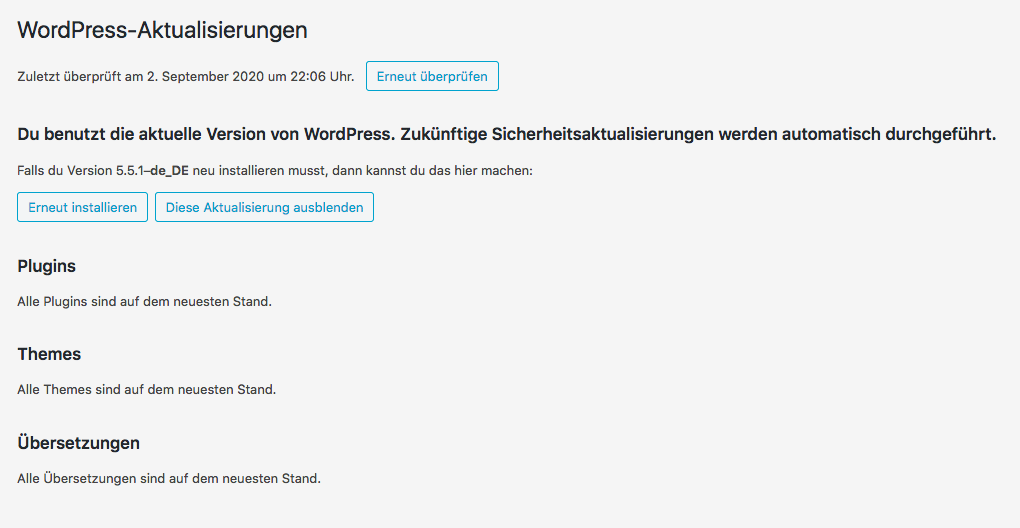
I uninstalled the plugin Simple Post Notes…no change so far.
-
@arminunruh : looks like another class selection is needed:
.lay-carousel-sink .single-caption { overflow-y: hidden; }.single-caption instead of .captions-wrap
-
@arminunruh : looks like another class selection is needed:
.lay-carousel-sink .single-caption { overflow-y: hidden; }.single-caption instead of .captions-wrap
Thank you @samuel-t, it works on Firefox. Safari is still showing the scrollbar.
-
Dear @samuel-t
Thanks for following up again and providing interest in this,
I will forward this for further inspection@lilievongruen
As a 'Must ask" part of debugging, do you have:- any third party plugins that when de-activated change the issue?
- any Custom CSS, HTML or JS/jQuery code that when temporarily removed changes the issue?
- ( as mentioned before :) , Both the Theme and the Theme's Addon's are all up to date.
Let me know and come to a solution,
Until then @lilievongruen thank you for using Lay Theme and your patienceBest wishes and a nice weekend
Sincerely
Richard -
Dear @samuel-t
Thanks for following up again and providing interest in this,
I will forward this for further inspection@lilievongruen
As a 'Must ask" part of debugging, do you have:- any third party plugins that when de-activated change the issue?
- any Custom CSS, HTML or JS/jQuery code that when temporarily removed changes the issue?
- ( as mentioned before :) , Both the Theme and the Theme's Addon's are all up to date.
Let me know and come to a solution,
Until then @lilievongruen thank you for using Lay Theme and your patienceBest wishes and a nice weekend
Sincerely
RichardDear @Richard-Keith,
as you suggested, I did temporarily deactivate third party plugins and removed all custom css. The scrollbar was still showing up in Safari.
Third party plugins are:
Google Analytics for WordPress by MonsterInsights
Really Simple SSLThank you for further inspection!
-
Dear @lilievongruen
I am inspecting your website and do not see the Scroll bars that have been an issue,
Did you update & the problem is solved?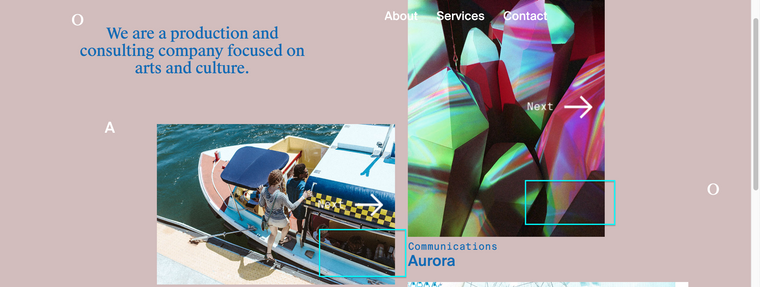
Would love to know the end result if you are able :)
Also any additional question's that may still be causing you issue.
Best Wishes
Richard -
Dear @lilievongruen
I am inspecting your website and do not see the Scroll bars that have been an issue,
Did you update & the problem is solved?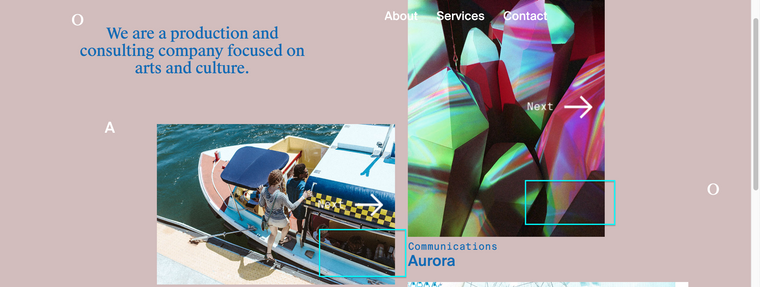
Would love to know the end result if you are able :)
Also any additional question's that may still be causing you issue.
Best Wishes
RichardDear @Richard-Keith and @samuel-t
the issue is still appearing in Safari, but not in all screen sizes, so when I changed the size of the browser window I got different results.
Thank you, best, Susann
-
.single-caption now has an attribute "overflow-y: hidden". Not sure if this has been inserted with some custom CSS or is from a theme update.
Dear @samuel-t the attribute "overflow-y: hidden" has been added by custom css. Theme is up to date.
-
Dear @lilievongruen
Could you please send your website address, /wp-admin/ username and password and a link to this topic to info@laytheme.com?
At this point it is the best way forwards.
Sincerely
Richard -
Dear @lilievongruen
Could you please send your website address, /wp-admin/ username and password and a link to this topic to info@laytheme.com?
At this point it is the best way forwards.
Sincerely
RichardDear @Richard-Keith, I just send you an email…thank you!
-
hey if you update the carousel addon now, this should be fixed!
-
Dear @Armin-Unruh & @Richard-Keith,
it works now. Thank you!Best, Susann
-
Dear @lilievongruen
Amazing!
Thank you for posting to confirm your success as this help other's as well.Have a wonderful day and thank you for using Lay Theme
Best Wishes
Richard
I also code custom websites or custom Lay features.
💿 Email me here: 💿
info@laytheme.com
Before you post:
- When using a WordPress Cache plugin, disable it or clear your cache.
- Update Lay Theme and all Lay Theme Addons
- Disable all Plugins
- Go to Lay Options → Custom CSS & HTML, click "Turn Off All Custom Code", click "Save Changes"
This often solves issues you might run into
When you post:
- Post a link to where the problem is
- Does the problem happen on Chrome, Firefox, Safari or iPhone or Android?
- If the problem is difficult to explain, post screenshots / link to a video to explain it