SEO - Google only indexes a few images & missing Alt-Tags / Alt-Attributes
-
Hi, first a short status. All the image Alt-Tags are shown after <div class="img "> in the html source (without the usage of SEO-Plugins). And the generated image-sitemap.xml outputs images and Alt-Tags correctly. But...
even after months doing the Google Image Search with 'site:' it only shows a few images and ignores the Alt-Tags i added to each image in the Media Lib. And the Google Search Console doesn't detect any image in either sitemap.xml and image-sitemap.xml.
Same result with the Screamin Frog SEO Spider Tool, no indexable images found. By the way, this also affects to other laytheme sites that I've scanned with this tool - and might therefore probably be a general problem. Only when I link the images (Set Image Link) they're listed and shown as indexable, unfortunately again without any effect on crawling & indexing by google - that shouldn't be the solution either.
Is it a structural problem of the laytheme that google cannot crawl & index the images with the attached Atl-Tags? Is it possible to solve this critical problem and make laytheme more SEO-friendly? Or can this be fixed with a manual workaround, if necessary also a dirty one?
A few clarifying words would be very helpful!
Best
Andreas -
Dear @kappe
Apologies for the delay,
I am unsure if this is a Lay Theme issue or Generally a problem with how Google interacts with Wordpress and Blog images, Looking into it and will get back to you shortly,Until thank you for your patience and for using Lay Theme
Sincerely
Richard -
Hi Richard, thanks for your reply. This issue worries me and I wonder why it hasn't been discussed here yet. My site is not the only one, please try other laytheme sites with this Screaming Frog SEO Spider Tool. Most of them don't show any indexable images, other wordpress sites do.
Best
Andreas -
whats ur website address?
All the image Alt-Tags are shown after <div class="img "> in the html source
alt tags should only be within the <img> tag!
like <img src="…" alt="…">
I'm taking a look at this now.
And yes of course this shouldn't happen! -
please send your website address and link to this topic to info@laytheme.com
-
@kappe said in SEO - Google only indexes a few images & missing Alt-Tags / Alt-Attributes:
Is it a structural problem of the laytheme that google cannot crawl & index the images with the attached Atl-Tags? Is it possible to solve this critical problem and make laytheme more SEO-friendly? Or can this be fixed with a manual workaround, if necessary also a dirty one?
Ok so google did index all images, it just took some time for google to do that.
Images that are on lay theme websites do get listed. :D
I'm writing this just so people don't panic, because yes this is pretty important.As to why the screaming frog app cannot find indexable images:
One reason could be because this app does not execute javascript.
Because Lay Theme Images are loaded depending on whether you're on a desktop layout or custom phone layout. So javascript needs to be executed to load images.Google does run website's javascript when it crawls. So that might be the issue with screaming frog.
Have a great day
-
Hi @arminunruh, thanks for looking up. Searching for "javascript google image indexing" shows some interesting informations. I don't understand most of it but in some cases it may cause problems.
Anyway, most of my Alt-Tags can now be found by Google Image Search, it was probably a question of time.
-
Hi @arminunruh, same problem here. I'm a little bit worried because Google has not found any images yet. Only images from the old wordpress website (before lay theme) are still found in Google. The new website has been launched end of December 2023. Can you please have a look? https://www.raimund-schucht.de
Thanks! -
did you ever check this checkbox in settings → reading →
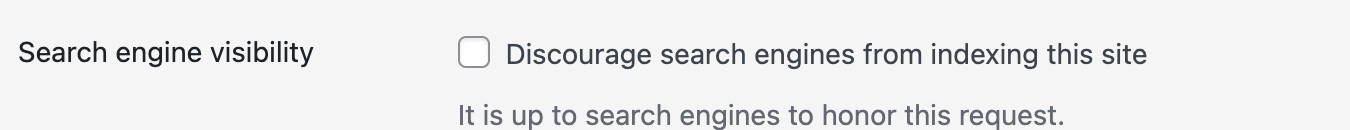
your images markup is correct:
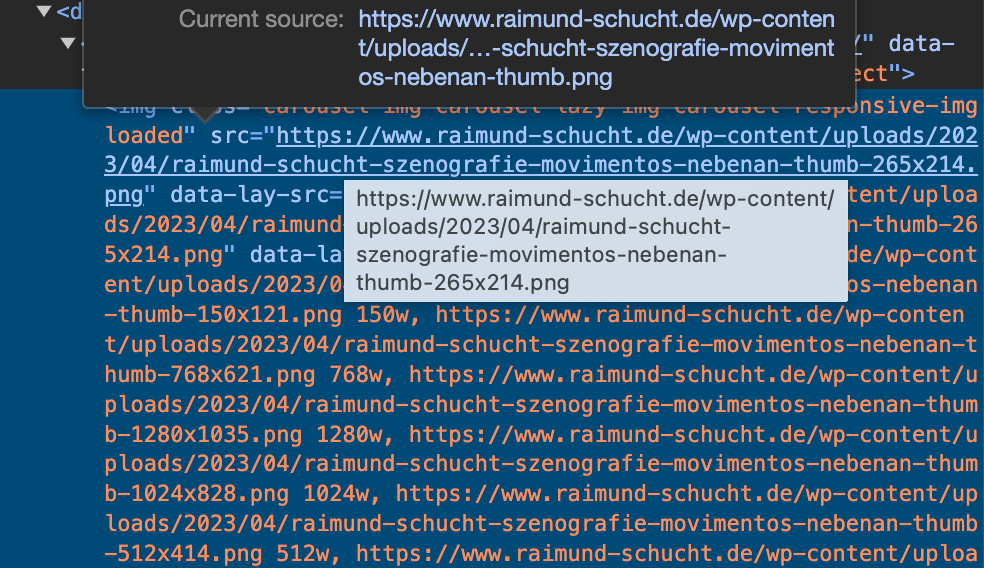
so if i look at your markup. and i take the ALT tag of one of your images:
Siemens Innotrans, 2022, Messe, Kunde: Siemens Mobility, Agentur: BEYOND FUTURE one GmbH, Berlin, Entwurf & Szenografie: Raimund Schucht Raimund Schucht Szenografie
when i enter that alt tag into google, the exact image shows up:
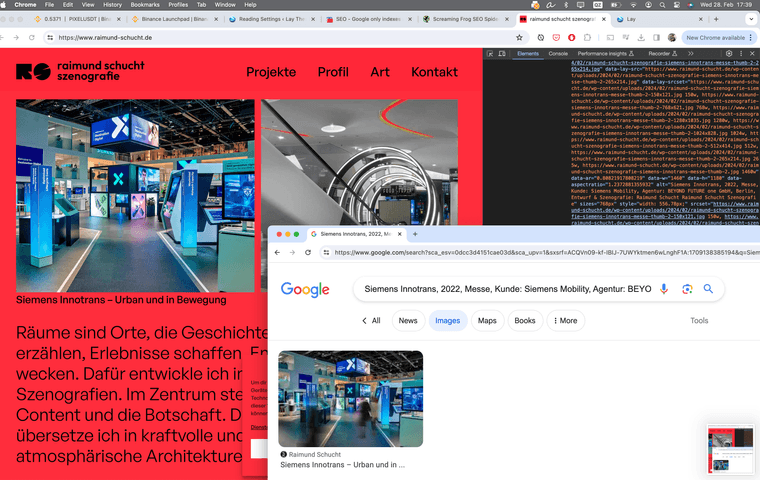
your website is really great!
-
maybe your alt tag shouldn't be so long and should only be more like just
"raimund schucht"
?and then when you google raimund schucht, maybe they will just show up?
"Siemens Innotrans, 2022, Messe, Kunde: Siemens Mobility, Agentur: BEYOND FUTURE one GmbH, Berlin, Entwurf & Szenografie: Raimund Schucht Raimund Schucht Szenografie"
also as you see your alt tag has your name in it two times at the end and maybe it penalizes that, not sure
look:
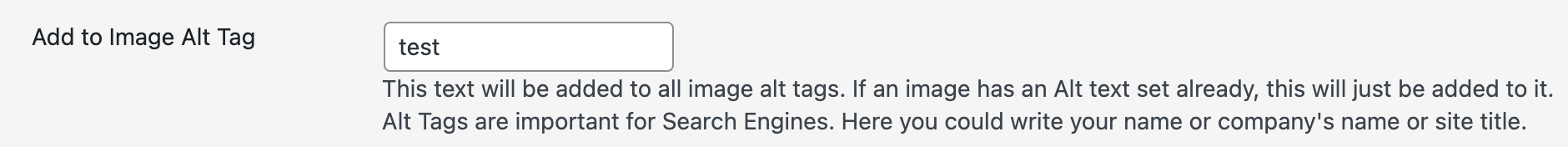
you have this setting in lay options.
so this is how it works:
if that textfield above is empty. all alt tags will just use your site title. which is "raimund schucht szenografie"
if sth is in the textfield all your tags will be the text in the textfield
if you enter the alt tag for the image in the media library for example, that alt tag will be used and the text in the screenshot above (if there is one), will be added to the end of the alt tag
I also code custom websites or custom Lay features.
💿 Email me here: 💿
info@laytheme.com
Before you post:
- When using a WordPress Cache plugin, disable it or clear your cache.
- Update Lay Theme and all Lay Theme Addons
- Disable all Plugins
- Go to Lay Options → Custom CSS & HTML, click "Turn Off All Custom Code", click "Save Changes"
This often solves issues you might run into
When you post:
- Post a link to where the problem is
- Does the problem happen on Chrome, Firefox, Safari or iPhone or Android?
- If the problem is difficult to explain, post screenshots / link to a video to explain it