Permalink is different than before
-
Hi @Armin-Unruh & @Richard-Keith,
I just realised that the permalink structure seems to have changed. Not sure if it really did but I kinda rember it differently:Now when I visit this lay site, click on About and then back on Work the URL is:

I remember it to just jump back to the plain URL
https://moritzwelker.comsince the Front Page is set to be the Category page Work anyway.Did the permalink structure change in a recent update?
Or is there a way to make the URL behave the way mentioned above? Or at least leave out thecategoryin the permalink structure?This is the way the permalinks are setup rn:
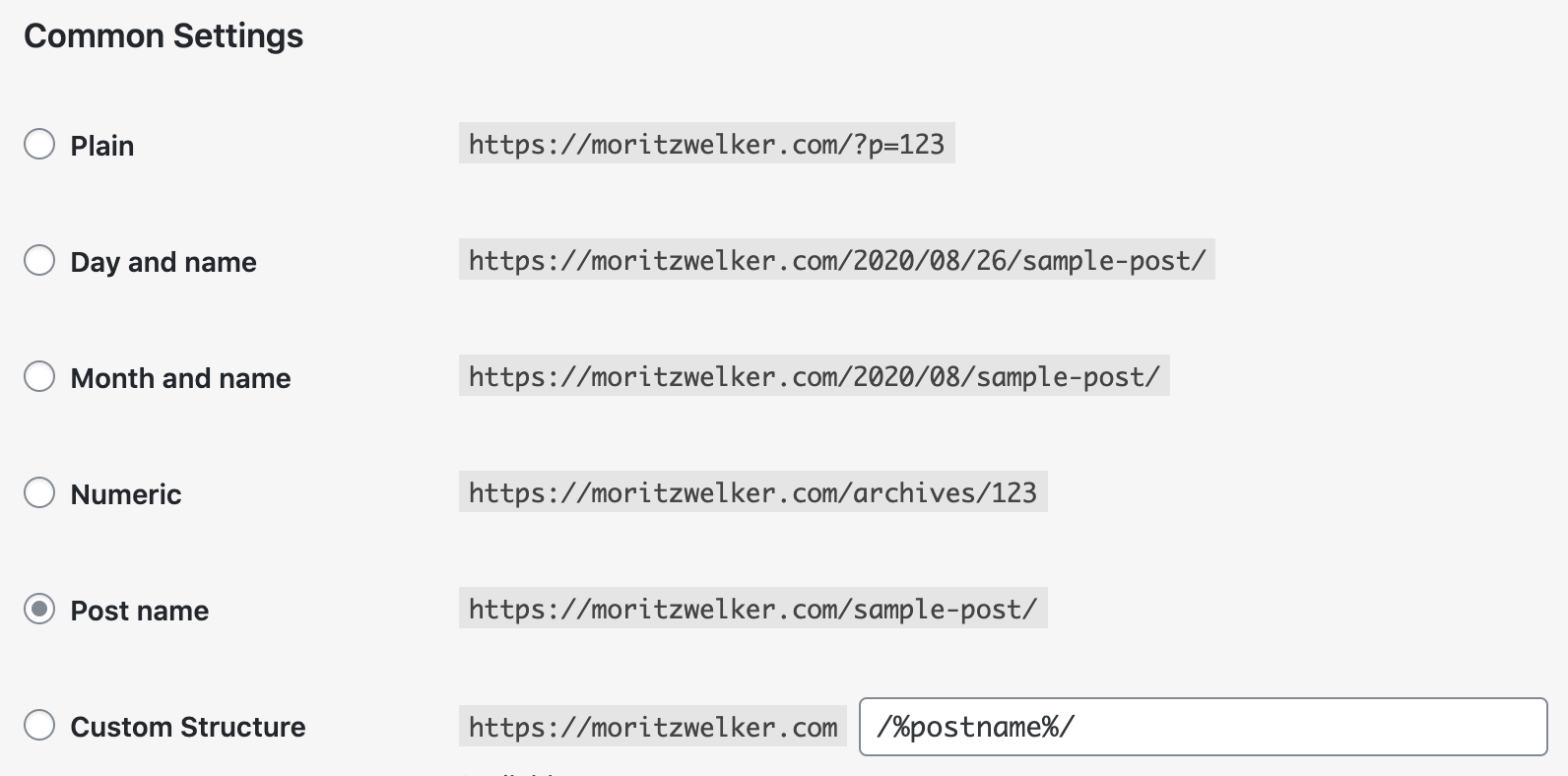
Any hints and tipps would be appreciated!
-
hey im sure u just need to go to appearance -> menus and then change the "work" menupoint to point to the frontpage instead of to category/work
-
Damn… 🤦♂️of course!
Thank you @arminunruh !
I also code custom websites or custom Lay features.
💿 Email me here: 💿
info@laytheme.com
Before you post:
- When using a WordPress Cache plugin, disable it or clear your cache.
- Update Lay Theme and all Lay Theme Addons
- Disable all Plugins
- Go to Lay Options → Custom CSS & HTML, click "Turn Off All Custom Code", click "Save Changes"
This often solves issues you might run into
When you post:
- Post a link to where the problem is
- Does the problem happen on Chrome, Firefox, Safari or iPhone or Android?
- If the problem is difficult to explain, post screenshots / link to a video to explain it