Text not reshaping when making page smaller
-
Hi Guys! very happy about this theme, great job!
I have only one major issue!
When I add the text fullscreen, it looks perfect, but when I make the page smaller the text is not getting smaller with it and goes over the image, probably easy to solve but I just can't find it!Next to that just as an advise, it would be amazing to make a more in-depth video about how to use this theme, I spend a lot of unnecessary time finding issues and understand this theme, for me as someone who is not familiar making websites!, just to make it easier for new users in the future.
Other than that it is a great theme!:)
Have a great weekend,
Ruben
-
Dear @rubenraven
Thank you for the kind words and also the healthy critique regarding the Tutorial Video, i can add this to the notes for future discussion.
Could you please post a link to your website with the example issue so that i can take a better look.
Best wishes and thank you for using Lay Theme.
Sincerely
Richard -
Hi Richard! Thanks for your reply!
I found a way to fix this issue:)Actually there is something else, I want to change the colour when doing a mouseover in the regular text in the pages (same a site title).
Could you please explain where I can find this?
My website is rubenraven.com
Thanks in advance!
Ruben
-
Dear Ruben @rubenraven
If you wish to just make all text on your site change red ( or any other colour ) when you hover just add this code:
span:hover { color:red !important; } a:hover { color:red !important; }Into the Custom CSS area of "Lay Options - Custom CSS & HTML"
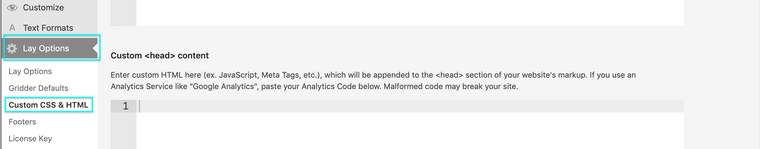
Remove the 'a:hover' section if you don't wish you links to be red.
Hope this helps Ruben, have a wonderful day :)
Best
Richard
I also code custom websites or custom Lay features.
💿 Email me here: 💿
info@laytheme.com
Before you post:
- When using a WordPress Cache plugin, disable it or clear your cache.
- Update Lay Theme and all Lay Theme Addons
- Disable all Plugins
- Go to Lay Options → Custom CSS & HTML, click "Turn Off All Custom Code", click "Save Changes"
This often solves issues you might run into
When you post:
- Post a link to where the problem is
- Does the problem happen on Chrome, Firefox, Safari or iPhone or Android?
- If the problem is difficult to explain, post screenshots / link to a video to explain it