Footer background colors
-
Hi there!
My pages have different background colors. I would like to adjust the footer background colors accordingly. I can do this manually with CSS or creating every time a new footer with different background colors. But that’s quite time wasting, especially when there are dozens of projects with different background colors.
This is how I want it: My About page. I changed it manually via CSS.
However, the footers stay white in Project 1 and Project 2, even though the background colors are set to grey and blue.
Can the footer adapt to the background of the respective page?
All best
Aleks -
Dear @Aleksandar
Ok :) Could you please add this code within "Lay Options -Custom CSS & HTML"
.slug-why-not-collective #footer-region { background-color: #0000ff!important; } .slug-we-used-to-be-friends #footer-region { background-color: #cecece!important; }This solves the issue manually but am i correct that your question is why is the footer region not reacting to the color's you have already set within Lay Theme? And this is a potential bug?
Let me know & have a wonderful day :)
Best
Richard -
Hi Richard,
exactly! I could add CSS manually and color the footer according to the page. And thanks! I didn’t know it's possible with the slug, which make things much easier. I could live with that. ;)
AND YES! I was just wondering if it's possible to adapt the footer automatically to the background color of each page. HERE:
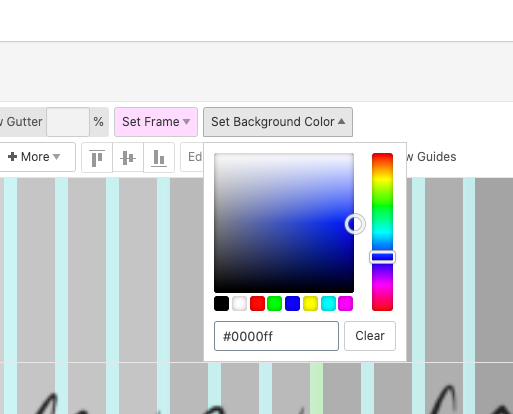
All best
Aleksandar -
Dear Aleksandar @Aleksandar
I believe if you are happy to do so, using the slug and adding it to custom CSS would be easier.
if not you would need to use JS to find the Background-color present on that specific page then tell the Footer to change accordingly
Best wishes :)
Richard
I also code custom websites or custom Lay features.
💿 Email me here: 💿
info@laytheme.com
Before you post:
- When using a WordPress Cache plugin, disable it or clear your cache.
- Update Lay Theme and all Lay Theme Addons
- Disable all Plugins
- Go to Lay Options → Custom CSS & HTML, click "Turn Off All Custom Code", click "Save Changes"
This often solves issues you might run into
When you post:
- Post a link to where the problem is
- Does the problem happen on Chrome, Firefox, Safari or iPhone or Android?
- If the problem is difficult to explain, post screenshots / link to a video to explain it