Nothing Shows Up Anymore
-
website: https://willanoctaveemile.com
licence bought November 20, 2019
browser: Google Chrome is up to date / Version 86.0.4240.75 (Official Build) (64-bit)
OS: Windows 10 64-bit 19041.508Hi there,
My website content does not show up anymore after I tried to publish some new one. I hadn't changed / published anything new since a while, once I pushed the 'update/publish' button, the problem appeared, nothing shows up anymore.
I followed the instructions in the forum 'Nothing shows up / 404 Page not found' & 'Projects don’t show up (but everything else does)', but it did not fix the problem (I anyway do not have that 'If your .htaccess file were writable' sentence, neither the code below).
I then wrote to my web host 'DreamHost', please find below a copy of our exchange. That is why, as advised, I write here today, with the hope to find help.
Thanks,
Willan
--- Me to DH
Hi DH's team,
I hadn't logged in WordPress for a while, I wanted to add a new
video on my website. After doing some work, I clicked 'update'
(publish) to see the result, and now nothing shows up anymore. The
website is blank.The only thing I did before was to update my plugin
'LayThemeCarousel', which is at the base of my website layout/design.
And I checked if my WordPress was up to date, which is the case.I checked on Lay Theme's forum, after checking the permalinks
situation in WP's settings, I am now writing you to get help. I did
all the website by myself, but this was a year ago, I did that once
but I am not a coder or professional. Then, I hope you can bring me
help doing something or tell me what I should do, not too complex..Thank you!
--- DH reply
Thank you for contacting DreamHost. I'll be happy to help you with this.
By checking the site, I also see a blank screen when loading
willanoctaveemile.com. However, willanoctaveemile.com/wp-admin loads
properly for me.While troubleshooting the site, I noticed that when enabling a default
theme like twentytwenty, the site doesn't show up blank anymore. This
means that whatever is causing the blank page is coming directly from the
theme. Since the theme it's a third party, we won't be able to fix it
from here but you will need to contact its developers.I can see the theme has an update available, and you should be able to
update it from the WordPress dashboard if that's what the theme
developers recommend. The most we can do from here is to enable a
different theme so the site loads but of course it would look completely
different.Feel free to contact us back if you have more questions.
Have a great day!
Stay safe,
Dan
-
Dear @Willan
Wish to help :)
As mentioned in your post the issue has occured when you updated your Carousel plugin and judging by the console this is indeed an issue - could you please de-activate the carousel plugin to be 100% sure and we can take it from there:
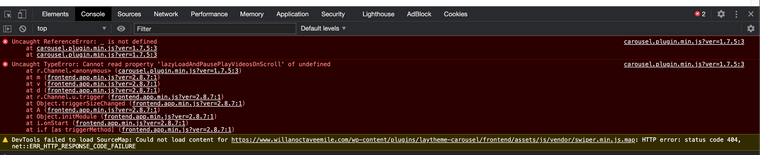
Let me know and apologies for the inconvenience
Sincerely
Richard -
Hi Richard,
Thanks so much for taking the time to check and writing.
I just realized finally, that I thought I had correctly updated everything but in the end, the addons yes, not the theme itself! I just did and everything work again, my content and website displays.
Thank you and to Armin too.
Best,
W
I also code custom websites or custom Lay features.
💿 Email me here: 💿
info@laytheme.com
Before you post:
- When using a WordPress Cache plugin, disable it or clear your cache.
- Update Lay Theme and all Lay Theme Addons
- Disable all Plugins
- Go to Lay Options → Custom CSS & HTML, click "Turn Off All Custom Code", click "Save Changes"
This often solves issues you might run into
When you post:
- Post a link to where the problem is
- Does the problem happen on Chrome, Firefox, Safari or iPhone or Android?
- If the problem is difficult to explain, post screenshots / link to a video to explain it