index site went blank in the backend - empty gridder
-
Dear @iciio
Strange indeed! :)
Did you recently update anything or have you recently installed any plugins?Basically, did the changes that occurred happen at the same time that another action took place?
Let me know & best wishes
Sincerely
Richard@Richard-Keith hello richard, thank you for getting back to me! i have not recently installed any plugins. all the plugins are updated and im not using yoast seo.
strange thing is that this error allready occured the second time. but only to the /index site. and its copy (/index copy)"Basically, did the changes that occurred happen at the same time that another action took place?" -. actually not, just filling up project pages.
my plug ins:
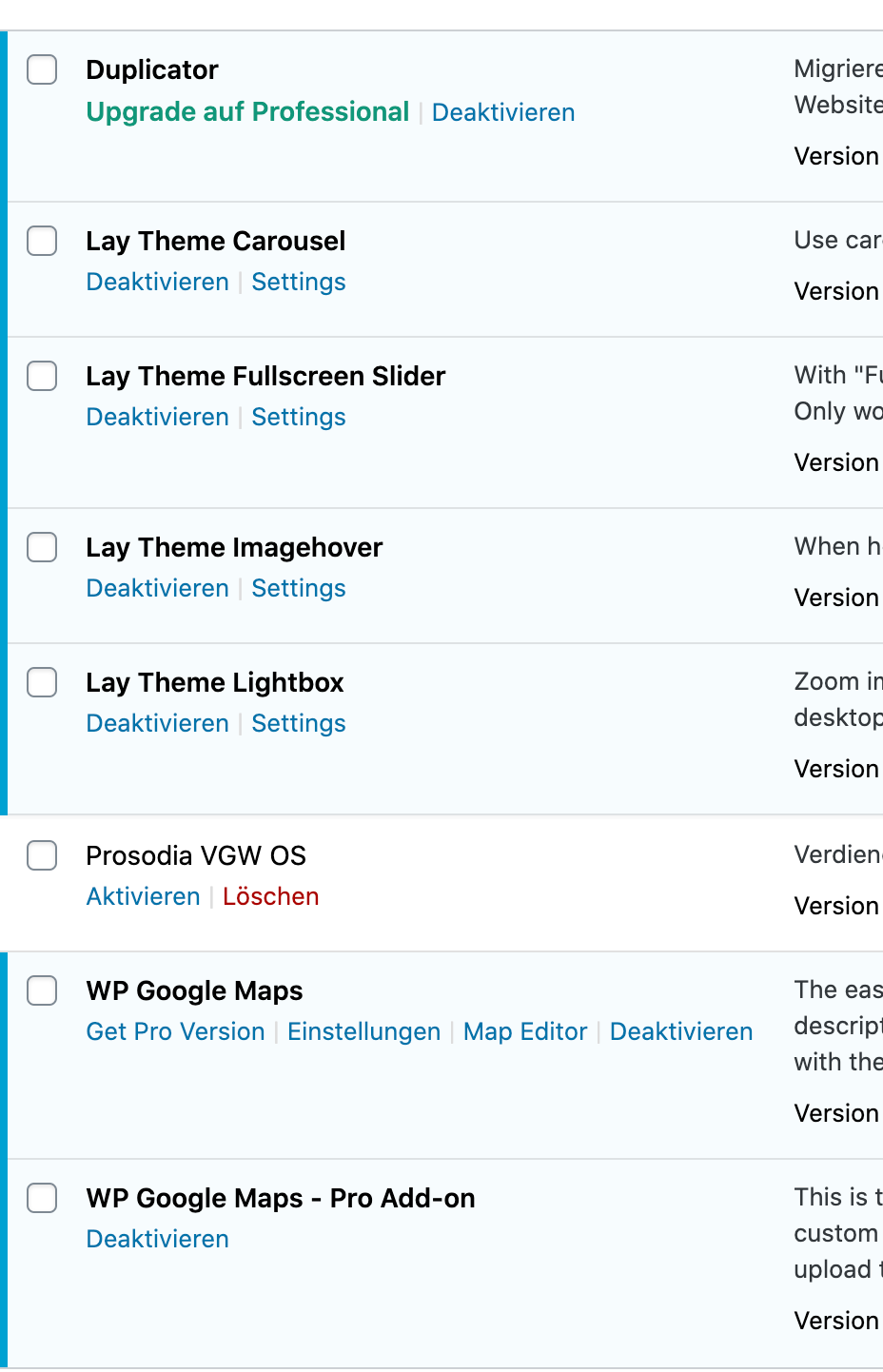
is there any more data i can provide you with?
thank you : ) -
Dear @iciio
Thank you for the information :)
As one last option: Could you please go into "permalink" settings:
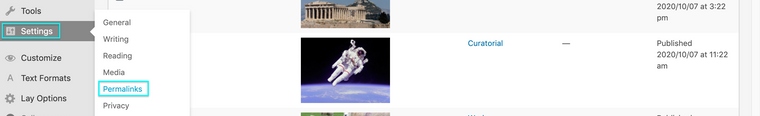
And click 'save' at the bottom of the page to refresh the permalink's as sometimes this can solve things.
If this does not prove successful i think in your case if you feel comfortable doing so:
Could you please send me a private message via 'chats' with your login details and i will try to have a better look at what the issue may be!( do not share private information in this thread :)
Let me know and best wishes
Richard -
Dear @iciio
Thank you for the information :)
As one last option: Could you please go into "permalink" settings:
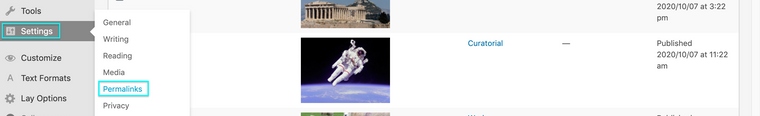
And click 'save' at the bottom of the page to refresh the permalink's as sometimes this can solve things.
If this does not prove successful i think in your case if you feel comfortable doing so:
Could you please send me a private message via 'chats' with your login details and i will try to have a better look at what the issue may be!( do not share private information in this thread :)
Let me know and best wishes
Richard -
Hello there !
I have exactly the same problem as @iciio
:oThe gridder isn't working and I can't modify and see my pages, projects... How's going it ?
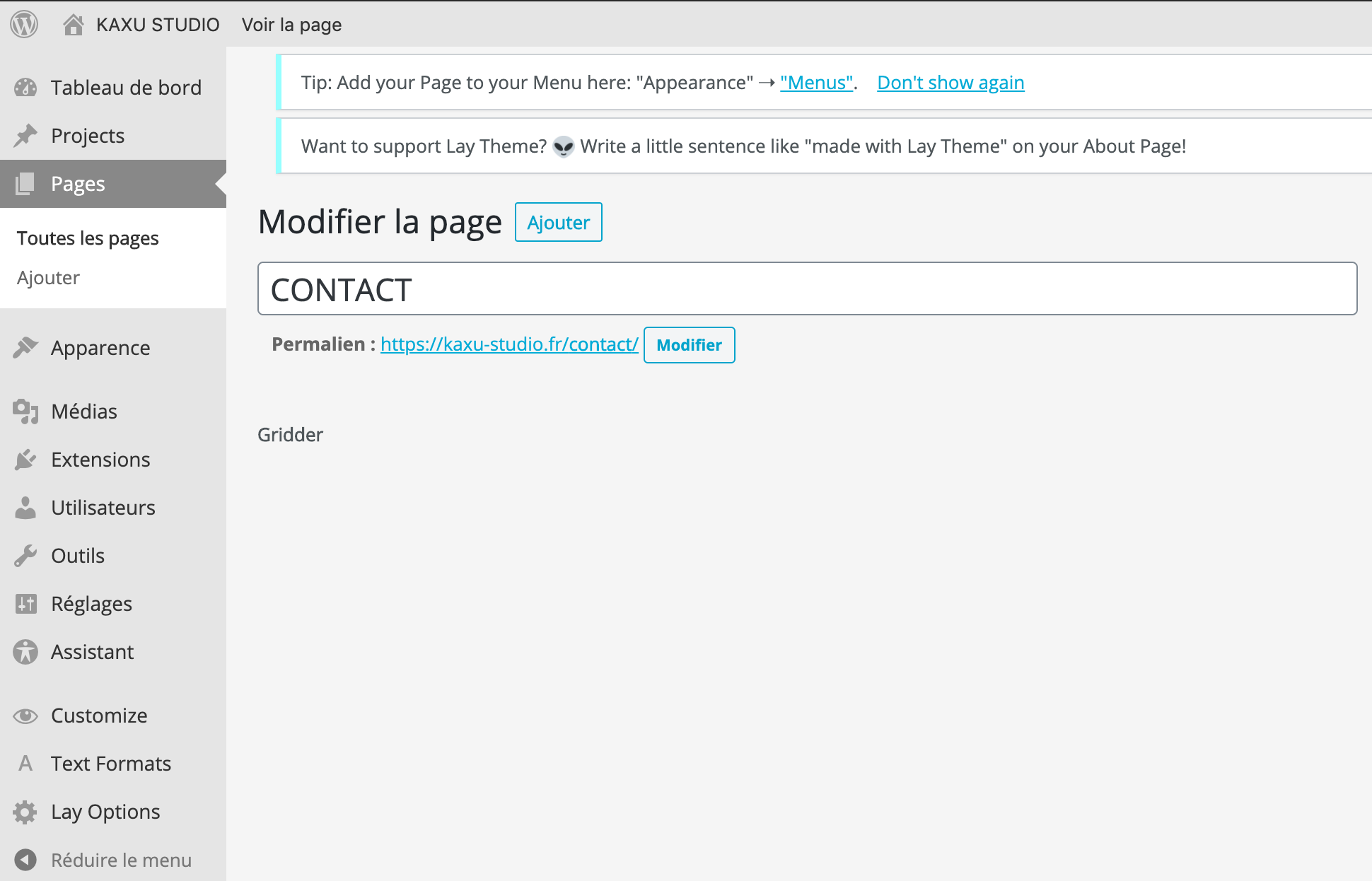
-
Dear @iciio @Acideplastique
You both seem to have, i believe the same issue:
@Acideplastique you have created another thread on the topic where you will be in contact with Armin.
I ask that you will provide the answers please for @iciio as well so that we can all help each other out :)@iciio I will stay posted on your behalf for the answer.
Apologies for any inconvenience this has caused you both and thank you for your patience,
Please let me know if you have any further questions
Sincerely
Richard -
Hey, I just updated my lay theme and im having a similar issue, my gridder Is no appearing. any ideas?

-
Dear @iciio @Acideplastique
Could you please send your website address, /wp-admin/ username and password and a link to this topic to info@laytheme.com?
And will try to get this Bug sorted out as soon as possible
Additionally have you seen this thread?:
http://laythemeforum.com:4567/topic/6140/gridder-issues-since-update/23Apologies for any inconvenience this may have caused and as always thank you for being a user of Lay Theme
Sincerely
Richard -
sorry about this, please update lay theme now and it will work again
-
hey, thank you both for looking into it! i appreciate it a lot.
after the update it still is the same. after rebuilding the start site i actually happend again that the new site went gridder missing.
i ll send you the conact info for a deeper look into.thank you,
patric. -
Dear Patric @iciio
If the Gridder is still not working after the update Could you please send your website address, /wp-admin/ username and password and a link to this topic to info@laytheme.com?
Best
Richard
I also code custom websites or custom Lay features.
💿 Email me here: 💿
info@laytheme.com
Before you post:
- When using a WordPress Cache plugin, disable it or clear your cache.
- Update Lay Theme and all Lay Theme Addons
- Disable all Plugins
- Go to Lay Options → Custom CSS & HTML, click "Turn Off All Custom Code", click "Save Changes"
This often solves issues you might run into
When you post:
- Post a link to where the problem is
- Does the problem happen on Chrome, Firefox, Safari or iPhone or Android?
- If the problem is difficult to explain, post screenshots / link to a video to explain it