Headline Textformat "Title" not working in Mobile
-
Hi,
One textformat is not working on Mobile.
It's the Headline Textformat called "Title".
(On desktop it shows 44px, on Mobile it should display at 20px but it doesn't.)
The other Textformats are working on Mobile.My website is www.sibyllehornung.com
Thank you!
-
Dear @sibyllehornung
The problem is this Style Attribute inherited from 'span'
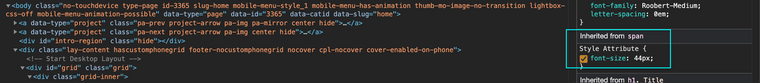
It is overriding both Your Desktop and Mobile versions but because it is 44px it seems like it is just mobile, when removed it works correctly
The Title h1 has this span 44px:
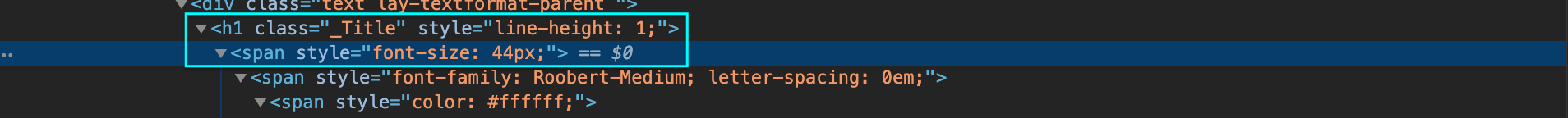
Do you have any Custom CSS added or do you know where else you have set a h1 or title to have 44px font size there seems to be a double up somewhere for you.
Best wishes :)
Richard -
Thank you Richard! I got it.
I added it on Mobile seperately.
Then it worked.Thank you for your help!
-
Awesome! :) great to hear
Good luck with the rest of your site, looking good
Best wishes
Richard
I also code custom websites or custom Lay features.
💿 Email me here: 💿
info@laytheme.com
Before you post:
- When using a WordPress Cache plugin, disable it or clear your cache.
- Update Lay Theme and all Lay Theme Addons
- Disable all Plugins
- Go to Lay Options → Custom CSS & HTML, click "Turn Off All Custom Code", click "Save Changes"
This often solves issues you might run into
When you post:
- Post a link to where the problem is
- Does the problem happen on Chrome, Firefox, Safari or iPhone or Android?
- If the problem is difficult to explain, post screenshots / link to a video to explain it