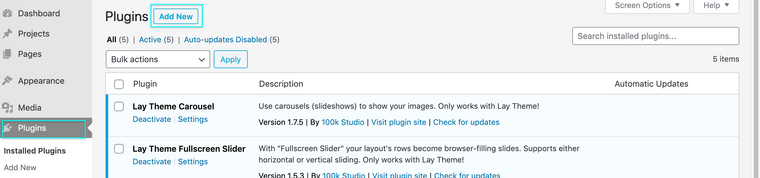Installing theme from uploaded file: laytheme-imagehover.zip
-
Hello,
I am trying to unload addons to the laytheme. Tried several times unsuccessfully.
Here is the message that keeps popping up:
*Installing Theme from uploaded file: laytheme-imagehover.zip
Unpacking the package…
Installing the theme…
The package could not be installed. The theme is missing the style.css stylesheet.
Theme installation failed.*
Can you help? I am always using a zip file when uploading the addon.
The other issue I am having is that the images uploaded on to the category they are not showing on the desktop but only on the mobile version. can you explain?
Many thanks, Marta
-
Dear Marta @marta_86
When Uploading a plugin into your Back-end we need to upload it into the 'Plugins' Section:
Then Clicking ' Add New' you can upload your Imagehover Zip file there
Am i understanding your problem correctly? :)
Best Wishes
Richard
2/2
Before you post:
- When using a WordPress Cache plugin, disable it or clear your cache.
- Update Lay Theme and all Lay Theme Addons
- Disable all Plugins
- Go to Lay Options → Custom CSS & HTML, click "Turn Off All Custom Code", click "Save Changes"
This often solves issues you might run into
When you post:
- Post a link to where the problem is
- Does the problem happen on Chrome, Firefox, Safari or iPhone or Android?
- If the problem is difficult to explain, post screenshots / link to a video to explain it