anchor point destroys the top frame
-
I tried so many things... no solution :(
If I click one of the large anchor-points-links in the header they change the top frame of 170px and cut the fonts :(
The problem starts by the first click of one of the large links... don't understand why they change the size of the top frame.
https://www.landaukindelbacher.de/de/unternehmen
Many thanks!!
Markusbug :(
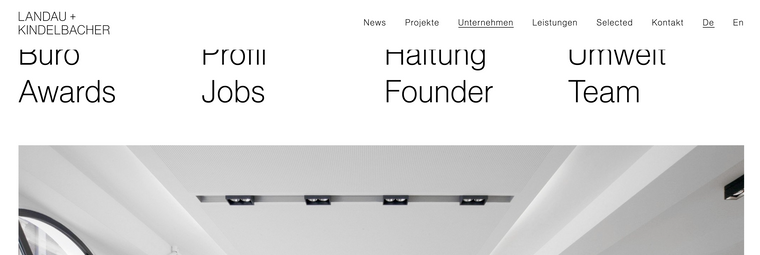
normal:
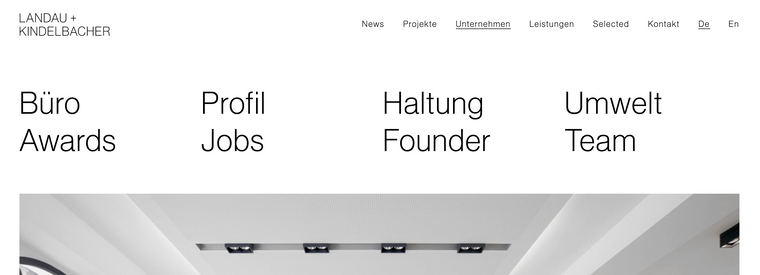
-
-
Dear @Markus
I am not getting any issue and i am using Google Chrome, am i misunderstanding something? :)
Try clearing your cache in Google chrome and see if the problem still occurs.
Best wishes and thank you for using Lay Theme!
Sincerely
Richard -
Hey @Richard-Keith,
thanks for your answer... the problem is still there :(
I updated to the newest lay theme and still the problems in chrome with clearing cache.https://www.landaukindelbacher.de/de/unternehmen
- If you click in chrome on "Haltung" for example... it goes down to Haltung.
- Go back up and it destroyed the top frame :(
Best & thanks
Markus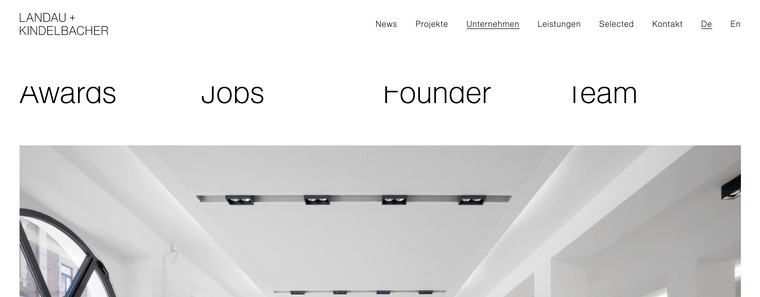
-
Dear @Markus
Apologies yes i do see now! :)
There is some issue with the Grid-inner having overflow hidden:
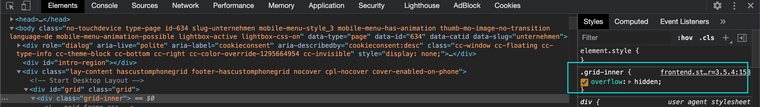
When the Anchor link occurs this overflow causes a problem, could you please add the following code into the 'Custom CSS area within 'Lay - Options - Custom CSS & HTML' :
.grid-inner { overflow: inherit !important; }And let me know if this helps you
Best wishes and thank you for using Lay Theme!
Richard -
Dear Markus @Markus
Good to hear the code worked as a quick solution, because this is most likely a Bug and needs to be fixed.
I am forwarding this to hopefully solve it properly without the use of Cheat codes :)
Thank you for your patience
Best
Richard -
Hey sorry about this,
I'm releasing a new update now and then it should be fixed!
I also code custom websites or custom Lay features.
💿 Email me here: 💿
info@laytheme.com
Before you post:
- When using a WordPress Cache plugin, disable it or clear your cache.
- Update Lay Theme and all Lay Theme Addons
- Disable all Plugins
- Go to Lay Options → Custom CSS & HTML, click "Turn Off All Custom Code", click "Save Changes"
This often solves issues you might run into
When you post:
- Post a link to where the problem is
- Does the problem happen on Chrome, Firefox, Safari or iPhone or Android?
- If the problem is difficult to explain, post screenshots / link to a video to explain it