Project description above image not showing
-
Hi Laytheme team,
I want my project description to be above the image and my project title to be below the image. I set the options in the customizer accordingly but the description doesn't show. Am i doing something wrong?
Funny enough, it does work the other way around though (title above and description below image).
Link to the site i'm working on:
http://www.wordpress.stapeltor.de/category/journal -
Dear James @James-L-Hubbell
I am seeing the Project Title below the image, is this correct or am i missing understanding? :)
Best
Richard -
Dear James @James-L-Hubbell
I am seeing the Project Title below the image, is this correct or am i missing understanding? :)
Best
Richard@Richard-Keith Thanks for your reply.
Yes, the Projects Title is below the image and that's correct. What's missing though is the Project Description, which is supposed to be above the image.
When I set the Description below, it shows:
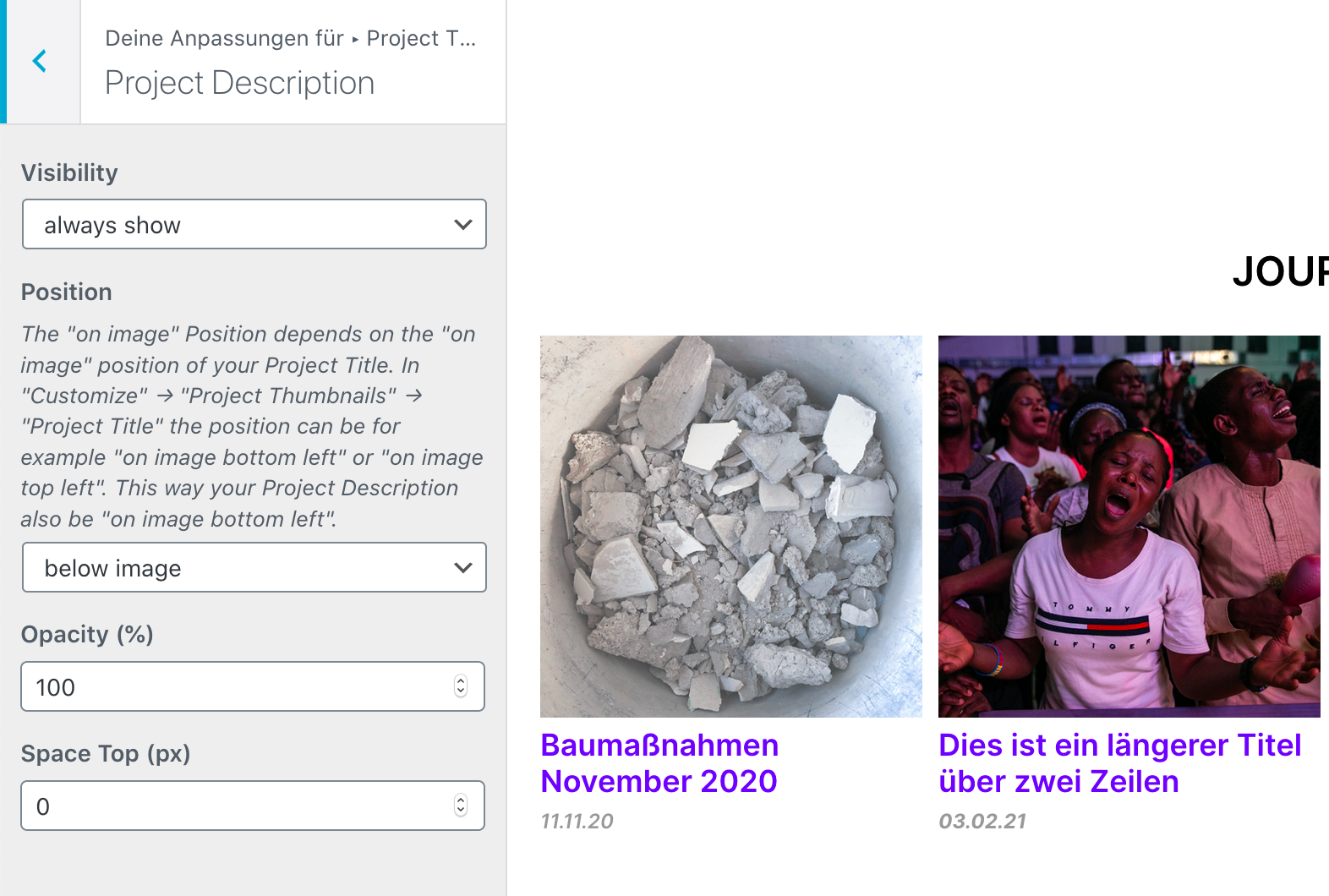
But when i set it to above, how i want it to show, it's not there:
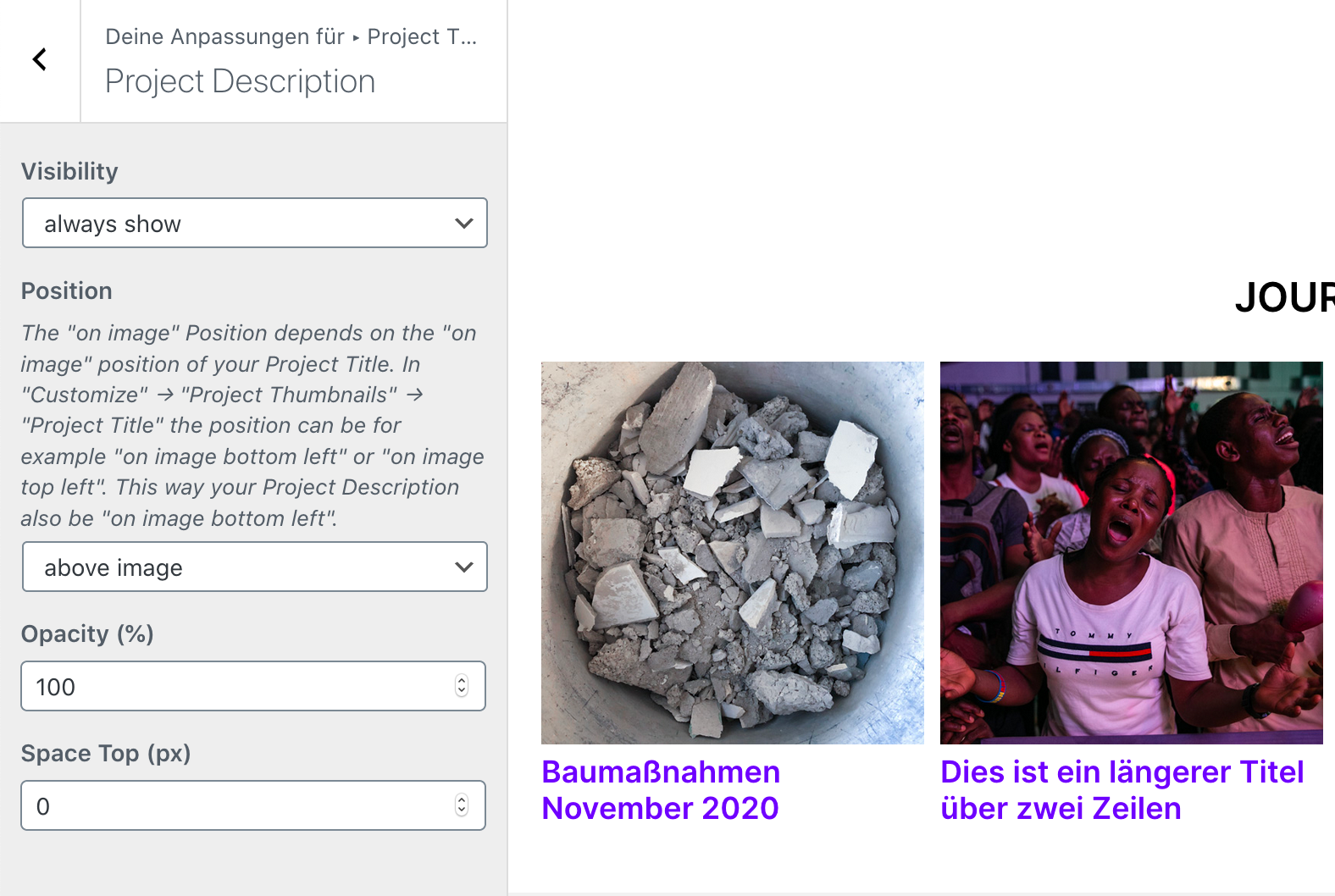
-
Dear James @James-L-Hubbell
I have recreated your setup and the same issue occurs with me,
The project title is happy to be above, below etc however the Project Description when set to 'above image' ceases to exist.This is most likely a Bug and i will forward this straight away
Thank you for bringing this up and for using Lay Theme
Apologies for any inconvenience :)Best
Richard -
Hey,
I'm fixing this now and will release the fix with the next update!
I also code custom websites or custom Lay features.
💿 Email me here: 💿
info@laytheme.com
Before you post:
- When using a WordPress Cache plugin, disable it or clear your cache.
- Update Lay Theme and all Lay Theme Addons
- Disable all Plugins
- Go to Lay Options → Custom CSS & HTML, click "Turn Off All Custom Code", click "Save Changes"
This often solves issues you might run into
When you post:
- Post a link to where the problem is
- Does the problem happen on Chrome, Firefox, Safari or iPhone or Android?
- If the problem is difficult to explain, post screenshots / link to a video to explain it