Group rows
-
Dear Alex
I think i may understand what you are after :)
But just to be on the same page - do have any examples you like or pictures?Best
Richard -
Yes, sorry, that was a rather sloppy question! Let me try again:
Currently (unless I'm missing something), I can only move up/down one row at a time. So if there are several rows I'd like to move to another place on a page, I need to move them individually, one after the other. This seems a bit cumbersome, especially if there are rows that contain text, images, horizontal lines, spaces, etc.
My question is if there is a way to somehow group several rows into one, say, block, and then move that block as one element, using the up/down arrows.
I guess one approach would be to use stacks for elements that belong together (instead of using a separate row for each element).
I've attached a screenshot (although I'm not sure if it actually helps explaining this further).
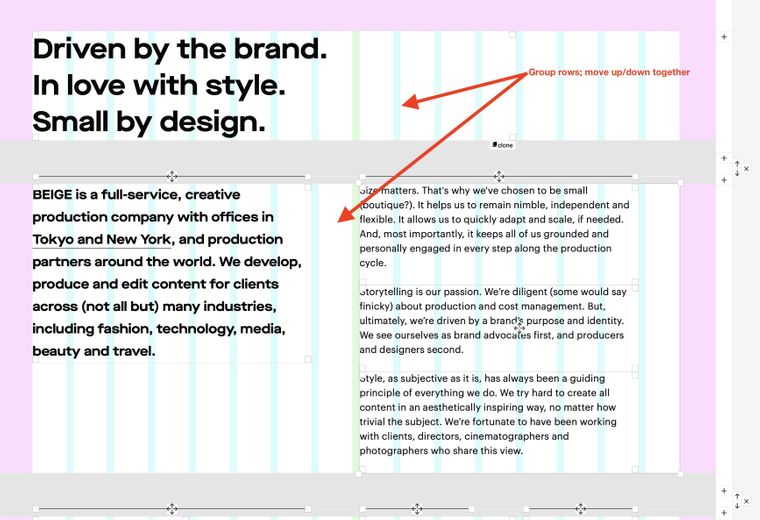
-
Dear @nypaloto
Thats a really good question that i don't think has been brought up before but is obviously important -
I dont believe it is possible but will add it to the development notes for future discussion / implementationForgive me that i don't have an immediate solution, and thank you for bringing this up!
Sincerely
Richard
I also code custom websites or custom Lay features.
💿 Email me here: 💿
info@laytheme.com
Before you post:
- When using a WordPress Cache plugin, disable it or clear your cache.
- Update Lay Theme and all Lay Theme Addons
- Disable all Plugins
- Go to Lay Options → Custom CSS & HTML, click "Turn Off All Custom Code", click "Save Changes"
This often solves issues you might run into
When you post:
- Post a link to where the problem is
- Does the problem happen on Chrome, Firefox, Safari or iPhone or Android?
- If the problem is difficult to explain, post screenshots / link to a video to explain it