Issue scrolling up with anchor point
-
Dear Victor @victor
I am having trouble reproducing the issue on my side, i am able to scroll back up -
What Browser are use using ( i am using chrome )
Or apologies if i am misunderstanding :)
Let me know and best wishes
Richard
-
Hello @Richard-Keith
Thanks for checking, I am using Chrome as well.
I did a quick fix during the week so it would work on laptop screens around 15 inches, but it didn't solve the issue on larger and smaller screens.
If you have a sec, I re-uploaded the old version as I wish to solve the problem in a proper manner.
I let you try again to click on one of the project's name from the list on the top of the website and scroll back up, it doesn't work on the screens I am using!
Have a nice day
Victor
-
Dear Victor
Still looking into this, does this "display: flex; make any sense, do you have any custom CSS Added?
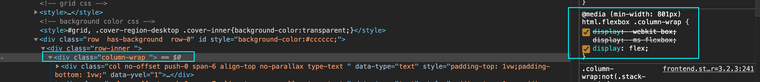
Best wishes and have a wonderful day :)
Richard
-
Dear Victor
Still looking into this, does this "display: flex; make any sense, do you have any custom CSS Added?
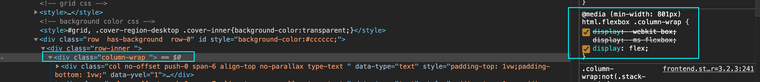
Best wishes and have a wonderful day :)
Richard
@Richard-Keith
Thanks for your reply, I don't know where the "display: flex" is coming from (i am not expert in CSS...)
the only custom I added is the following one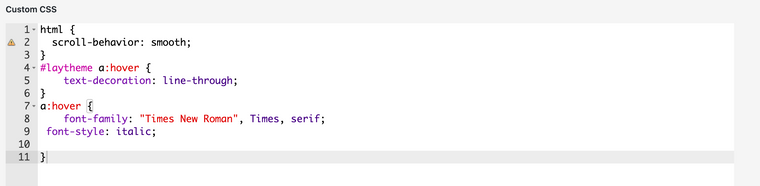
I tried to remove this custom CSS but it didn't solve my issue...
if you have any suggestion, I'm up for trying :)Have a nice day
Victor
-
I have the same problem with the chopped top-space I think ;(
http://laythemeforum.com:4567/topic/6162/anchor-point-destroys-the-top-frame -
Dear Victor @victor
Sorry that the code didn't work, i had hope it would be a quick solution in the meantime because this is most likely a Bug and needs to be fixed.
I will forward this right away!
However in the meantime if you could you please send your website address, /wp-admin/ username and password and a link to this topic to info@laytheme.com?Thank you for your patience
Best
Richard -
hey
@victor your lay theme hasn't been updated since a long time
I just updated it.but yea the problem still persists, i'm taking a look
-
Ok I think I found out why this happens.
Will be fixed with the next update!
I also code custom websites or custom Lay features.
💿 Email me here: 💿
info@laytheme.com
Before you post:
- When using a WordPress Cache plugin, disable it or clear your cache.
- Update Lay Theme and all Lay Theme Addons
- Disable all Plugins
- Go to Lay Options → Custom CSS & HTML, click "Turn Off All Custom Code", click "Save Changes"
This often solves issues you might run into
When you post:
- Post a link to where the problem is
- Does the problem happen on Chrome, Firefox, Safari or iPhone or Android?
- If the problem is difficult to explain, post screenshots / link to a video to explain it