Mobile menu not accepting new webfont
-
Menu in mobile doesn't follow new webfont.
Hello admins and everyone,
I have changed the font on my website from Helvetica to Roboto Mono via webfonts.
Everything has changed but the Menu buttons on mobile remain in Helvetica.
Any ideas?Thank you,
Georgia
georgiaharizani.com -
Dear Georgia @georgiaharizani
When viewing your webpage on mobile, I inspect that your Menu is in Roboto Mono:
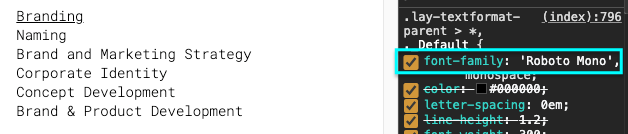
What browser are you using, if you do not see the changes clearing your Cache may be a first step.
If this is indeed a Bug would be great to know so it can be sorted quickly.
Best wishes & have a wonderful day :)
Richard
I also code custom websites or custom Lay features.
💿 Email me here: 💿
info@laytheme.com
Before you post:
- When using a WordPress Cache plugin, disable it or clear your cache.
- Update Lay Theme and all Lay Theme Addons
- Disable all Plugins
- Go to Lay Options → Custom CSS & HTML, click "Turn Off All Custom Code", click "Save Changes"
This often solves issues you might run into
When you post:
- Post a link to where the problem is
- Does the problem happen on Chrome, Firefox, Safari or iPhone or Android?
- If the problem is difficult to explain, post screenshots / link to a video to explain it
Online Users
Forgot your key, lost your files, need a previous Lay Theme or Addon version?
Go to www.laykeymanager.com