Carousel HTLM5 Video
-
@Richard-Keith Hey Richard, the site should now be secure for you to visit and inspect the problem I have where the videos play automatically and also now SVG next and previous cursors. Hope you can help, would be terrific to get sound on this.
Best wishes
Jake
-
Dear @jakeclew
Im looking into this:
https://stackoverflow.com/questions/39041960/how-to-unmute-html5-video-with-a-muted-prop
But i cant promise this will work, but im on the case!
-
Dear @jakeclew
Im looking into this:
https://stackoverflow.com/questions/39041960/how-to-unmute-html5-video-with-a-muted-prop
But i cant promise this will work, but im on the case!
-
Hey @jakeclew
Im sorry i have tried but i just cant get around Googles policy measures, they make videos muted and its very difficult to find a way to force that.
The best i can offer is to give the user the ability to unmute if they wish:
Adding this code to Custom <head> Content within Lay-options - Custom CSS & HTML:
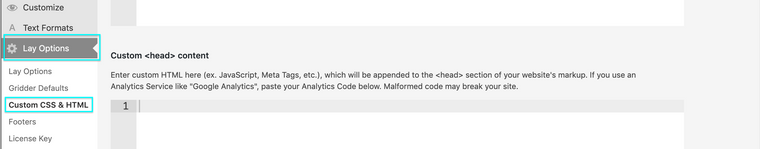
<script> window.laytheme.on("newpageshown", function(layoutObj, type, obj){ jQuery('video').attr("controls",""); }); </script>I tried to beat Google, Google beat me - Im sorry i couldnt get there jake :(
Best wishes
Richard -
Hey @jakeclew
Im sorry i have tried but i just cant get around Googles policy measures, they make videos muted and its very difficult to find a way to force that.
The best i can offer is to give the user the ability to unmute if they wish:
Adding this code to Custom <head> Content within Lay-options - Custom CSS & HTML:
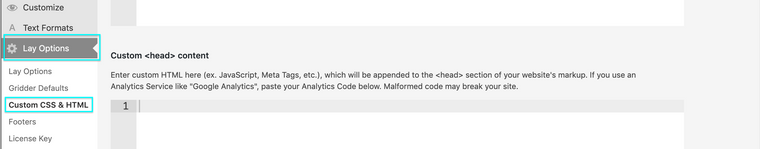
<script> window.laytheme.on("newpageshown", function(layoutObj, type, obj){ jQuery('video').attr("controls",""); }); </script>I tried to beat Google, Google beat me - Im sorry i couldnt get there jake :(
Best wishes
Richard@Richard-Keith Hey man, I don't understand though? Surely if the video can be stopped autoplaying when landing on the page. When the user clicks on the video the sound should then play?
The problem I'm having is that I have autoplay unchecked, but when you land on the site the video's are playing automatically and I don't want that. I want the user to be able to click play which then should activate sound surely?
Would you be able to help me with this?
Cheers mate :)
Best wishes
Jale
-
Hey everybody,
true true. I need to fix this, going to work on this now
-
Hey @jakeclew
Please update Lay Theme and the Carousel Addon.
Now when you edit a HTML5 video in a carousel (double click it) you now have a new option: Show "Unmute/Mute" buttonActivate it and now you'll have a button that lets users activate the sound of your video!
-
Hey @jakeclew
Please update Lay Theme and the Carousel Addon.
Now when you edit a HTML5 video in a carousel (double click it) you now have a new option: Show "Unmute/Mute" buttonActivate it and now you'll have a button that lets users activate the sound of your video!
@arminunruh Hey Armin, thank you for looking into this for us and getting it fixed, working a lot better now :) although, when I click on the sound icon to unmute the video it automatically clicks onto the next video within the carousel, could we look at that particular area within the frame being separate or brought to the front so that when the icon is clicked it stays on the same video?
-
oh that shouldn't happen of course!
lemme check -
Ok i couldn't reproduce that bug.
I think you need to make sure you have really updated BOTH lay theme and the carousel addon.If that still doesn't work:
can you send your website address, /wp-admin/ username and password and a link to this topic to info@laytheme.com?
-
@arminunruh Doh! My bad, thanks so much Armin, although I can't see where to update the Carousel? Hope you can help, cheers mate
-
Hi @arminunruh, I am having trouble using the unmute button in my website (test.wardsnippe.nl). The button is not pressable in both Firefox and Safari. The video also auto plays in the carousel while I didn't check the autoplay checkbox. However the last issue is not that important to me.
How do I fix the unpressable issue on my mute/unmute button?
-
Dear @wardsnippe
The option to Autoplay a video in the carousel is not given -
The video must autoplay if it's within a carousel slide.- Possibly you were referring to the autoplay of the Carousel itself?
Testing a stand alone video in Chrome, Safari & Firefox i am able to click the Mute/unmute button.
If you are unable, could you first check these steps to make sure:
-
Wordpress, Lay Theme & Laytheme's Addons are all up to date ?
-
Any Custom CSS or JS that may interfere is temporarily removed.
-
Any third-party plugins de-activated to see if this resolves the issue.
-
License key not activated - (in website blank situations or button not available)
-
If your WordPress Dashboard shows a warning "PHP Update required"
please update your PHP version in your webhost control panel. -
Additionally please take a look at https://laytheme.com/troubleshooting.html for known problems.
Hope this helps & talk soon :)
Richard
-
-
Hey @wardsnippe @Richard! Fixed by positioning the button top-right. I think it was interfacing weirdly with our slide captions and numbers.
Code used was simply:
.lay-mute-unmute-button { top: 1%; right: 1%; }Hope that helps :)
-
Dear @willcanning
Awesome! thank you for the update 🌼You are correct, an issue with element overlap.
Beautiful website btw - "spacewalkers" :)
Best wishes
Richard
I also code custom websites or custom Lay features.
💿 Email me here: 💿
info@laytheme.com
Before you post:
- When using a WordPress Cache plugin, disable it or clear your cache.
- Update Lay Theme and all Lay Theme Addons
- Disable all Plugins
- Go to Lay Options → Custom CSS & HTML, click "Turn Off All Custom Code", click "Save Changes"
This often solves issues you might run into
When you post:
- Post a link to where the problem is
- Does the problem happen on Chrome, Firefox, Safari or iPhone or Android?
- If the problem is difficult to explain, post screenshots / link to a video to explain it