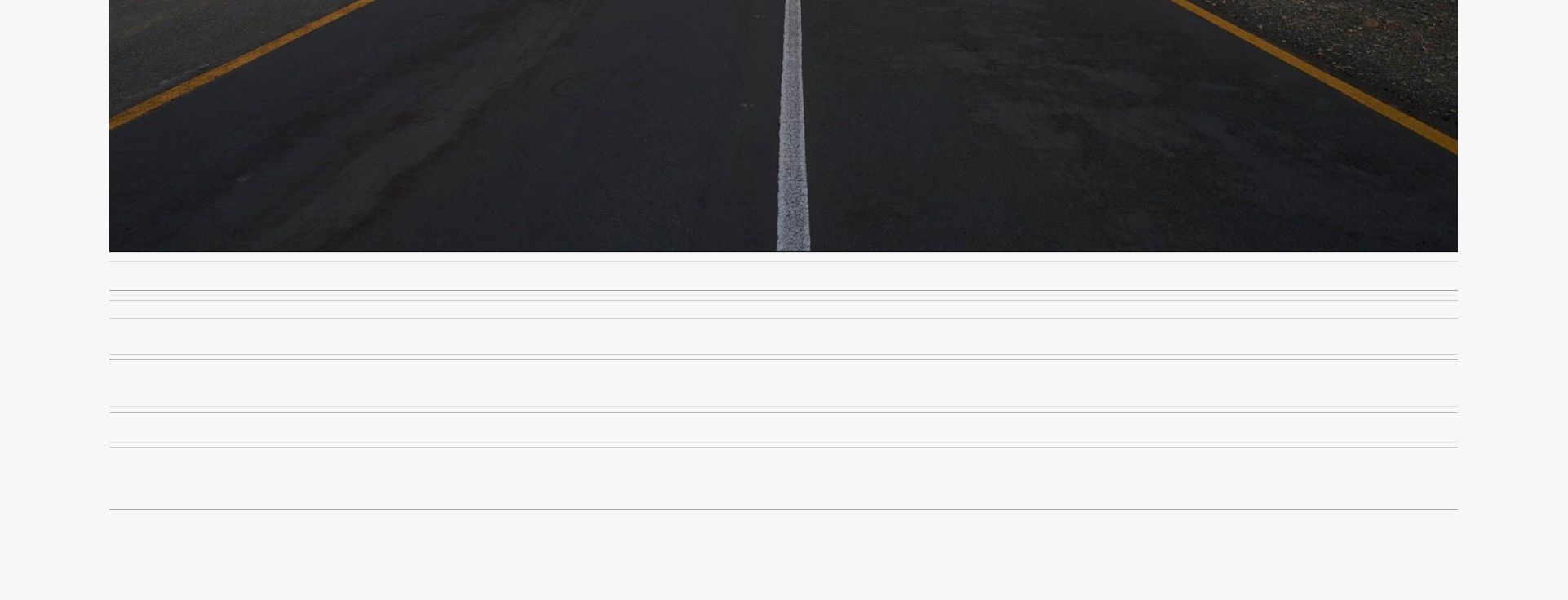Grider – stripes under the pictures (Y-Parallax)
-
Dear Paul @PPPP
Could you please post a link to your website :)
Some first steps of debugging if you will:
- Wordpress, Lay Theme & Laytheme's Addons are all up to date?
- Any Custom CSS or JS that may interfere is temporarily removed.
- And third-party plugins de-activated to see if this resolves the issue.
Best Wishes
Richard -
Having the same issue. See https://beige.company
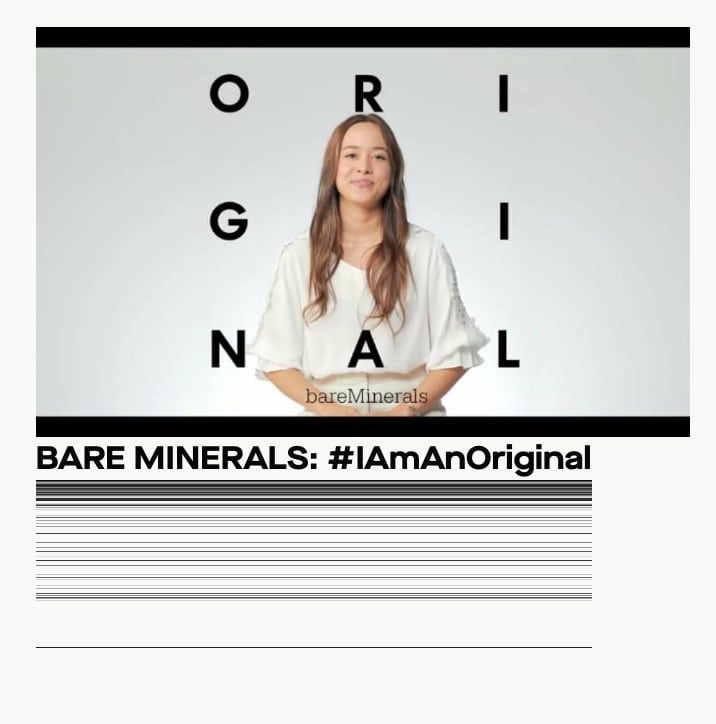
-
Ok, obviously recurring issue...
What brower are you using - For me i do not see this on Both Chrome and Safari:
Are you able to describe when this happened, just after the last update?
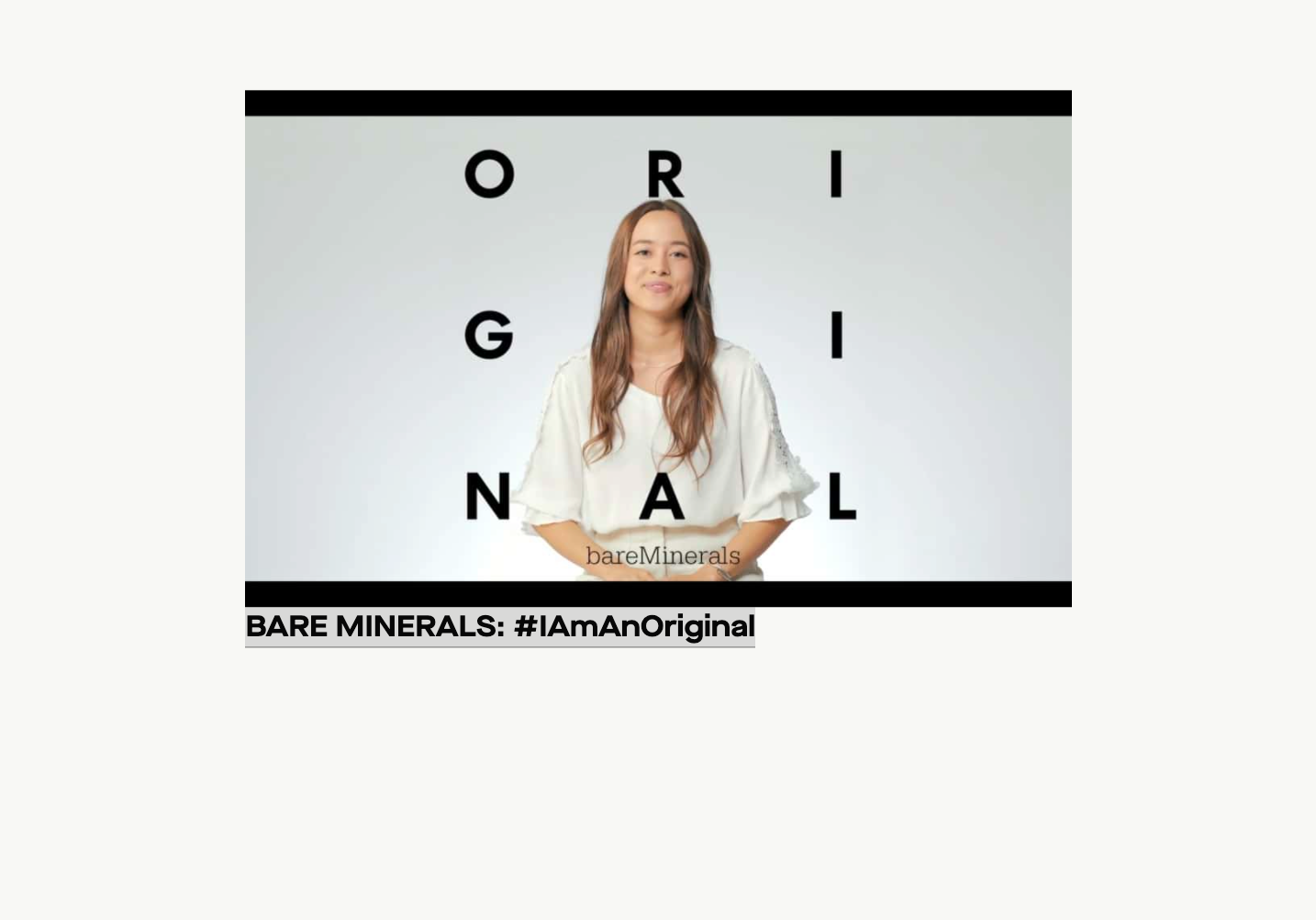
First please clear your Browsers Cache - if this is of no help:
Could you please send your website address, /wp-admin/ username and password and a link to this topic to info@laytheme.com?
And will try to get this Bug sorted out as soon as possible, i will also forward this.
Apologies for any inconvenience this may have caused and as always thank you for being a user of Lay Theme
Sincerely
Richard -
You can try this CSS
.below-image{ padding-bottom: 5px; } .thumb-rel{ padding-bottom: 5px; }I think the issue is when an element overflows its dimensions and a piece of an underline, text or image overflows, then safari doesn't render it correctly when using parallax.
the above css gives extra space underneath your thumbnail title and thumbnail image to prevent this
-
when looking at your website, i see you haven't used that CSS.
Try
.below-image{ padding-bottom: 10px!important; } .thumb-rel{ padding-bottom: 10px!important; }Enter it in Lay Options -> Custom HTML & CSS -> Custom CSS
I also code custom websites or custom Lay features.
💿 Email me here: 💿
info@laytheme.com
Before you post:
- When using a WordPress Cache plugin, disable it or clear your cache.
- Update Lay Theme and all Lay Theme Addons
- Disable all Plugins
- Go to Lay Options → Custom CSS & HTML, click "Turn Off All Custom Code", click "Save Changes"
This often solves issues you might run into
When you post:
- Post a link to where the problem is
- Does the problem happen on Chrome, Firefox, Safari or iPhone or Android?
- If the problem is difficult to explain, post screenshots / link to a video to explain it