Element Grid & Thumbail Grid in a single column
-
Dear @luziaconzeta
Best is if you write me a Private Message and include your username, password to your Wordpress Admin panel and a link to this conversation.
I apologise for the late reply and thank you for your patience
best wishes
Richard -
Dear @luziaconzeta @angelalid
As a first Debugging:
Do have you any Third-party plugins installed, that when de-activated return the Gridder to functioning properly,
Do you have any Custom CSS, HTML or JS code that when temporarily removed makes a change?
Thirdly: Are Lay "Theme" and the Lay Theme Addons all up-to-date?
If this is indeed a bug then i will forward it for inspection right away,
Let me Know
Thank you for using Lay Theme!Best wishes
Richard -
Hi @Richard-Keith I sent you mi password and my username to my Wordpress Admin. Please, check it. I have seen that it does not conflict with any plugin at the moment and everything is updated.
-
Dear @luziaconzeta
Today looking through your blog page,
i was also not able to find a way to create two columns, frustrating.I decided to re-create your problem on my own website to see and i am able to create a multi columned Element Grid:
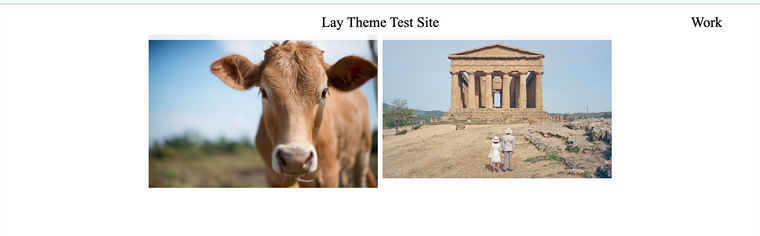
This leads me to wonder that it is not necessarily Lay Theme but possibly a way that your other third-party plugins interact with Lay Theme,
We released an update recently that fixed this issue but you are fully up to date -
Is it possible to temporarily de-activate your other plugins to see if this is the issue?
Wish to help, let me know
Best
Richard -
Hi,
The same problem occured to me today, when first updating LayTheme and then changed the general size of the elemant grid. Then it showed the elements of the grid in one single column and not in a row. Same with mobile device.Im using firefox browser.
Here comes a link to the page of my site where it occurs:
https://www.schroeder-andreas.com/pisciculi-pyrolysis-birken/
The first 12 images should be displayed in two rows of each six images.I dont know if the problem occured because of the update or the change of the size.
Would be grateful about some advice for fixing it.Thank you!
Andreas -
Dear Andreas @wow123
You mentioned the use of Firefox and an update.
If im not mistaken, your issue is related to a bug right now that many others have voiced, i hope so.To be sure if you could:
-
Wordpress, Lay Theme & Laytheme's Addons are all up to date?
-
Any Custom CSS or JS that may interfere is temporarily removed.
-
And third-party plugins de-activated to see if this resolves the issue.
I will keep you updated for when the Bug is fixed and i hope this remedies your issue, sorry about any inconvenience this may have caused you as well.
Let me know if you have any further questions and i will do my best to answer :)
Sincerely
Richard -
-
Hi,
I have the same problems with the Element Grid & Thumbail Grid in my demo-version for a clients website! A deactived the Plugins and the child-theme - no changes. Wordpress, Theme + Plugins are the latest version. The error is only seen in the latest version of Firefox (83.0). I don't know if it has something to do with that error, but the Firefox Developer Console show many Errors + Warnings:Source-Map-Fehler: Error: request failed with status 404
Ressourcen-Adresse: https://xxx.xxx.de/wp-content/themes/lay/frontend/assets/vendor/backbone.radio.js?ver=1.7.0
Source-Map-Adresse: backbone.radio.min.js.map9 cross-site-cookie warnings
1 error:
Uncaught DOMException: An invalid or illegal string was specified frontend.app.min.js:1
<anonym> https://xxx.xxx.de/wp-content/themes/lay/frontend/assets/js/frontend.app.min.js?ver=1.7.0:1
n https://xxx.xxx.de/wp-content/themes/lay/frontend/assets/js/frontend.app.min.js?ver=1.7.0:1
<anonym> https://xxx.xxx.de/wp-content/themes/lay/frontend/assets/js/frontend.app.min.js?ver=1.7.0:1
n https://xxx.xxx.de/wp-content/themes/lay/frontend/assets/js/frontend.app.min.js?ver=1.7.0:1
<anonym> https://xxx.xxx.de/wp-content/themes/lay/frontend/assets/js/frontend.app.min.js?ver=1.7.0:1
<anonym> https://xxx.xxx.de/wp-content/themes/lay/frontend/assets/js/frontend.app.min.js?ver=1.7.0:1Best regards
Uwe
I also code custom websites or custom Lay features.
💿 Email me here: 💿
info@laytheme.com
Before you post:
- When using a WordPress Cache plugin, disable it or clear your cache.
- Update Lay Theme and all Lay Theme Addons
- Disable all Plugins
- Go to Lay Options → Custom CSS & HTML, click "Turn Off All Custom Code", click "Save Changes"
This often solves issues you might run into
When you post:
- Post a link to where the problem is
- Does the problem happen on Chrome, Firefox, Safari or iPhone or Android?
- If the problem is difficult to explain, post screenshots / link to a video to explain it