Google Translate on Chrome is incorrectly identifying my site as German and trying to translate it?
-
Hi,
I've just started using laytheme and am using both the carousel and full screen slider add ons, shortly after installing them whenever I go to preview my site (I haven't put my site live yet for this reason), samdismore.com, I get the google translate pop up on the top right in google chrome incorrectly identifying the site as german and asking to translate that into english, is there any way to stop that from happening?
Thanks!!!
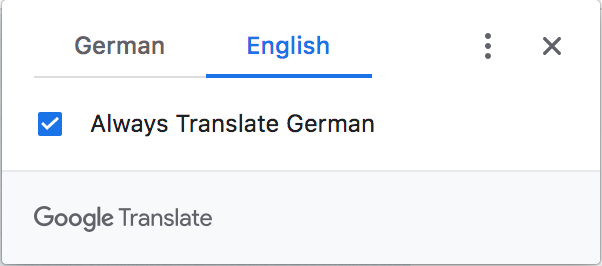
-
Dear @samdismore
Hard to know if this is directly linked to Lay Theme, from a google search it seems there are many reason why this may happen.
Do any of these links help you?
https://webmasters.stackexchange.com/questions/106741/why-would-my-website-language-be-incorrectly-detected-and-how-do-i-set-it-to-thhttps://www.pactranz.com/google-translate-accuracy-issues/
https://appuals.com/fix-google-translate-not-working/
Best :)
Richard
I also code custom websites or custom Lay features.
💿 Email me here: 💿
info@laytheme.com
Before you post:
- When using a WordPress Cache plugin, disable it or clear your cache.
- Update Lay Theme and all Lay Theme Addons
- Disable all Plugins
- Go to Lay Options → Custom CSS & HTML, click "Turn Off All Custom Code", click "Save Changes"
This often solves issues you might run into
When you post:
- Post a link to where the problem is
- Does the problem happen on Chrome, Firefox, Safari or iPhone or Android?
- If the problem is difficult to explain, post screenshots / link to a video to explain it