Compatibility of Lay Theme with the Zotpress Plugin
-
Hi there,
I would like to add citations to my texts on my portfolio site, and as I am generally using Zotero as reference management software, I was happy to learn that there is also a Wordpress Plugin called Zotpress, and that I can connect my existing library with my Wordpress site. I have installed the Plugin and I can actually browse through my literature in the Wordpress backend. So far so good.
In theory I should now be able to insert this piece of text "[zotpressInText item="NIUBCM2P"]" anywhere on my site, and it should be displayed as an In-Text Citation like this "(Morrison, 2015)“. If I type "[zotpressInTextBib]" it should display a Bibliography of the citations that were made on the particular site. However, this 'translation' is not working at the moment as just the code is displayed.
Does anyone have experience with the Zotpress Plugin? Any ideas why the Plugin might not work with Lay Theme?
Looking forward to your help.
All the best, tin
-
Dear Tin @tinjessen
Shortcodes should work, however for different plugins this cannot be a guarantee, maybe a silly question but are you inserting them with the Quote marks around them like in your post ( " " )
Also are you adding them via the shortcode option:
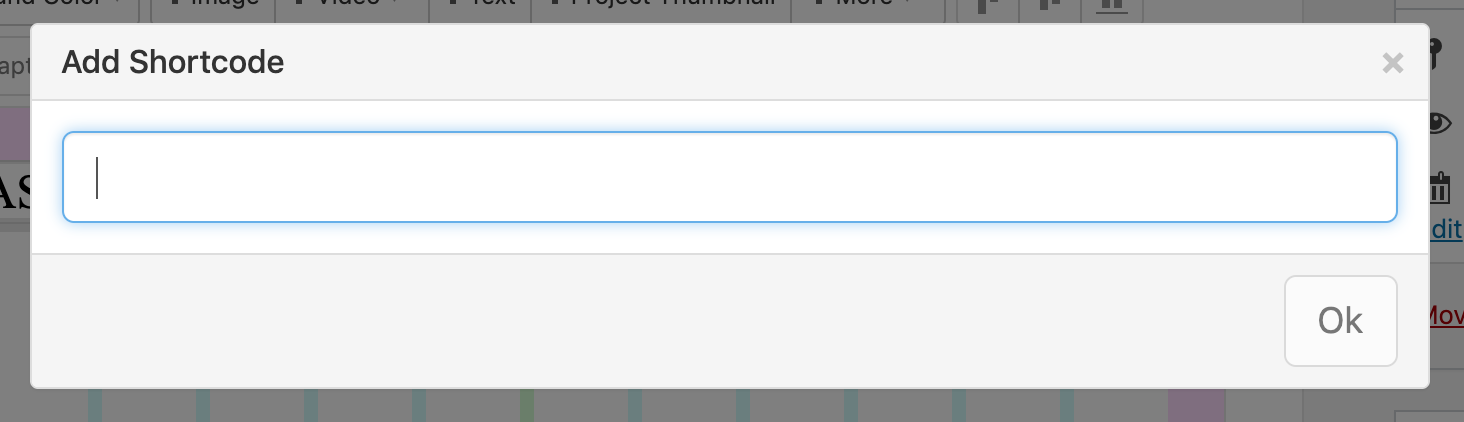
When adding them through text maybe you need to go into the sourcecode:
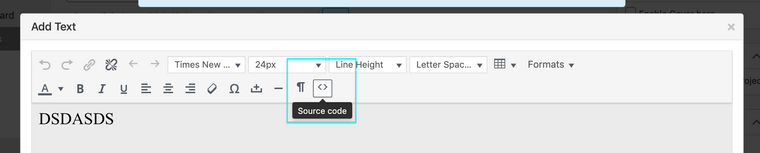
And add them in Manually so that they dont get wrapped in <p> paragraph brackets and therefore become text?
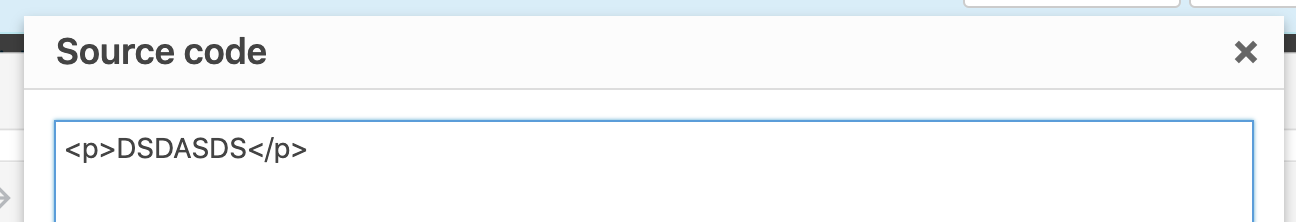
Hope this gets you closer to a solution & Happy new year :)
Best wishes
Richard -
Hi Richard,
Thanks for this quick reply. I only put the quotation marks in this forum post and otherwise left them out, but thoughtful of you to ask this. When using the "Add Shortcode" option it seems to be working (although I get a little spinning wheel, but that seems to be another bug, that is already covered in the Forum of the Zotero Plugin).
However, if I insert the code through the "Add Text" option (which I would very much prefer as the references shall appear in the text), the code is simply displayed as code. It does not matter if I insert it as source code or directly as text. Also makes no difference if I put a paragraph around it or not.
Any further ideas?
Best,
tin -
Dear Tin @tinjessen
Shortcodes should work, however for different plugins this cannot be a guarantee, maybe a silly question but are you inserting them with the Quote marks around them like in your post ( " " )
Also are you adding them via the shortcode option:
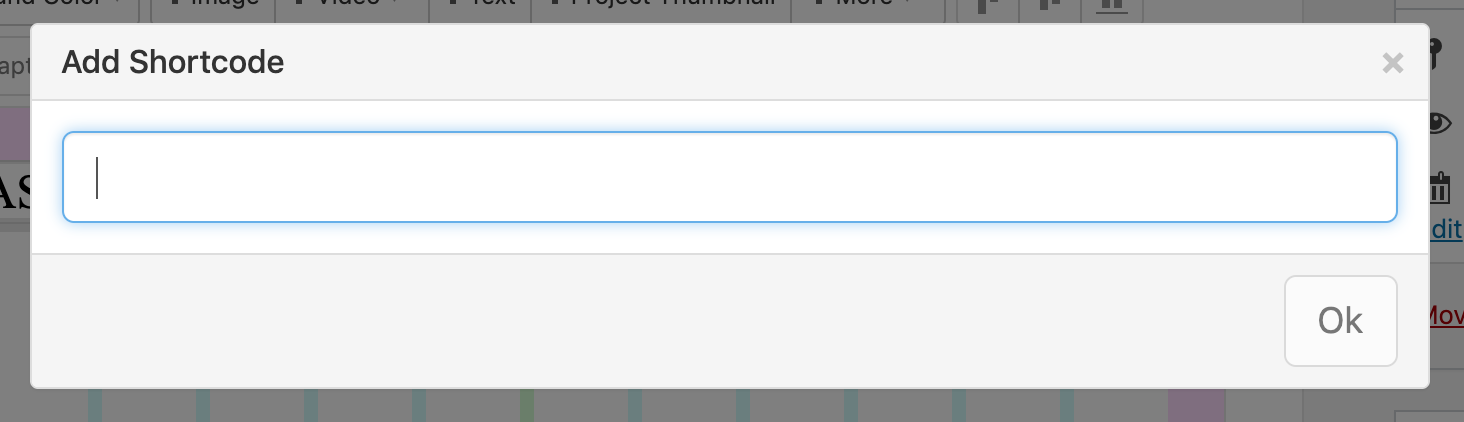
When adding them through text maybe you need to go into the sourcecode:
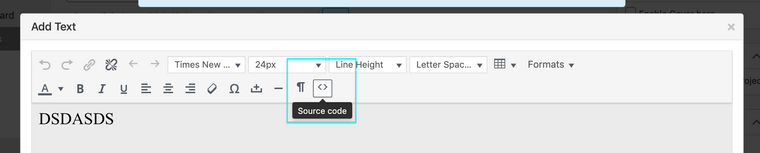
And add them in Manually so that they dont get wrapped in <p> paragraph brackets and therefore become text?
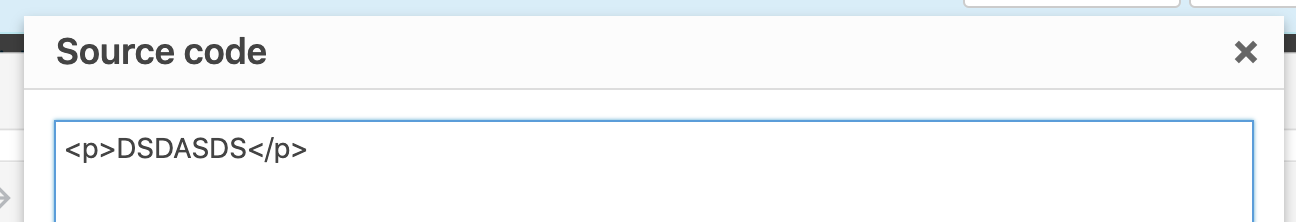
Hope this gets you closer to a solution & Happy new year :)
Best wishes
Richard@Richard-K Hey Richard, so it is working now, if I insert the code via "Add Shortcode“, but this is not really an option as I want the citations to appear directly in the text. When I add a text block though, the code is always wrapped as a paragraph. Even if I delete the <p> ... </p> it is back there, when I edit the text block again. Do you have any ideas? Do I have to create a division and give it a certain class maybe? Best, tin
-
Dear @tinjessen
I am finding no luck trying to get the way you need it to work, with doing it manually, i think you will have to design accordingly i'm afraid:
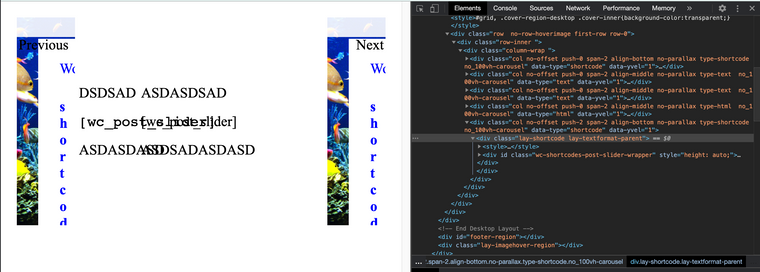
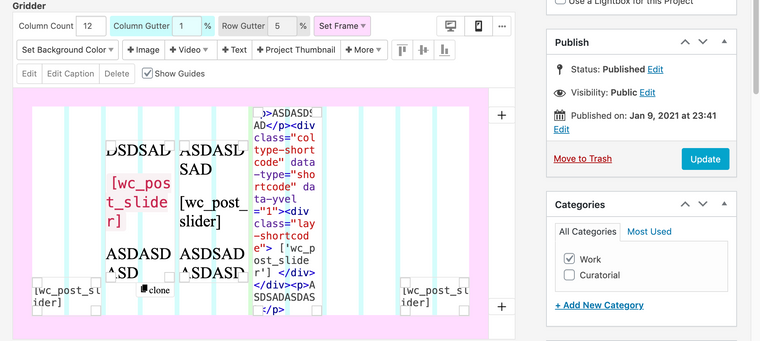
Recreating the Class / data structure of the short-code feature doesn't seem to work they way i had hoped.
I think you will need to seperate the text/shortcode elements
Best wishes & once again sorry for any inconvenience the compromise may cause
Richard
I also code custom websites or custom Lay features.
💿 Email me here: 💿
info@laytheme.com
Before you post:
- When using a WordPress Cache plugin, disable it or clear your cache.
- Update Lay Theme and all Lay Theme Addons
- Disable all Plugins
- Go to Lay Options → Custom CSS & HTML, click "Turn Off All Custom Code", click "Save Changes"
This often solves issues you might run into
When you post:
- Post a link to where the problem is
- Does the problem happen on Chrome, Firefox, Safari or iPhone or Android?
- If the problem is difficult to explain, post screenshots / link to a video to explain it