How to remove excess space at the bottom of a page from adjusting content y-axis offset?
-
Here is the page I am struggling with: https://meritocracyprojects.com/eddiebauerxkarla
I want to remove the large amount of blank white space between the last image and the text at the bottom - this space is the result of adjusting the speed and y-axis offset of all of the images present to allow them to overlay, but after moving them all up to get the overlap, I'm left with a ton of blank space at the bottom. I can't remove what looks like an empty block from the edit page, because that block is actually attached to the last image in the project.
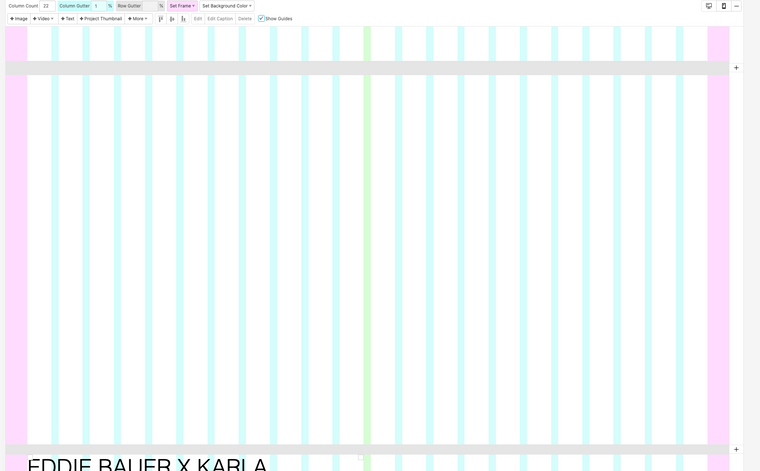
Hope that makes sense!
-
Ah now I understand
Sorry, Richard might have overlooked this post.
My advice would be not to use so much y offset for the bottom images and not use so much parallax for the bottom images
-
Dear @meritocracy
Sorry about this one slipping through!
I hope Armin's solution has provided a way forwards :)Sincerely
Richard
I also code custom websites or custom Lay features.
💿 Email me here: 💿
info@laytheme.com
Before you post:
- When using a WordPress Cache plugin, disable it or clear your cache.
- Update Lay Theme and all Lay Theme Addons
- Disable all Plugins
- Go to Lay Options → Custom CSS & HTML, click "Turn Off All Custom Code", click "Save Changes"
This often solves issues you might run into
When you post:
- Post a link to where the problem is
- Does the problem happen on Chrome, Firefox, Safari or iPhone or Android?
- If the problem is difficult to explain, post screenshots / link to a video to explain it