Mobile Menu doesn't apply to all pages
-
Hey guys,
I'm trying to use the Desktop Menu Style for Mobile, but it only applies to the front page, the other pages are keeping the burger menu.Could you help me solve this problem? Thanks!
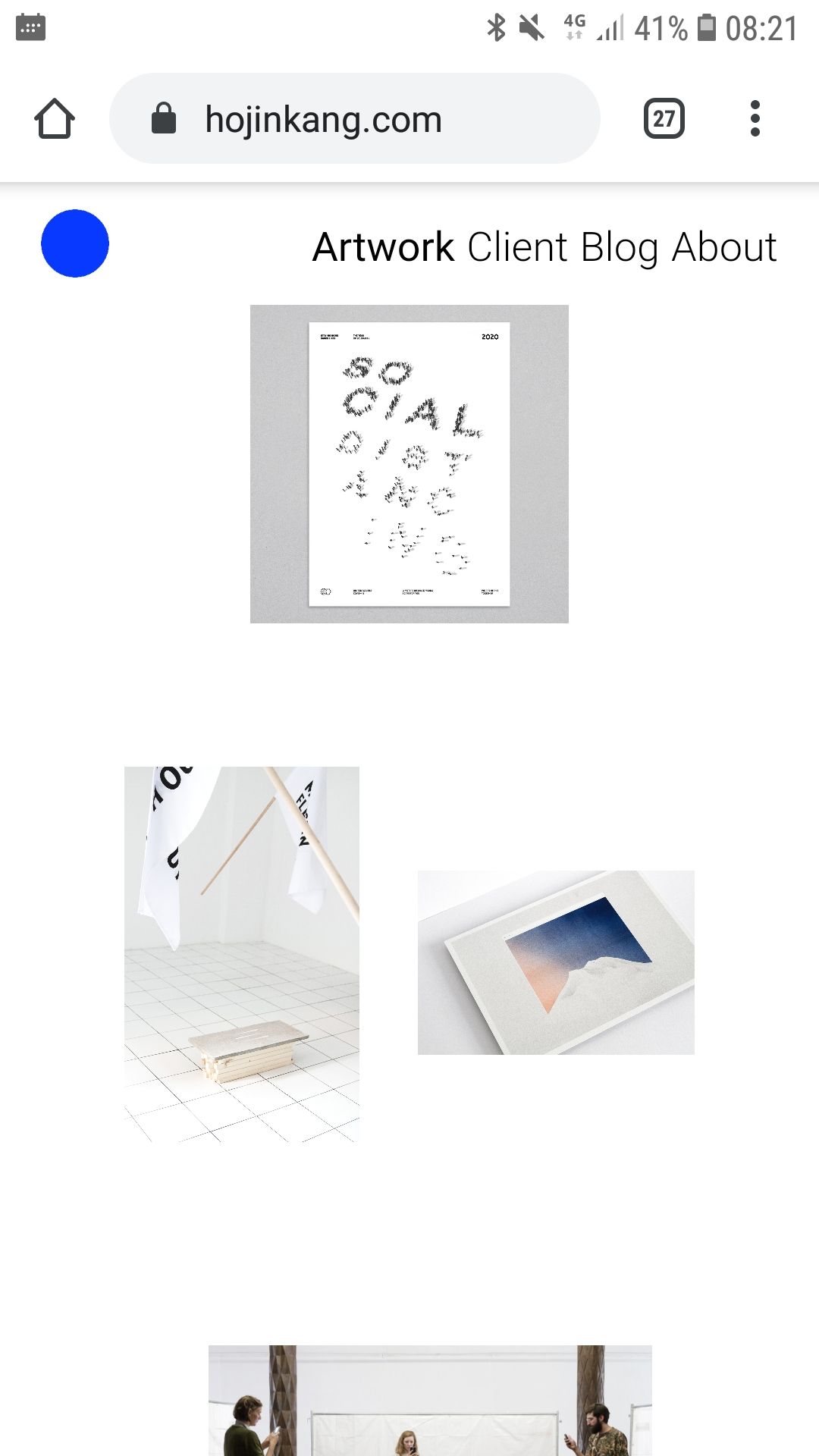
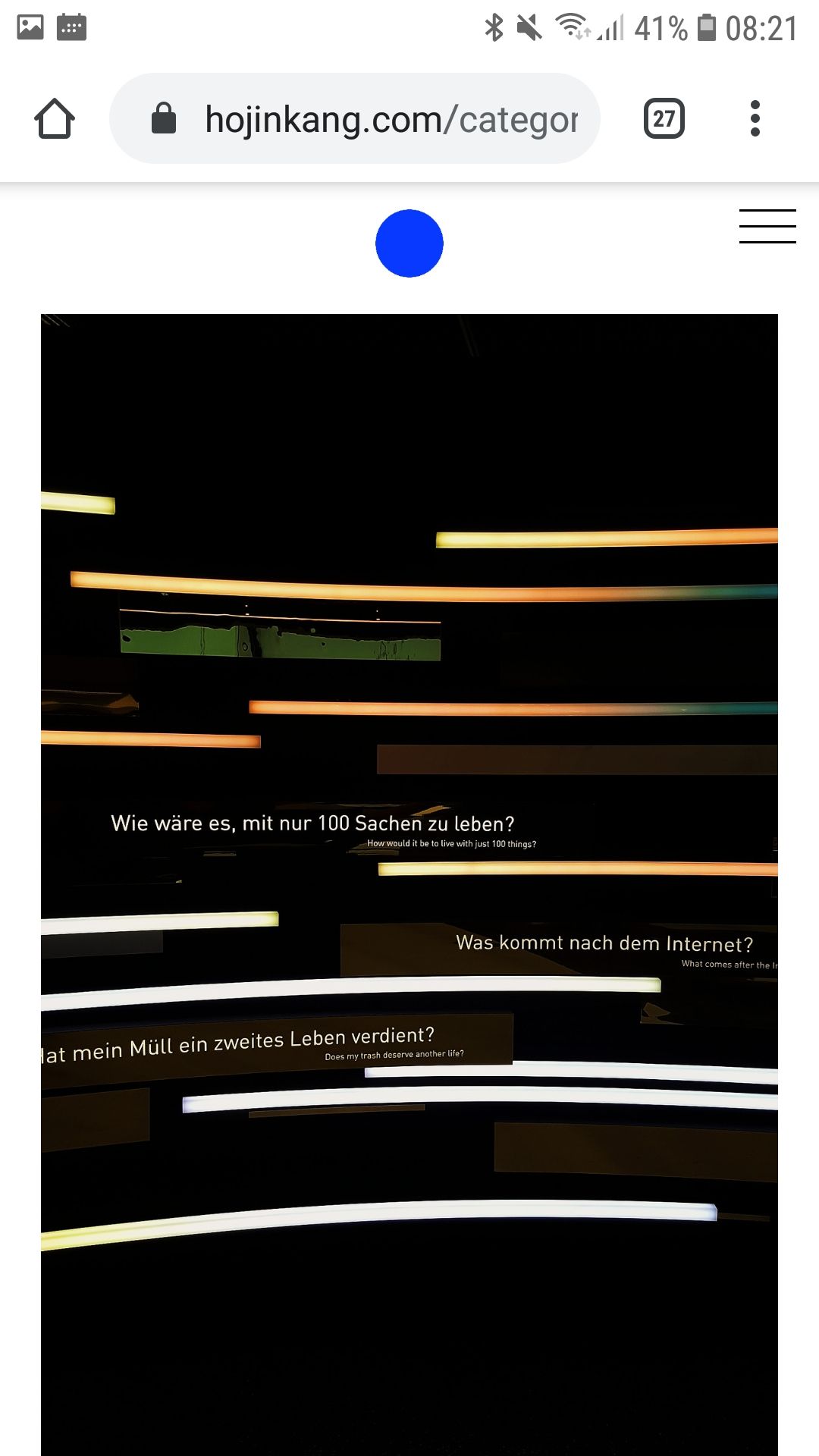
-
Dear @Hojin-Kang
I am using Both Chrome and Safari on Mobile - The Desktop style of Navigation remains present - Did you resolve the issue, or i am missing something? :)
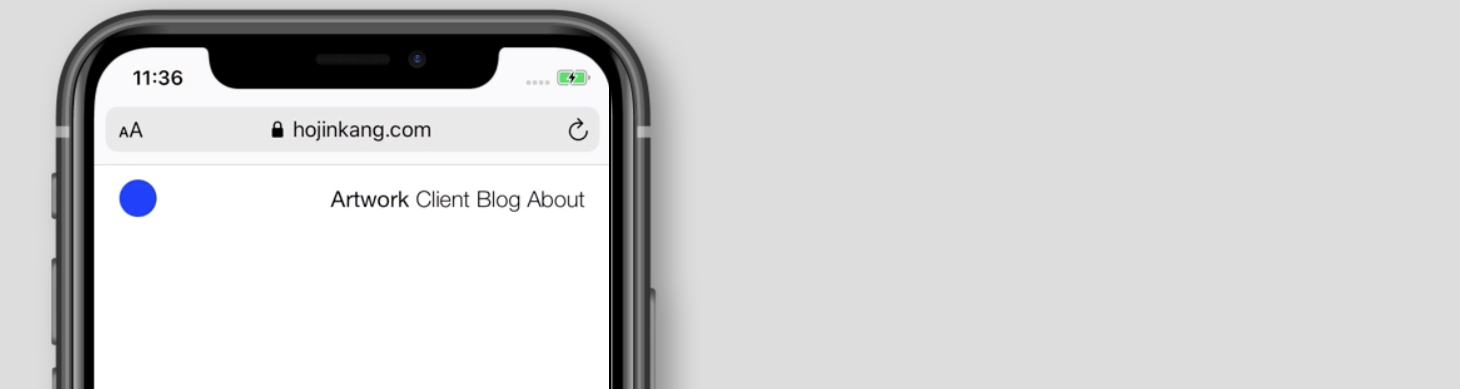
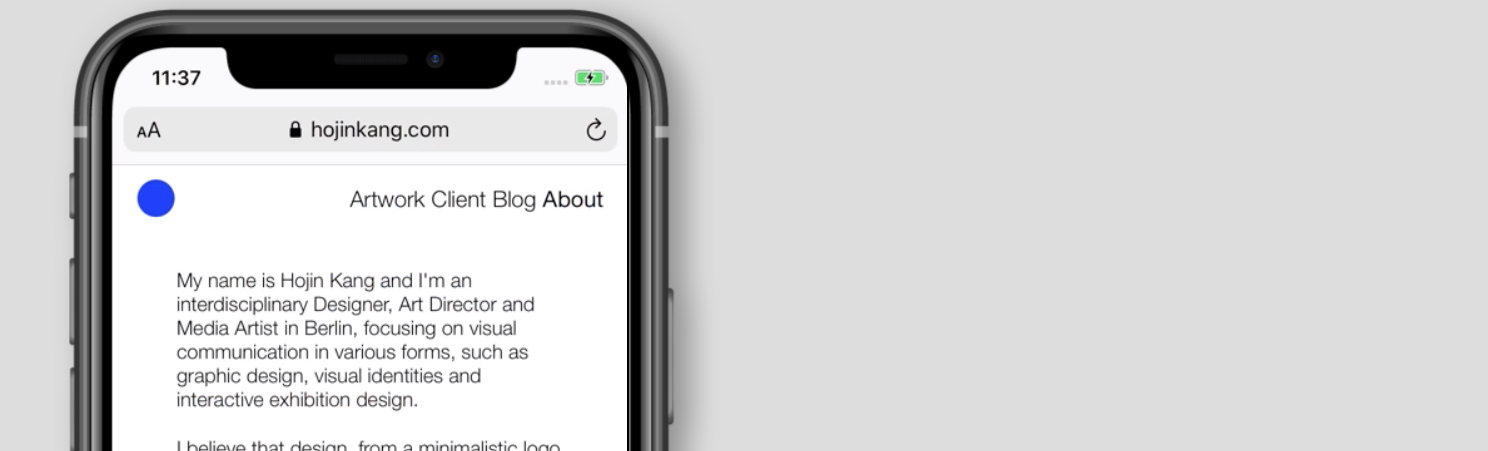
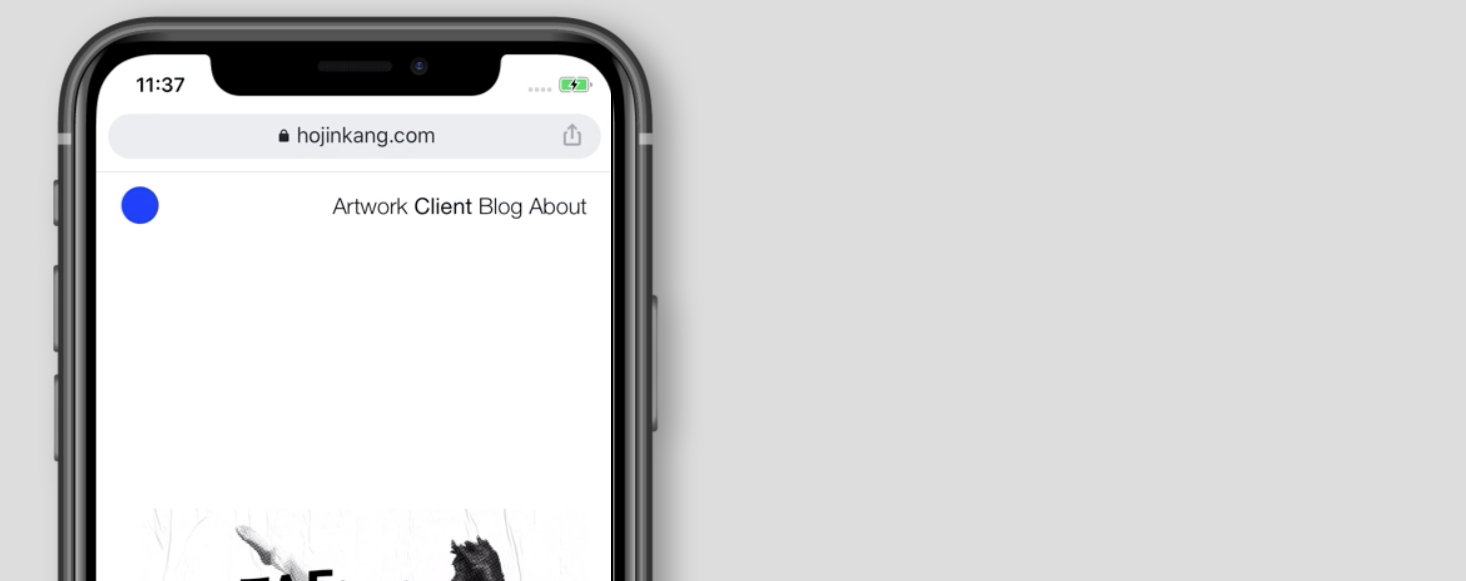
Best :)
Richard -
Hello Richard,
so the Desktop Style seems to remain present, which is great. But these changes took more or less 3-4 days. Before, the menu switched between desktop style and burger menu.Does Wordpress take a while to transfer the changes to mobile?
Anyways, thank you Richard!
-
Dear @Hojin-Kang
Unsure, do you have any Cache plugins? this could be just your browsers Cache and resetting/clearing it will update what you see.
Best
Richard
I also code custom websites or custom Lay features.
💿 Email me here: 💿
info@laytheme.com
Before you post:
- When using a WordPress Cache plugin, disable it or clear your cache.
- Update Lay Theme and all Lay Theme Addons
- Disable all Plugins
- Go to Lay Options → Custom CSS & HTML, click "Turn Off All Custom Code", click "Save Changes"
This often solves issues you might run into
When you post:
- Post a link to where the problem is
- Does the problem happen on Chrome, Firefox, Safari or iPhone or Android?
- If the problem is difficult to explain, post screenshots / link to a video to explain it