Category Filters with Lay Theme Version 3.6.1
-
To All
Category Filter's are now available with the most recent update of Lay Theme (ver 3.6.1).
When Selecting a Thumbnail Grid for your Layout the new 'Show Category Filter' option can be found:
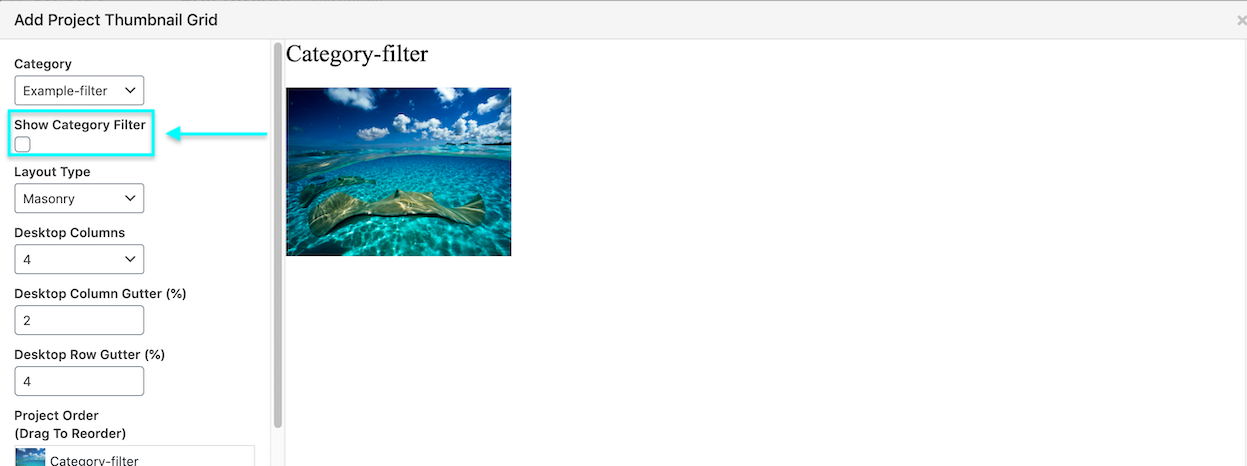
-
Filter Order: Arranges the Categories in the desired order.
(Currently we are aware of a Bug causing 'double-up's' & will have this sorted shortly). -
Project Order: Arranges the projects within a category in the desired order.
To customize the front-end appearance of your Filter visit:
Customize > Project Thumbnails > Thumbnail Grid Filter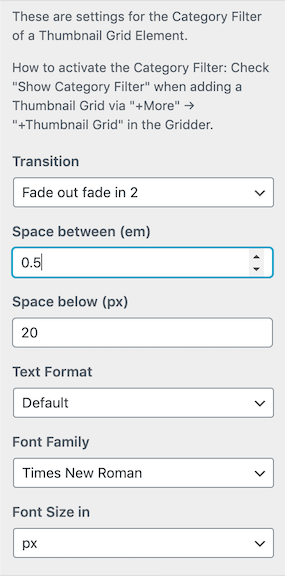
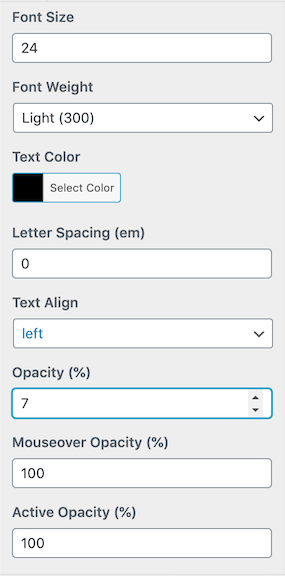
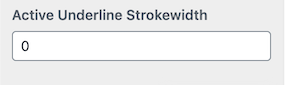
If you find any Bugs please notify me via @Richard-K as soon as possible so they can get fixed.
Remember to update both Lay Theme & it's Addons
For more information on Thumbnail Grid's please visit:
https://laytheme.com/documentation.html#thumbnailgridThank you to all users of Lay Theme in 2021!
-
-
Thanks a lot @Richard-K !!
-
Great one! Would you consider making it possible to filter also elements (like Images in an Element Grid) in the near future?
-
Dear @louisdebelle
Interesting, by what variables would you wish the images to be filtered? E.g like
Tag - so say all images of Mountains , All images of Oceans etc
Size - small, medium, largeThe images would need the user to add a data attribute of some kind so filtering can occur?
?? just curious about people's thoughts :)
Armin is really busy on Woo-commerce currently but your thoughts are always important and are being kept in development notes for future discussion! :)
Best
Richard -
Hey @Richard-K, I'd say they shall be filtered by tag.
The idea – in my case – would be having a big element grid with photographs that you can filter by genre (i.e. still life / architecture / etc)…
Does that make sense to you guys?
Thanks! -
Dear @louisdebelle
This does make sense :)
I would agree with Tags as well, they are already in use and make complete sense - I will add this to the Development notes! :)Best wishes
Richard
I also code custom websites or custom Lay features.
💿 Email me here: 💿
info@laytheme.com
Before you post:
- When using a WordPress Cache plugin, disable it or clear your cache.
- Update Lay Theme and all Lay Theme Addons
- Disable all Plugins
- Go to Lay Options → Custom CSS & HTML, click "Turn Off All Custom Code", click "Save Changes"
This often solves issues you might run into
When you post:
- Post a link to where the problem is
- Does the problem happen on Chrome, Firefox, Safari or iPhone or Android?
- If the problem is difficult to explain, post screenshots / link to a video to explain it