Background Colour error; Remove Popups
-
Hi guys, happy new years! Wanted to get in on two issues I've got and I couldn't find an answer to in the discussions:
-
The background colour for my "About" Page is is light grey, but on an iPad or when you scroll down on desktop, you can see a black edge - how do I remove this black area?
https://www.kristofersrei.com/about/
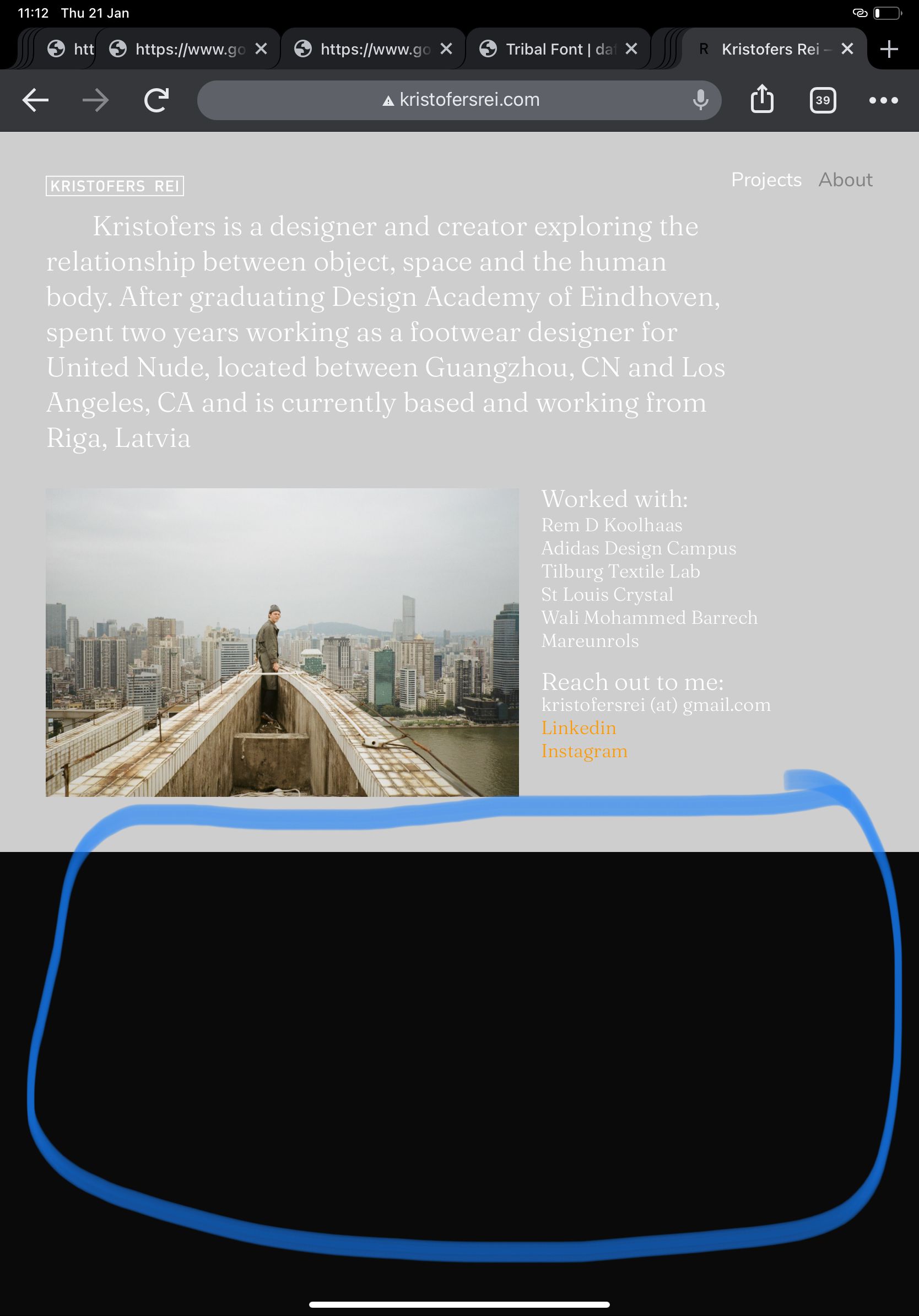
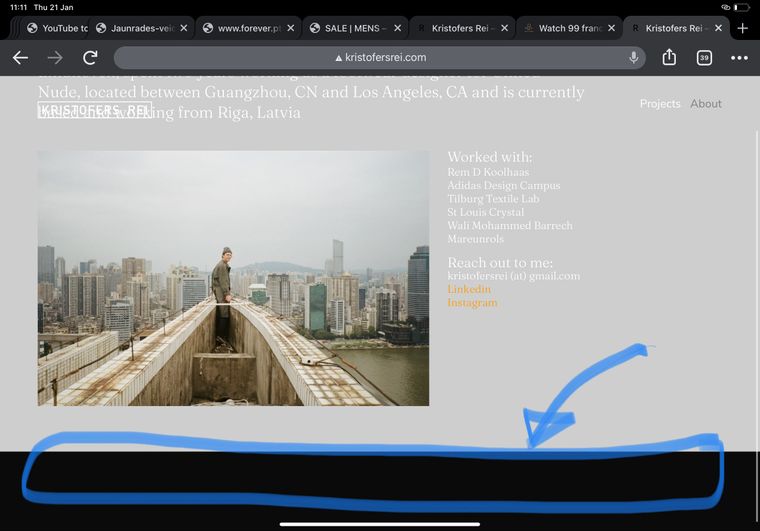
-
How do I remove the popping up of images in my projects? I just want them to be plain images in the projects section.

-
-
Dear @kristofersrei
For question 2:
I believe you have Lightbox enabled within your projects ( judging by the screenshot ) You can leave this unchecked in the upper right hand area of the page: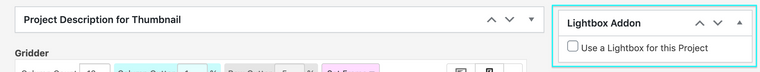
For question 1:
You have the page set to grey in your screenshots - have you set the page back to black recently?Best
Richard :) -
Dear @kristofersrei
For question 2:
I believe you have Lightbox enabled within your projects ( judging by the screenshot ) You can leave this unchecked in the upper right hand area of the page: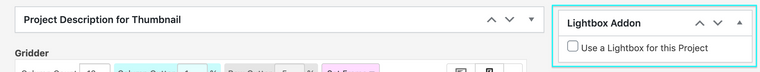
For question 1:
You have the page set to grey in your screenshots - have you set the page back to black recently?Best
Richard :)@Richard-K
Thankyou for getting back to me :)
Regarding question 2. - Thankyou! That, indeed, was the solution
Regarding question 1. - My excuses, I had changed it back to black since I couldn't find a good solution. I put it back on light grey - could you please have a look and get back to me what could help with my question?
All best,
kristofers
-
Dear Kristofers @kristofersrei
In > Customizer > Background >
Try setting your background colour to grey: #c6c6c6Currently it is set to black.
Let me know if this solves the issue :)Best
Richard
I also code custom websites or custom Lay features.
💿 Email me here: 💿
info@laytheme.com
Before you post:
- When using a WordPress Cache plugin, disable it or clear your cache.
- Update Lay Theme and all Lay Theme Addons
- Disable all Plugins
- Go to Lay Options → Custom CSS & HTML, click "Turn Off All Custom Code", click "Save Changes"
This often solves issues you might run into
When you post:
- Post a link to where the problem is
- Does the problem happen on Chrome, Firefox, Safari or iPhone or Android?
- If the problem is difficult to explain, post screenshots / link to a video to explain it