image size
-
Hello
how can I scale the image size of a photo or also of my project thumbnail in the grid exactly so that I do not drag the photo larger than 100 percent?
...or should I just use a size like 2500pixel for all photos also for the project thumbnail?Thank you.
-
Dear @MickeyOne
Just to clarify :)
Is the question: How can i keep all images their ' Correct resolution' so that they never expand further and become blurred or stretched ?
Talk soon
Richard -
Hi @MickeyOne
Sorry for the delay :)
The Gridder itself does not have an image "resolution-counter". When making a layout you cant see how many pixels you are currently at.However within Lay -Options you have the 'never show resized versions':
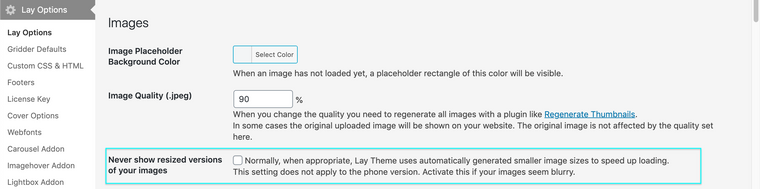
I would suggest not loading extremely large pictures across your website as this will slow it down.
Best
Richard
I also code custom websites or custom Lay features.
💿 Email me here: 💿
info@laytheme.com
Before you post:
- When using a WordPress Cache plugin, disable it or clear your cache.
- Update Lay Theme and all Lay Theme Addons
- Disable all Plugins
- Go to Lay Options → Custom CSS & HTML, click "Turn Off All Custom Code", click "Save Changes"
This often solves issues you might run into
When you post:
- Post a link to where the problem is
- Does the problem happen on Chrome, Firefox, Safari or iPhone or Android?
- If the problem is difficult to explain, post screenshots / link to a video to explain it