back button for full screen slider?
-
Hi all,
is it possible to add a back button (something like the x in the Lightbox Addon) in the fullscreen slider? I want to implement a button (in the fullscreen slider) that takes the user back to the previous page (in my case an archive overview).
bests
basti
-
Dear Basti @Basti
Do any of these threads help you? :)
http://laythemeforum.com:4567/topic/1671/refresh-on-back-button
http://laythemeforum.com:4567/topic/1880/history-back-button/2
http://laythemeforum.com:4567/topic/5694/js-history-back-link/9
http://laythemeforum.com:4567/topic/4418/skip-button-reversed-back-to-top-button-script
http://laythemeforum.com:4567/topic/1284/history-back-doesn-t-work-when-used-hashes-anchor-history-push-statehttp://laythemeforum.com:4567/topic/4718/newpageshown-event-not-firing-on-back-buttonBest wishes
Richard -
Hi Richard,
thank you for the answer.
I tried with custom css to add the x back button to the full screen slider.
Here is a link to my archive site (called stories) http://test.bastiarlt.de/category/stories/
If you click on a project, the x back button is shown on the left upper side, but only for the first picture in the project.When you click to see the next picture it disappears.
Is there a way to fix this (show the x back button for every picture in the full screen slider) without using the Ajax mode?bests
basti
-
Dear @Basti
Great that you got it working this far! :)
Am i correct that this is your Custom CSS:
.fp-viewing-0-0 .btnClose { display: block; position: absolute; top: 10%; font-family: sans-serif; left: 4%; margin-left: -22px; font-size: 30px; width: 70px; cursor: pointer; } .btnClose { display: none; }This 'fp-veiwing-0-0' is your selector - could you just target the Slider as a whole?
.fp-slidesContainerBest wishes
Richard -
Hi Richard,
I just recognized that my question wasn't very professional...Sorry for that, so again...
What I want to do is to have a back button (in form of a x) implemented in the full screen slider, that works the same way the browser back button would do.
So of course it has to be done in javascript (somebody else would do that for me).The threads that you send me earlier are not really helpful,because they describe not the same problem.
To illustrate what I want, here are two screenshots with a description :), and the question if that is possible (for every picture in the full-screen-slider projects).best wishes
basti
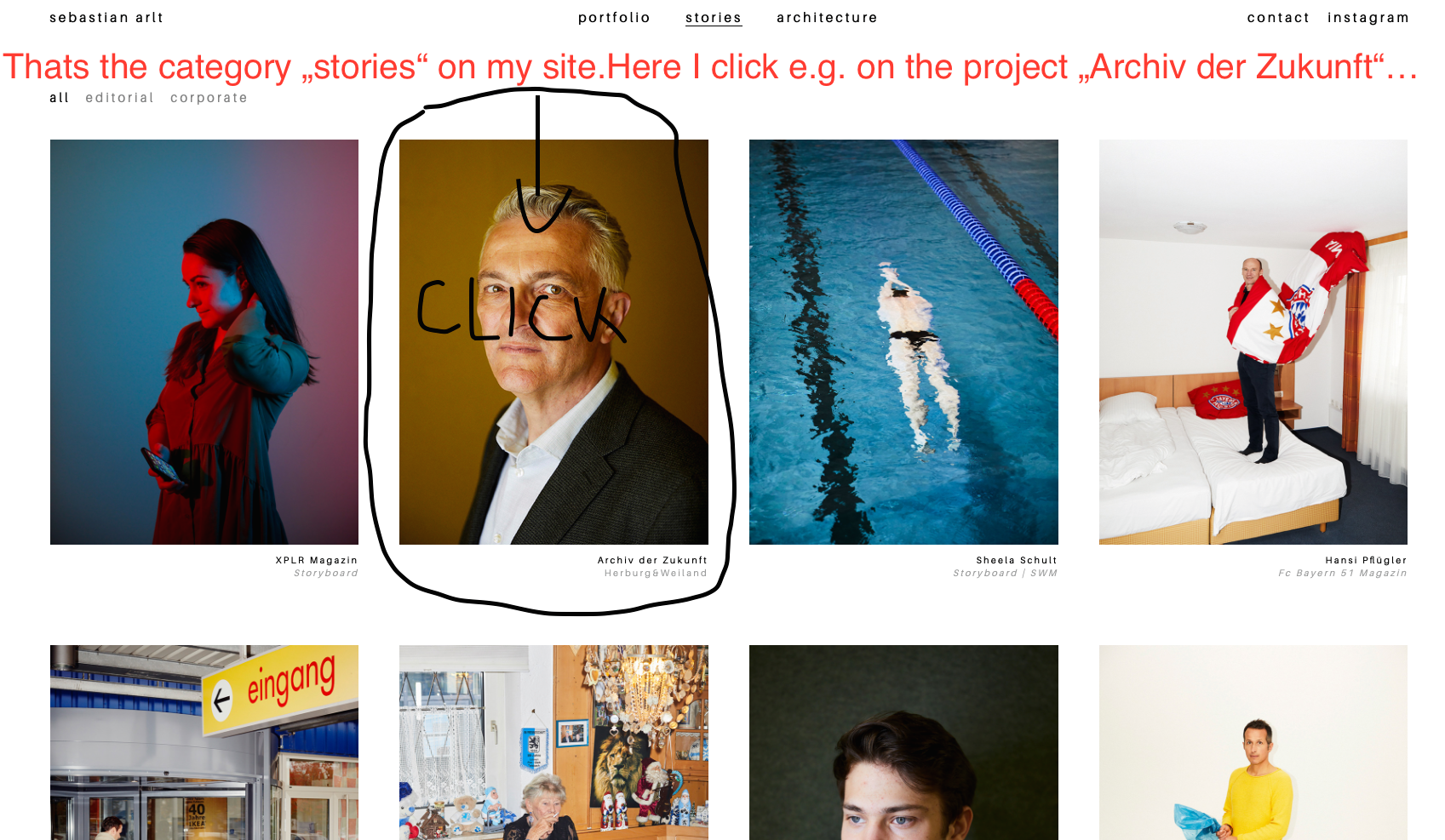
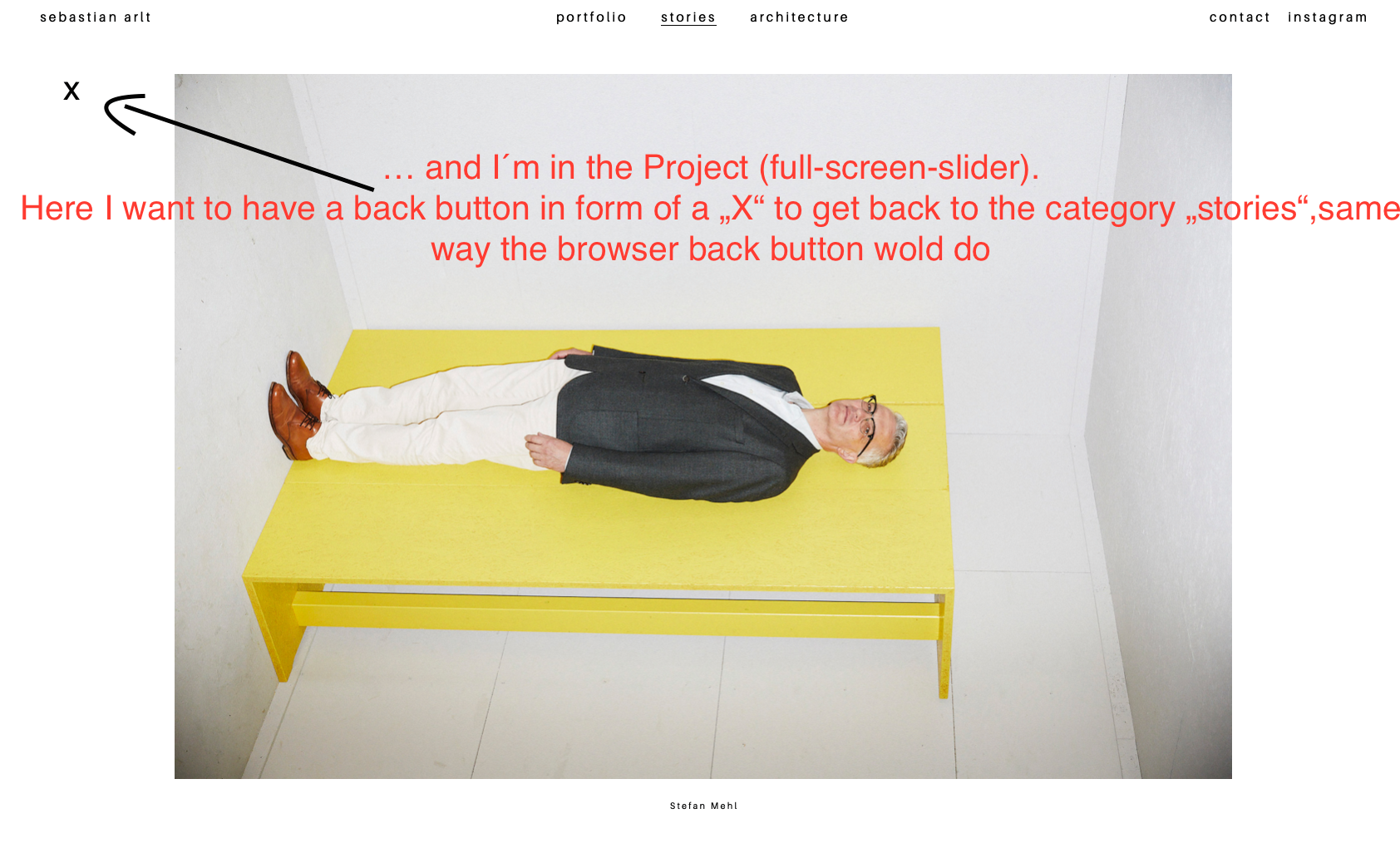
-
Hi Richard,
not really.Actually I'm fine without having this option at the moment.Laytheme is a really great tool by the way.
Perhaps you could think of implementing the option of having a "x" as a back button as a standard feature in the full screen slider of Laytheme in the future, that would be supercool:)best wishes
basti
-
Dear @Basti
Thanks for the follow up, Its a really good idea & i've made a save of this thread so Armin can review it in the future when making development decisions :)
Have a wonderful day & thank you for the kind words about Lay Theme
Richard
Before you post:
- When using a WordPress Cache plugin, disable it or clear your cache.
- Update Lay Theme and all Lay Theme Addons
- Disable all Plugins
- Go to Lay Options → Custom CSS & HTML, click "Turn Off All Custom Code", click "Save Changes"
This often solves issues you might run into
When you post:
- Post a link to where the problem is
- Does the problem happen on Chrome, Firefox, Safari or iPhone or Android?
- If the problem is difficult to explain, post screenshots / link to a video to explain it