Menu styled as text block
-
Hello LayTheme! May I ask for your expert help again?
I have two menus: one at the top left and one at the top right. Each menu should be typeset as a short paragraph (not horizontal or stacked vertically). Menu items should be separated by commas.
I also need the menus to sit centred within the grid, not all the way to the right or left (I have mocked this up using text boxes, to show you what I mean). I also need the site title to sit centred, above the left menu.
Is this possible somehow with CSS?

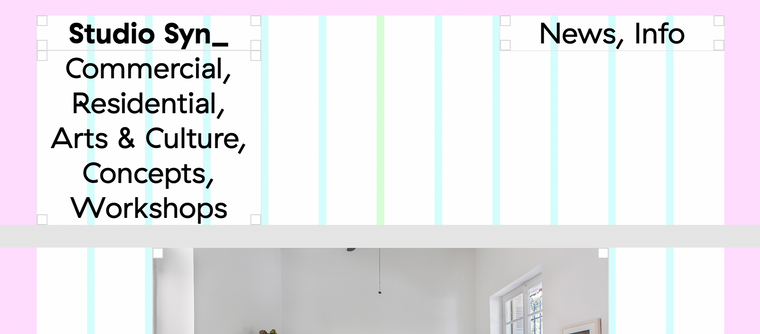
-
Dear @billykioso
Will try to answer questions separately, is possible :)
Q 1: Menu items styled like paragraph.
Within > appearance > menus >
You can create a custom name for any menu point - therefore could you just add a ' , ' comma at the end to create the vertically style paragraph:It should also be mentioned that you could just create a paragraph of text in a Gridder layout then link individual words to the pages you want?
Aha - i see now, You could remove the 'wrap' property of the menu points so that they fall after each other like a paragraph - This is what you wanted :)
Q 2: Need menus to sit in centered within the grid
In Customize > Menu Style > you can change the layout margins of the menu - by setting this to the same margin as your Gridder's "Frame" you will have the correct setup.
Actually:
Because of the specific layout needs - it may be more effective to create the exact layout you want in a Gridder - on a "page" and then activate this page as a 'footer' you can activate a footer with - Lay Options & then within the chosen page select it as your footer ( sorry if that was wordy.. )
So then basically we have the content of that 'page' appearing everywhere on the website. Then apply some Custom CSS to bring it to the Top of the Website and it basically acts as your navigation.
Sorry if this was a ramble - just to know your thoughts and im happy to help ;)
Best wishes
Richard
I also code custom websites or custom Lay features.
💿 Email me here: 💿
info@laytheme.com
Before you post:
- When using a WordPress Cache plugin, disable it or clear your cache.
- Update Lay Theme and all Lay Theme Addons
- Disable all Plugins
- Go to Lay Options → Custom CSS & HTML, click "Turn Off All Custom Code", click "Save Changes"
This often solves issues you might run into
When you post:
- Post a link to where the problem is
- Does the problem happen on Chrome, Firefox, Safari or iPhone or Android?
- If the problem is difficult to explain, post screenshots / link to a video to explain it