Unintended grey background on image ...
-
I get a grey background/tint on just one image, but only when my iPad Pro (12.9-inch) (2nd generation) is viewed in landscape. When the iPad is in portrait the image has a white background (as intended).
See below in landscape (right hand image has an unintended grey background/tint) ...
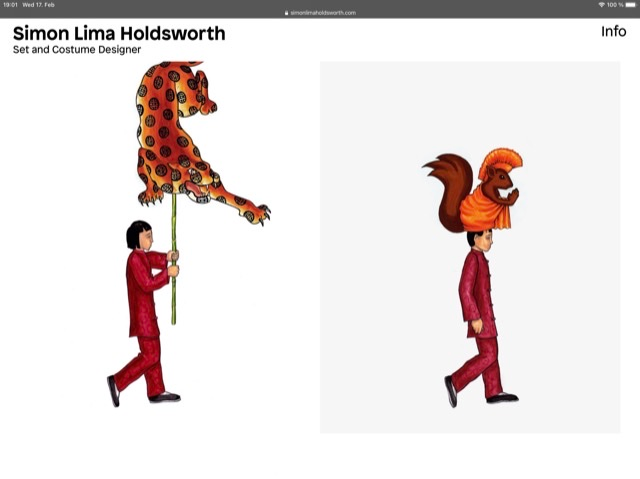
And below in portrait (all backgrounds are white as intended) ...
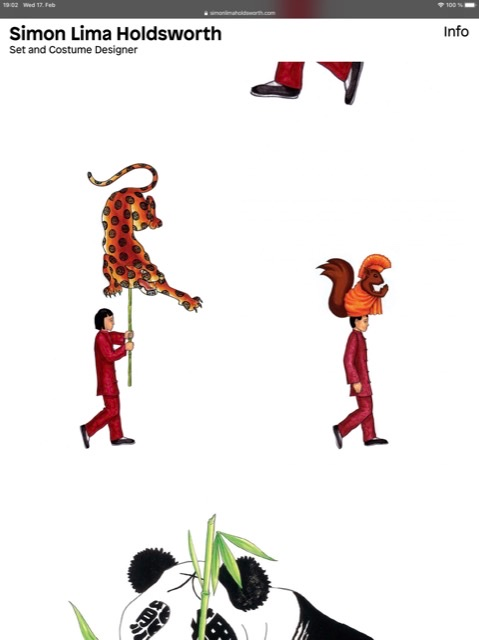
When I zoom in with my fingers in landscape the grey background/tint disappears but in Lightbox it remains. In portrait the grey background/tint is never there either in or out of Lightbox and is not there on my iPhone or iPad Pro.
The browser is Safari and here is the link ...
I also code custom websites or custom Lay features.
💿 Email me here: 💿
info@laytheme.com
Before you post:
- When using a WordPress Cache plugin, disable it or clear your cache.
- Update Lay Theme and all Lay Theme Addons
- Disable all Plugins
- Go to Lay Options → Custom CSS & HTML, click "Turn Off All Custom Code", click "Save Changes"
This often solves issues you might run into
When you post:
- Post a link to where the problem is
- Does the problem happen on Chrome, Firefox, Safari or iPhone or Android?
- If the problem is difficult to explain, post screenshots / link to a video to explain it