"Changes that you made may not be saved" error every time after saving
-
Hello, I've been using LayTheme for a while now with no issues but recently I'm getting an error message after I edit a page or project. I click update and the live site does update and the changes are being saved but I still get this message and it appears even if I make no changes and leave the page (see screenshot).
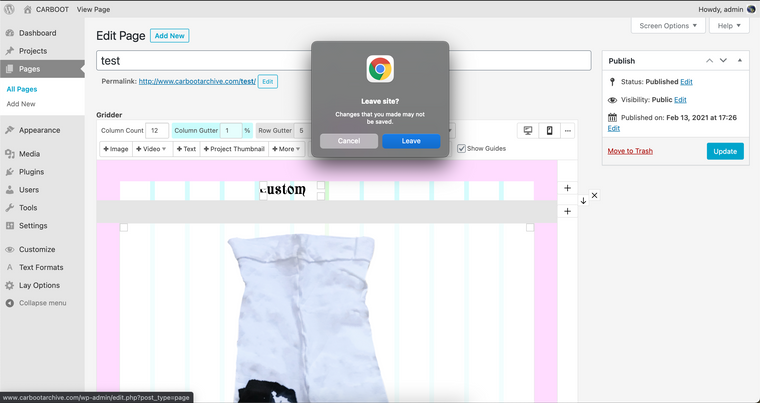
I'm not sure if this is linked to another issue I'm having where custom id/classes aren't working. For example if I create and set the class for 'buttonstyle' found on Lay Documentation it doesn't work and I just have text with no custom css.
The only plugin I have is Lay Theme carousel so it can't be a plugin issue?
Any help would be much appreciated!
Thanks
Ash -
Dear Ash @yung_kirbz
I believe this is a Bug and will forward it.
Upon testing, i get the 'leave site' prompt every time as well - even if Project or Page is published and no issue with Plugins.
However will have to see if this is Lay Theme or a related wordpress issue!
Sorry for any inconvenience and talk soon, have a wonderful day :)
Best
Richard -
Dear Ash @yung_kirbz
An Update:
Armin is delayed currently, sorry that he hasn't responded yet, A follow up on your issue will come as soon as possible.Once again sorry for the inconvenience & if i can help further let me know :)
Best wishes
Richard -
This seems to be a current bug with WordPress and will likely be fixed when the next version of WordPress is released:
https://www.searchenginejournal.com/wordpress-5-6-1-bug/395653/#close
I also code custom websites or custom Lay features.
💿 Email me here: 💿
info@laytheme.com
Before you post:
- When using a WordPress Cache plugin, disable it or clear your cache.
- Update Lay Theme and all Lay Theme Addons
- Disable all Plugins
- Go to Lay Options → Custom CSS & HTML, click "Turn Off All Custom Code", click "Save Changes"
This often solves issues you might run into
When you post:
- Post a link to where the problem is
- Does the problem happen on Chrome, Firefox, Safari or iPhone or Android?
- If the problem is difficult to explain, post screenshots / link to a video to explain it