Vimeo & autoplay and loop
-
hey! I am trying to embed a video with autoplay and loop. The video doesn't have any sound. I can only insert the normal link but then autoplay / loop doesn't work. Found this very old topic: http://laythemeforum.com:4567/topic/449/add-to-vimeo-video-auto-play-and-loop
but it is not working really well. Is there a better way to have an easy way to embed Vimeo with autoplay & loop?Thanks!
-
Dear @v1ncent
If you are having trouble with adding autoplay and loop functions yourself, Vimeo offers this option already for you.
With Vimeo videos - within 'Share' located at top right you can select 'Show Options':
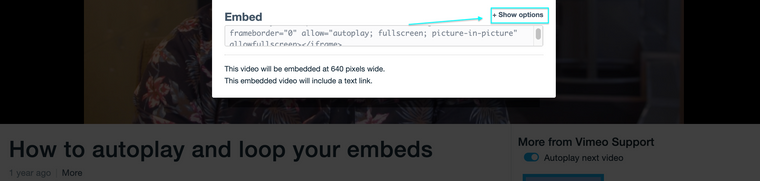
From there you can set autoplay and loop as well as responsive Iframe sizing:
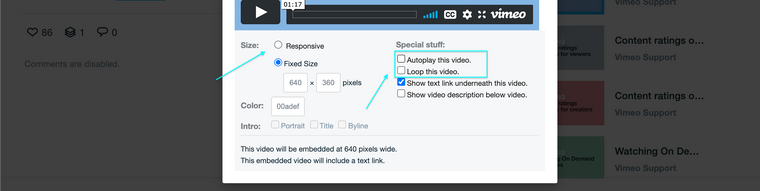
This can them be inserted via '+more - HTML' within your Gridder Options:
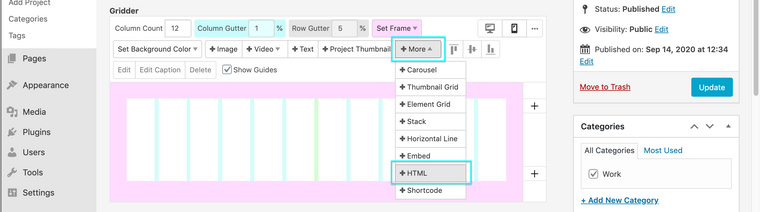
This Video explains this:
https://vimeo.com/349093088Hope this helps & have a wonderful day :)
Richard
-
Hey Rick, just sent my site via PM. At first the movies had autoplay on some of them. Now none of them work anymore. It's good to know I tried this with different MP4's I uploaded to Vimeo, but all rendered without sound.
This is the video embed code I used for all of them. I used XXXXX instead of actual Vimeo ID in this example.
<div style="padding:56.25% 0 0 0;position:relative;"><iframe src="https://player.vimeo.com/video/XXXXXX?autoplay=1&loop=1&title=0&byline=0&portrait=0" style="position:absolute;top:0;left:0;width:100%;height:100%;" frameborder="0" allow="autoplay; fullscreen; picture-in-picture" allowfullscreen></iframe></div><script src="https://player.vimeo.com/api/player.js"></script>
I also code custom websites or custom Lay features.
💿 Email me here: 💿
info@laytheme.com
Before you post:
- When using a WordPress Cache plugin, disable it or clear your cache.
- Update Lay Theme and all Lay Theme Addons
- Disable all Plugins
- Go to Lay Options → Custom CSS & HTML, click "Turn Off All Custom Code", click "Save Changes"
This often solves issues you might run into
When you post:
- Post a link to where the problem is
- Does the problem happen on Chrome, Firefox, Safari or iPhone or Android?
- If the problem is difficult to explain, post screenshots / link to a video to explain it