Dot cursor using Vanilla.js issue with carousel
-
Hello Laypeople, Layteam, @arminunruh and @Richard-K
Working on a custom dot cursor using vanillaJS. It works on my page https://baptisteperon.com except on the carousel where I would like to have the same animation as I have on my codepen : https://codepen.io/B02P16/pen/LYbjMYo
If someone have an idea of what I'm doing wrong it would be nice, thanks.
Best,
Baptiste -
Dear @Baptiste
Hey! thats really cool & the website looks great :)
It functions within the carousel for me?Best wishes & a wonderful day
Richard
Hey @Richard-K,
The two dots (black-blue) works but not the left/right cursor I would like to have.
If you compare my codepen and my website here a difference :The cursors should be like that:
Normal cursor :
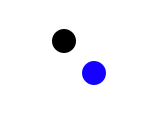
Right cursor on carousel :
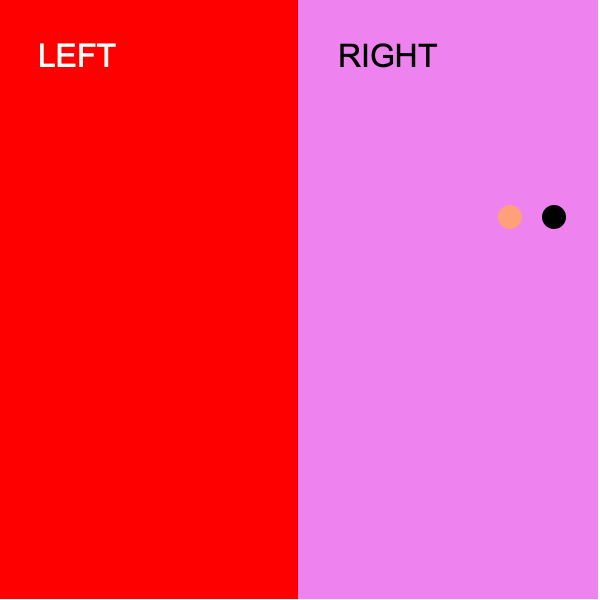
Left cursor on carousel :
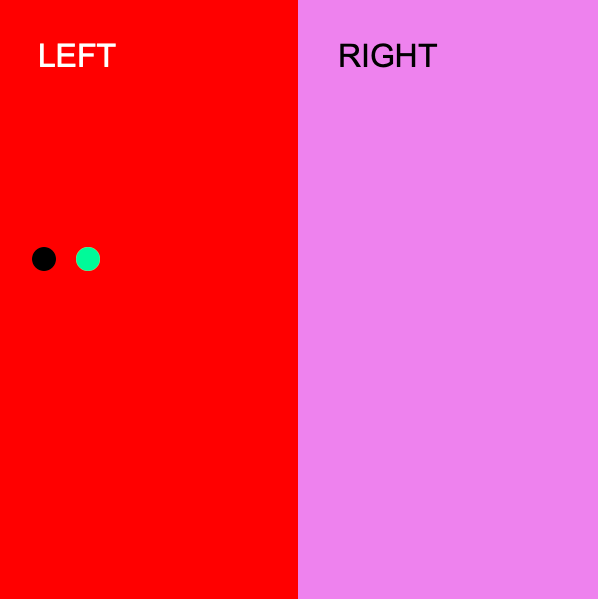
It works on the codepen, not on Lay, any idea why?
Best.
-
Dear @Baptiste
On the codepen example you have the left & right <div>'s
<div class="col"> <div class="lay-carousel cursor-left">LEFT</div> </div> <div class="col"> <div class="lay-carousel cursor-right">RIGHT</div> </div>The JQuery & CSS is applied to these - telling the Cursor to change colour - However i cant find these two <div> s within your Carousel on the website - so the effect cant function?
Talk soon & best wishes
Richard -
Dear @Baptiste
On the codepen example you have the left & right <div>'s
<div class="col"> <div class="lay-carousel cursor-left">LEFT</div> </div> <div class="col"> <div class="lay-carousel cursor-right">RIGHT</div> </div>The JQuery & CSS is applied to these - telling the Cursor to change colour - However i cant find these two <div> s within your Carousel on the website - so the effect cant function?
Talk soon & best wishes
RichardHey @Richard-K,
Maybe I'm doing something wrong but I target those div's on the codepen AND on my website by using that js code (you can see the complete code on the first message) :
var cleft = document.querySelectorAll('.col .lay-carousel.cursor-left'); var cright = document.querySelectorAll('.col .lay-carousel.cursor-right');I'm trying to reach this part of native lay's code :
.col .lay-carousel.cursor-left { cursor: url("../img/cursor_prev.svg") 6 6, w-resize; } .col .lay-carousel.cursor-right { cursor: url("../img/cursor_next.svg") 6 6, e-resize; }To replace the native cursor as I do for the <a> elements
Do I target the wrong class?
Best,
Baptiste. -
Hello @arminunruh, any idea?
Thanks 🙏 -
hey baptiste!
you cannot do
var cleft = document.querySelectorAll('.col .lay-carousel.cursor-left');Because the classes "carousel-left" and "carousel-right" are set dynamically whenever your mouse enters the carousel and either moves to the left or right, when you select '.col .lay-carousel.cursor-left' on page load, it will not match any html element
Better do sth like:
jQuery(".lay-carousel").on("mousemove", function(){ if( jQuery(this).hasClass("cursor-left") ){ // use left cursors } else { // use right cursors } }); jQuery(".lay-carousel").on("mouseleave", function(){ // go back to normal cursors });Your prototype is rlly cool and i think its a rlly nice creative solution, congrats!
-
I also code custom websites or custom Lay features.
💿 Email me here: 💿
info@laytheme.com
Before you post:
- When using a WordPress Cache plugin, disable it or clear your cache.
- Update Lay Theme and all Lay Theme Addons
- Disable all Plugins
- Go to Lay Options → Custom CSS & HTML, click "Turn Off All Custom Code", click "Save Changes"
This often solves issues you might run into
When you post:
- Post a link to where the problem is
- Does the problem happen on Chrome, Firefox, Safari or iPhone or Android?
- If the problem is difficult to explain, post screenshots / link to a video to explain it