Media doesn't upload 'Failed to write file to disk'
-
Hello,
Since I have starting making my website I managed to successfully upload around 50 media (mostly images) before it started to give me errors, almost always this one:
"Failed to write file to disk"
Via FileZilla I managed to change the permissions of wp-content - uploads file (both files and directories) which all the forums say should solve the problem but it doesn't. I called with my hosting provider and to ask "if they can clean the temporary folders" which is often suggested, but they didn't see a problem with that and suggested that the problem is with wordpress or laytheme. Also I didn't exceed the quota of my webspace.
I genuinely don't know what else to do so if anyone could help would be amazing.
Much love
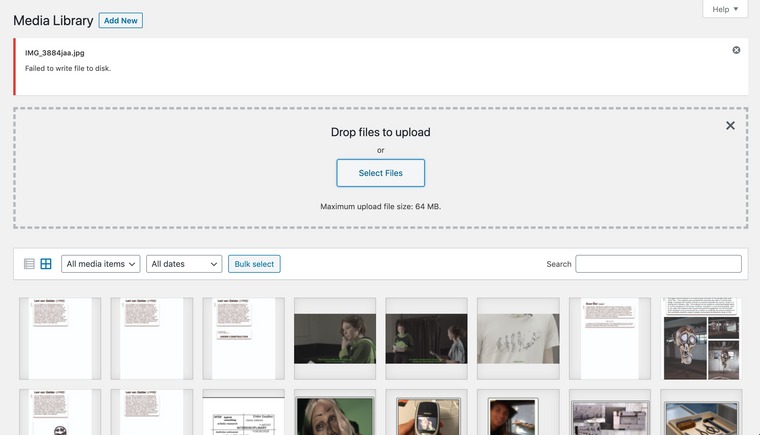
-
Dear @LevivanGelder
Yes this is a tricky one, knowing which area - Wordpress , Lay Theme or Hosting provider is the issue.
The thing is that you had no problem uploading the first 50 images, which makes me think its database related not 'Theme' Function related - However
As some first steps of debugging to make sure before proceeding:
-
Wordpress, Lay Theme & Laytheme's Addons are all up to date ?
-
Any Custom CSS or JS that may interfere is temporarily removed.
-
Any third-party plugins de-activated to see if this resolves the issue.
-
If using a WordPress Cache plugin, disable it or clear your cache.
-
License key not activated - (in website blank situations or button not available)
-
If your WordPress Dashboard shows a warning "PHP Update required"
please update your PHP version in your webhost control panel. -
Additionally please take a look at https://laytheme.com/troubleshooting.html for known problems.
Also just to make sure go to - Admin bar > settings > Media nothing odd is going on in there?
If possible could you post a link to your website - maybe something in the front-end console shows some obvious red flags! :)
Talk soon & best wishes
Richard -
I also code custom websites or custom Lay features.
💿 Email me here: 💿
info@laytheme.com
Before you post:
- When using a WordPress Cache plugin, disable it or clear your cache.
- Update Lay Theme and all Lay Theme Addons
- Disable all Plugins
- Go to Lay Options → Custom CSS & HTML, click "Turn Off All Custom Code", click "Save Changes"
This often solves issues you might run into
When you post:
- Post a link to where the problem is
- Does the problem happen on Chrome, Firefox, Safari or iPhone or Android?
- If the problem is difficult to explain, post screenshots / link to a video to explain it