Site Title and Browser Back Button
-
Hello Lay Team,
when i go to a project page, the site title in my browser window is "site title - project title" which is correct. When i go back to the overview page via the back button in my browser, it should be "site title". but it doesn't work, its still the project name in the site title. I don’t really understand this behavior. thanks for your help.
site: www.felixrabe.de
P.S.: i see this on various Lay Theme sites.
-
Dear @fr
I am unable to recreate this issue within my browser's "Chrome" & "Safari" Are you able to provide a screenshot of said issue?
Best wishes for 2021, Congratulations on the design nominee award :)
Richard -
Thank you @Richard-K :-)
Well, here is the attached graphic. It seems to me now it is a safari related thing. Maybe we can't do anything about it.
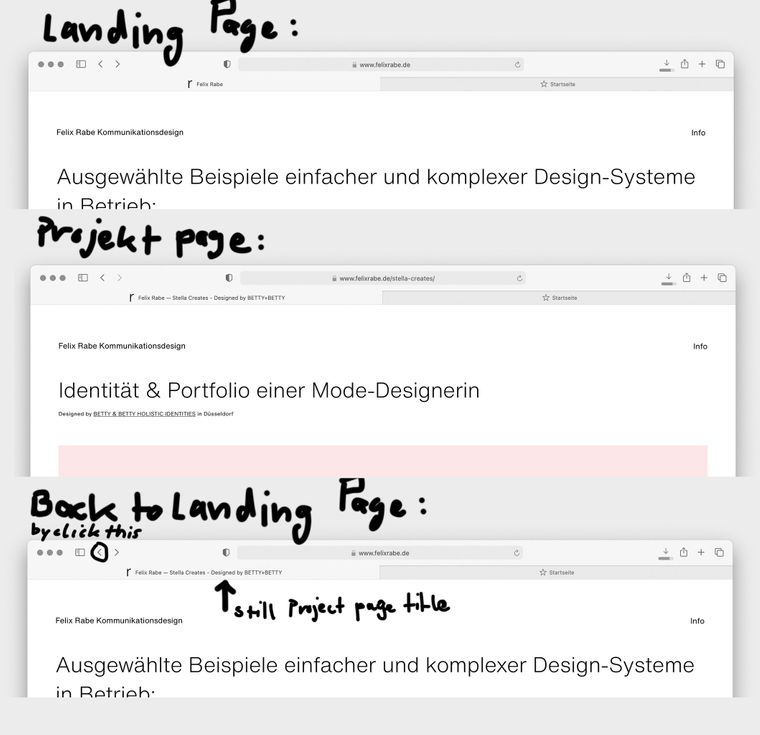
-
Dear @fr
Thank you for the screenshots this is perfect -
Forwarding this straight away and will get back to you shortly.Best
Richard -
Dear @fr
Thank you for the screenshots this is perfect -
Forwarding this straight away and will get back to you shortly.Best
Richard@Richard have you made progress on this issue?
-
Have re-forwarded it @fr
Will also email :)
If i can help further please let me know, also thank you for your help on other threads, really appreciatedBest
Richard -
Oh ok!
Looking into it -
alright, this will be fixed in an upcoming release
-
Thanks @arminunruh :)
I also code custom websites or custom Lay features.
💿 Email me here: 💿
info@laytheme.com
Before you post:
- When using a WordPress Cache plugin, disable it or clear your cache.
- Update Lay Theme and all Lay Theme Addons
- Disable all Plugins
- Go to Lay Options → Custom CSS & HTML, click "Turn Off All Custom Code", click "Save Changes"
This often solves issues you might run into
When you post:
- Post a link to where the problem is
- Does the problem happen on Chrome, Firefox, Safari or iPhone or Android?
- If the problem is difficult to explain, post screenshots / link to a video to explain it