Carousel not working
-
Hi Richard, thanks for your reply. I checked all the things you listed here. Unfortunately I couldn't solve the issue that way.
The URL is:
Please find attached a screenshot of the problem:

-
-
-
The recent update of carousel fixed it for me. Thanks for your help @Richard!
-
The recent update of carousel fixed it for me. Thanks for your help @Richard!
@emgeoffice said in Carousel not working:
The recent update of carousel fixed it for me. Thanks for your help @Richard!
where can i find this recent update? i have the same problem..
Lay Theme Carousel Version 1.3.3
click >>> Check for updates >>> nothing happens -
Dear @roy-dzigo
Sorry for my delay in reaching your posts, Plugin updates should be available from the
Plugins Area of your Wordpress Back-end
Currently Carousel is running ver. 1.8.2
If you are unable to update for whatever reason, feel free to contact me with your license key & email via 'chats' and i can send you the newest versionTalk soon & have a wonderful day Roy - Thank you for using Lay Theme :)
Sincerely
Richard -
Dear @roy-dzigo
Sorry for my delay in reaching your posts, Plugin updates should be available from the
Plugins Area of your Wordpress Back-end
Currently Carousel is running ver. 1.8.2
If you are unable to update for whatever reason, feel free to contact me with your license key & email via 'chats' and i can send you the newest versionTalk soon & have a wonderful day Roy - Thank you for using Lay Theme :)
Sincerely
Richard -
@mariusjopen can you help?
-
@arminunruh
can you help?
i´m stuck... -
Yeah - my carousel isnt working either. It showed up on the back end but when I hit publish it isn't on the website. If i upload individual images in the row without using the carousel, they show. Any resolution here?
-
Yeah - my carousel isnt working either. It showed up on the back end but when I hit publish it isn't on the website. If i upload individual images in the row without using the carousel, they show. Any resolution here?
@jfrederick said in Carousel not working:
Any resolution here?
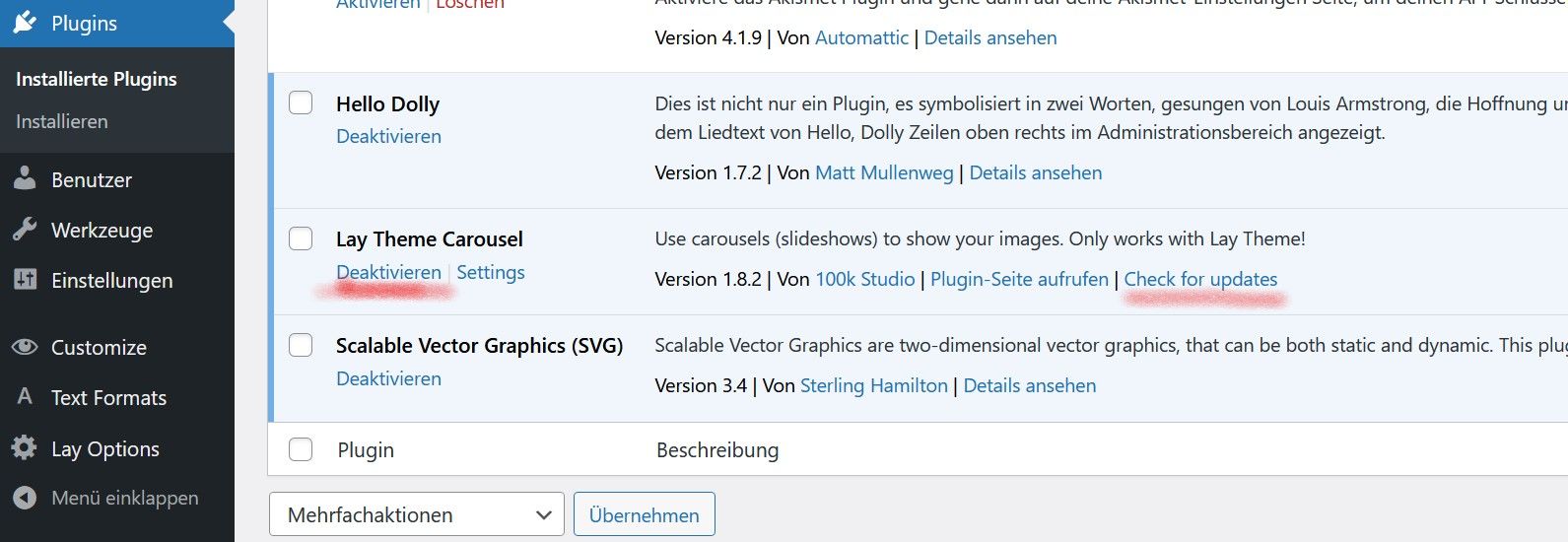
i played around, and it worked..
what i did:
deaktivate/aktivate
hit the check for update 4 or 5 times finally the site build new and the real update 1.8.2 showed up. -
Dear users
If anyone is currently still having issue updating to the newest Carousel vers. 1.8.2
Please let me know and i can help as soon as possible :)
Sincerely
Richard -
Dear @beucccia
Please feel free to email me at lostfiles@laytheme.com with your License key and reference to this thread.
I am happy to create downloads for any version of Lay Theme & addons past or present 👍
Talk soon & have a wonderful day
Richard
-
hey in case someone has a very old carousel version that cant be updated anymore
they can go to laykeymanager.com and get the latest version there
I also code custom websites or custom Lay features.
💿 Email me here: 💿
info@laytheme.com
Before you post:
- When using a WordPress Cache plugin, disable it or clear your cache.
- Update Lay Theme and all Lay Theme Addons
- Disable all Plugins
- Go to Lay Options → Custom CSS & HTML, click "Turn Off All Custom Code", click "Save Changes"
This often solves issues you might run into
When you post:
- Post a link to where the problem is
- Does the problem happen on Chrome, Firefox, Safari or iPhone or Android?
- If the problem is difficult to explain, post screenshots / link to a video to explain it