Gridder does not show!! Please help quick!
-
I don't know if it is a bug report therefore I post it here.
I have the strange problem that my Gridder does not show. I'll attach a photo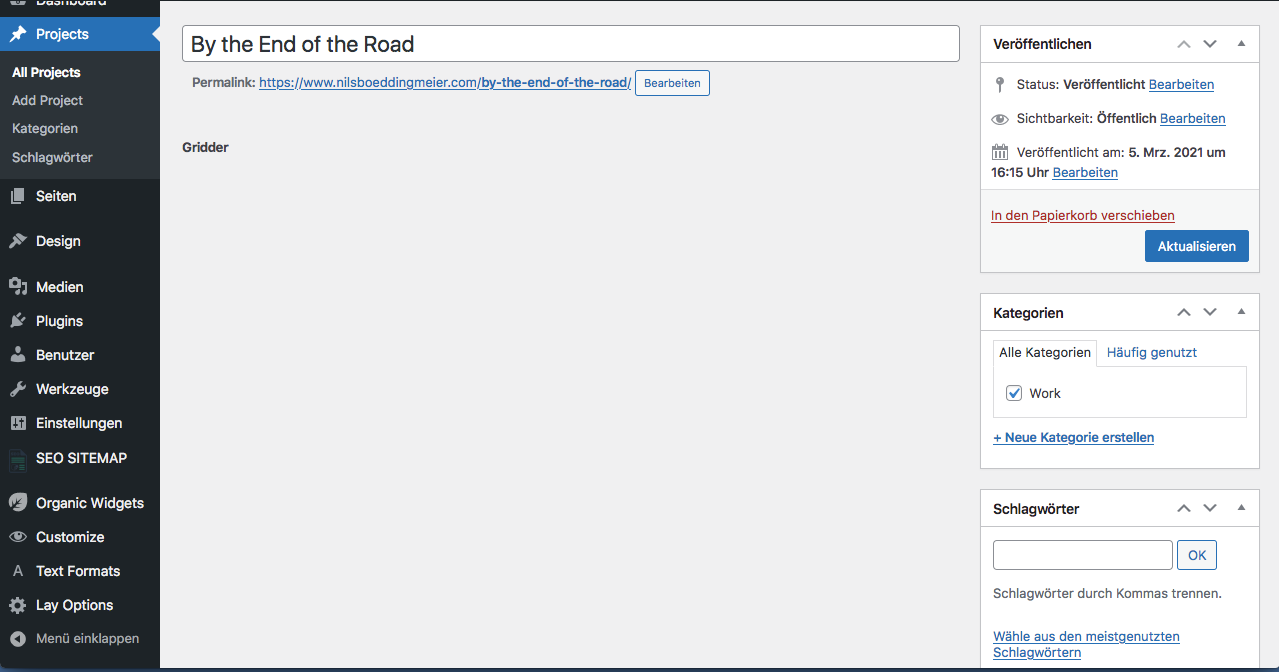 . It is the same problem for categories, project and sites.
. It is the same problem for categories, project and sites.
Can anybody help me quick please?
The last thing I did was doing a backup through my webhost! Otherwise I don't know what could have happened. -
Dear @hoopoe
I see that you have third party plugins installed there - could you as a first step try:
-
Wordpress, Lay Theme & Laytheme's Addons are all up to date ?
-
Any Custom CSS or JS that may interfere is temporarily removed.
-
Any third-party plugins de-activated to see if this resolves the issue.
-
If your WordPress Dashboard shows a warning "PHP Update required"
please update your PHP version in your webhost control panel. -
Additionally please take a look at https://laytheme.com/troubleshooting.html for known problems.
Talk soon :)
Richard -
-
Thank you @Richard for your answer. I updated now everything but my php version. Can you tell which version laytheme supports? My host has 7.1, 7.2, 7.3, 7.4 and 8.0. Should I just take 8.0 or do you not support this new version?
Do you think after the update I will again be able to see the gridder and work in it?
Thanks again
I also code custom websites or custom Lay features.
💿 Email me here: 💿
info@laytheme.com
Before you post:
- When using a WordPress Cache plugin, disable it or clear your cache.
- Update Lay Theme and all Lay Theme Addons
- Disable all Plugins
- Go to Lay Options → Custom CSS & HTML, click "Turn Off All Custom Code", click "Save Changes"
This often solves issues you might run into
When you post:
- Post a link to where the problem is
- Does the problem happen on Chrome, Firefox, Safari or iPhone or Android?
- If the problem is difficult to explain, post screenshots / link to a video to explain it