Jameda embed code doesn't work properly on custom phone layout
-
Hi there,
Jameda (jameda.de) embed codes doesn't work properly on custom phone layout.
Looks fine on desktop view:

But on mobile (custom phone layout!) it's not shown properly:
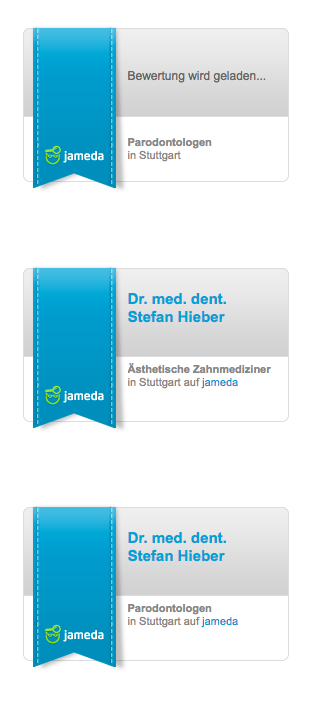
Any suggestions? Would be great!
Thanks a lot in advance!
MOPS:
Website: kokon18.de -
Dear @moND0711
I am not familiar with 'jameda' sorry but the actual function of the embed is working? if its just the layout of the elements this can be adjusted with CSS.
Best wishes
RichardHi Richard,
thanks for repley!Unfortunately it's not to be fixed by simple CSS:
The Jameda script goes directly to a specific ID in the source code. If you go to https://cdn1.jameda-elements.de/widgets/siegel/81486304_1/1151621/, you will see that it contains the following:
const widgetContainerWithBadgeRowId = '#jameda-widget-container1151621';Jameda searches for the element with the ID "jameda-widget-container1151621" in the source code and replaces this placeholder with the actual content.
However, due to the current structure of the page - desktop and mobile view have a completely different HTML structure - this element with this ID exists twice. In other words, the script (as programmed) only replaces the first placeholder it finds. In this case, it is the placeholder in the desktop view.
Do you think there's a fix possible in the near future?
Thanks!
Mar -
Dear Mar
"Jameda searches for the element with the ID "jameda-widget-container1151621" in the source code and replaces this placeholder with the actual content."
I think its best we Ask Armin, Mar and will get back to you shortly,
Apologies i cannot be of more help right away.Talk soon & have a lovely day :)
Sincerely
Richard -
custom phone layout html and desktop html coexist on the same page.
that is why some embdeds dont work properly, because some services dont support 2 identical embeds on the same pageso probably the solution would be to use two different embeds or to not use a custom phone layout on that page
I also code custom websites or custom Lay features.
💿 Email me here: 💿
info@laytheme.com
Before you post:
- When using a WordPress Cache plugin, disable it or clear your cache.
- Update Lay Theme and all Lay Theme Addons
- Disable all Plugins
- Go to Lay Options → Custom CSS & HTML, click "Turn Off All Custom Code", click "Save Changes"
This often solves issues you might run into
When you post:
- Post a link to where the problem is
- Does the problem happen on Chrome, Firefox, Safari or iPhone or Android?
- If the problem is difficult to explain, post screenshots / link to a video to explain it