Image as a link
-
At the moment it is only possible to add an image with the +Image button.
Unfortunately no custom changes can be made.
Is it possible to make an image as a link after/while adding?Or make it possible to include images in the text field again...
A website without clickable images is very limited. 😔
-
Ok! That would be useful if you had a picture of a website and then you can click on the picture to link somewhere. Is that what you want to use it for?
-
Yes, thats exactly what I want :)
-
Hey Hannes!
Now in version 1.022 when you hover over an image there's a "link" button. There you can add a link to your image!
Cheers :innocent: -
Love it. Thanks!
Just wondering: Is it possible to use the same dialog as in the text frame?
Instead of
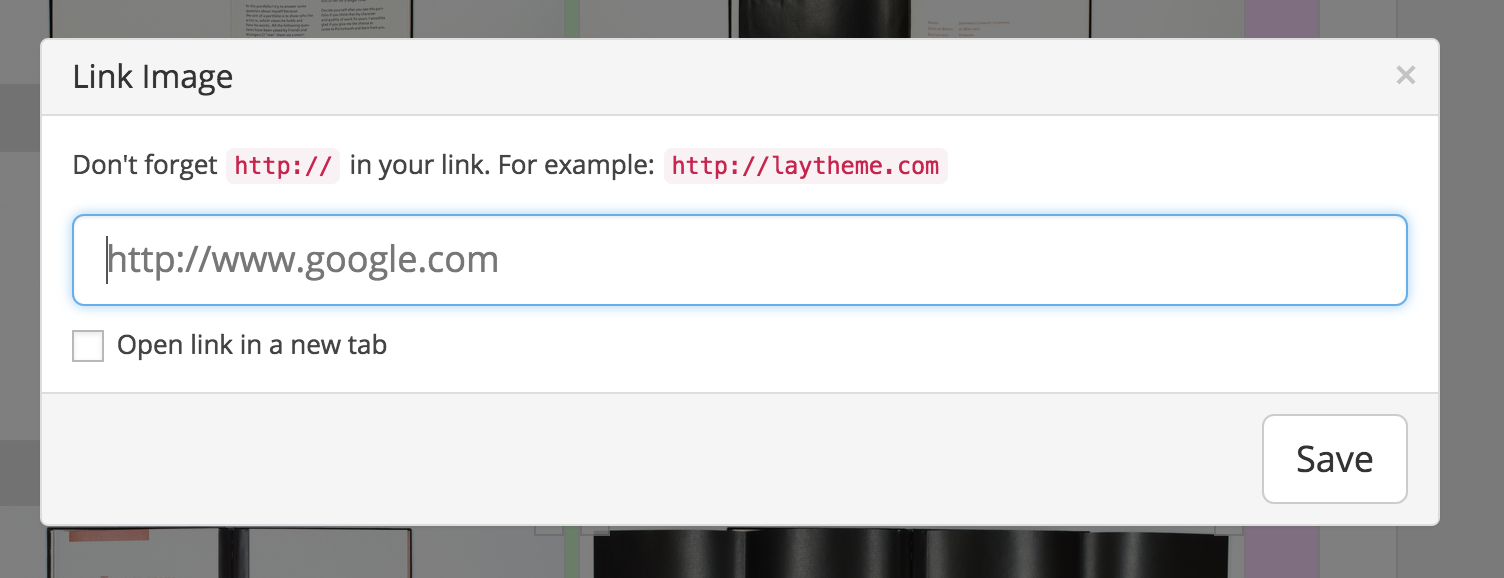
this one:
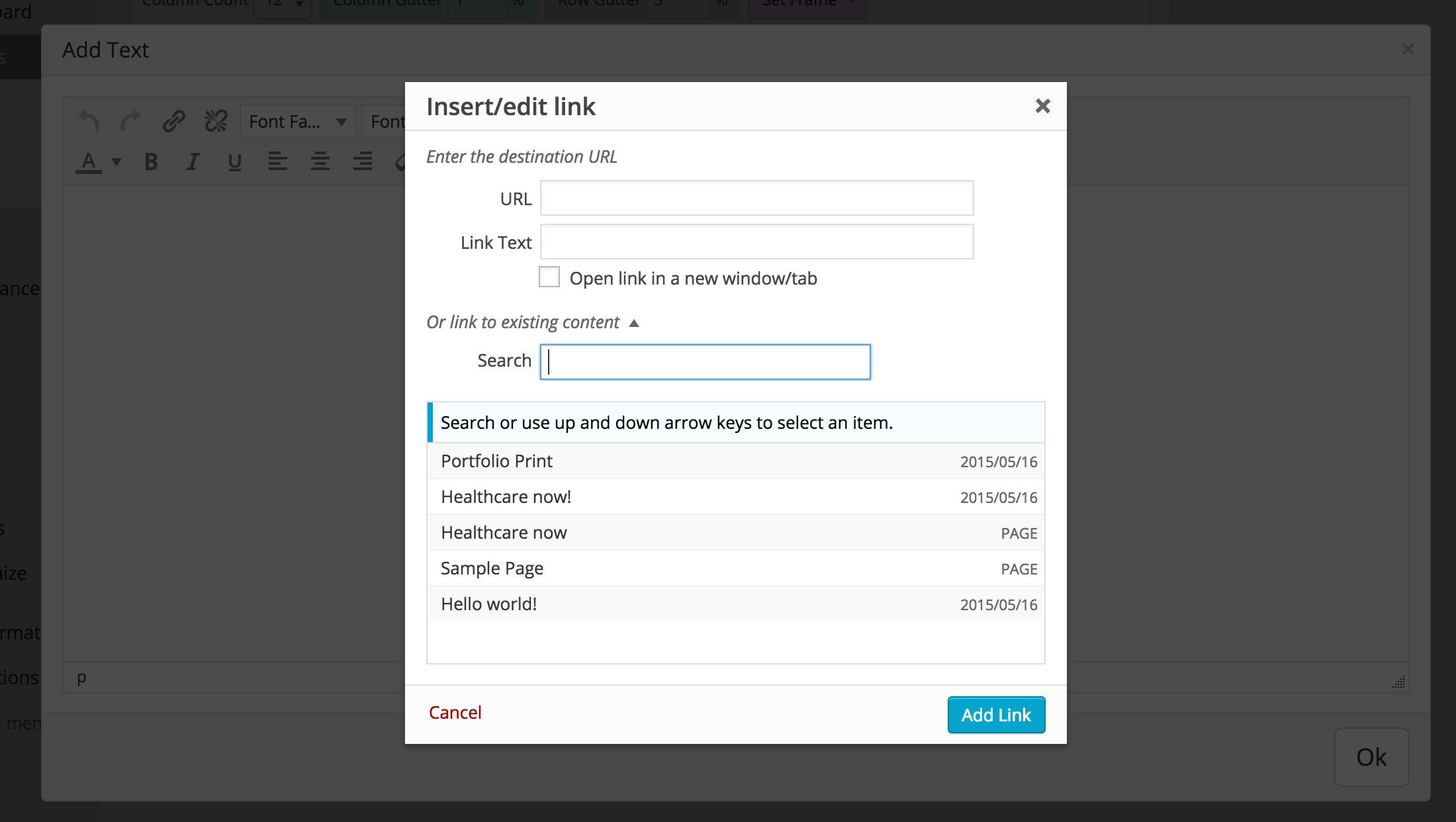
Linking to Pages and Projects would be way easier. :)
-
No, right now it's not possible. I need to add that feature to the "Link Image" modal one day.
-
I'm wondering: Did you want images to link to other projects to have some kind of "related projects image links"?
-
hey jaxyz, the clone button should only be available for a text element. Can you please, as a test, insert an image using "+image" and then hover over it?
And, do you have a recent lay theme version like 1.8.8? -
Ok, yea maybe I should put these options into the context-menu when you right click an element
I also code custom websites or custom Lay features.
💿 Email me here: 💿
info@laytheme.com
Before you post:
- When using a WordPress Cache plugin, disable it or clear your cache.
- Update Lay Theme and all Lay Theme Addons
- Disable all Plugins
- Go to Lay Options → Custom CSS & HTML, click "Turn Off All Custom Code", click "Save Changes"
This often solves issues you might run into
When you post:
- Post a link to where the problem is
- Does the problem happen on Chrome, Firefox, Safari or iPhone or Android?
- If the problem is difficult to explain, post screenshots / link to a video to explain it