Can't change the frontpage
-
Hello,
Since today I have some problems with my website.
If you visit my website now, it looks like this : http://www.borders.digital/ (an error 403)
Here is what happened :- when I started working on my website, I did a 1st version of it. It is a One paged website, so the whole website was on my frontpage.
- after some feedback, i decided to duplicate this frontpage to do modification while saving my past version : I started to do modifications on the copy page from my first version.
- then I realised that I was not able to set a different frontpage.
In the "Appearance > Customize" there was no "front-page" section. - i deleted the 1st version of the duplicated page which was the front page set by default
- since then, my frontpage is empty and i still don't have the option to change the frontpage in the "Customize" section.
You can have a look here : http://www.borders.digital/wp
And i actually don't really get why I have to add the /wp to see something appear, it is another problem that cames later**. At this moment of the story, the adress www.digital.borders was correct, without the 403 error yet, and showed exactly what you can see in the previous link : An empty frontpage** - I have read that reinstall the theme could be a solution, but i was afraid to lose my content, i have a lot of custom CSS / HTML / JS
so I chose to not do that - Then, after reading tons of topics, and becoming more and more lost about this problem, i decided to change the permalinks to "post-name", i guess before it was "plain" but I dont really remember, at this moment i basically did a stupido thing.
- then the 403 error appeared right after that
plus, the page i wanted to set as frontpage now give me a 404 error : http://www.borders.digital/digital-borders/ - Plus, since then i have to add the /wp in the url adress to get anything shown
Honestly i feel like it's a big mess, I don't really know what to change to repair my website. I have some information i get from my research, but I don't really get what is important or not.
If you can understand anything from this situation, I would be grateful to receive some help and advice.
And definitely, I would like to know that :
- what will happen if I reainstall the Laytheme ? Will I lose my CSS / HTML / JS customization ? What about the page (the one I want to set as my frontpage), is there any possible lose there ?
Thank you a lot
-
Dear @Sophie1000
Im so sorry, Super frustrating!
What I can do first, as i think it will help you and others in the future is a little test! so here we go :)I have Lay Theme installed with some Custom CSS, JS and have also set a Frontpage with content on it:
My Project 1 page ( this is set as frontpage ):
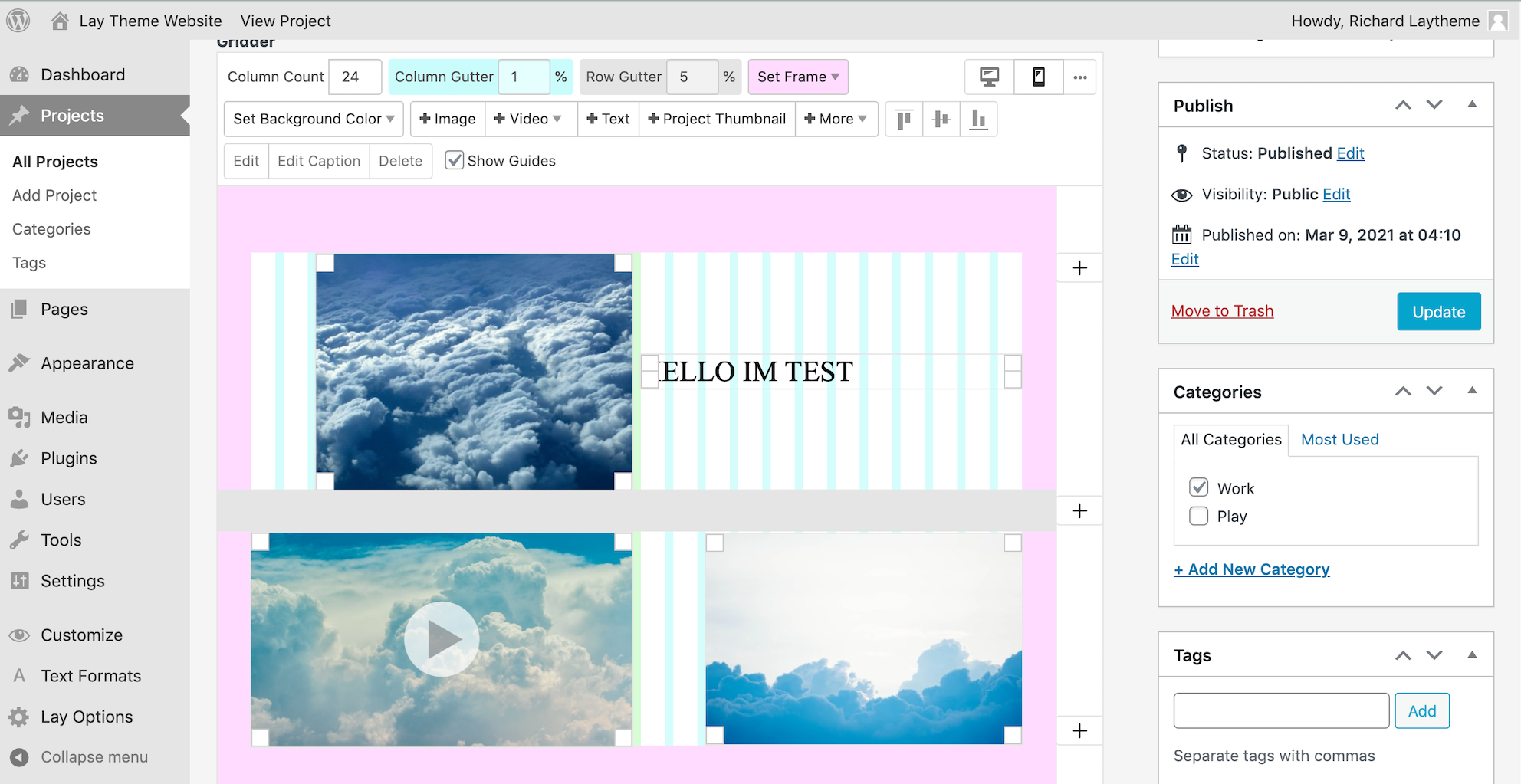
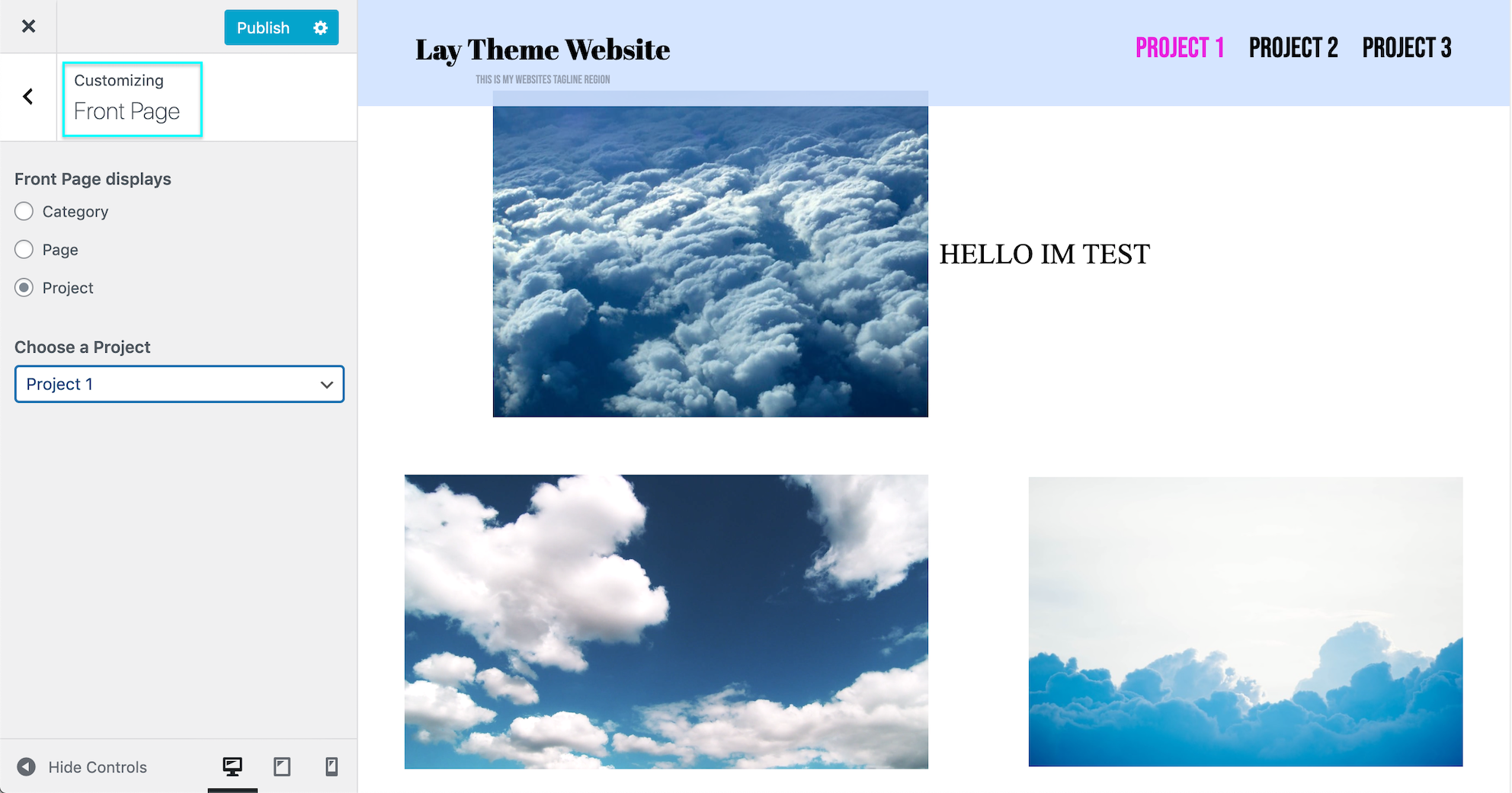
Also if it helps my Permalink structure is set to %postname%
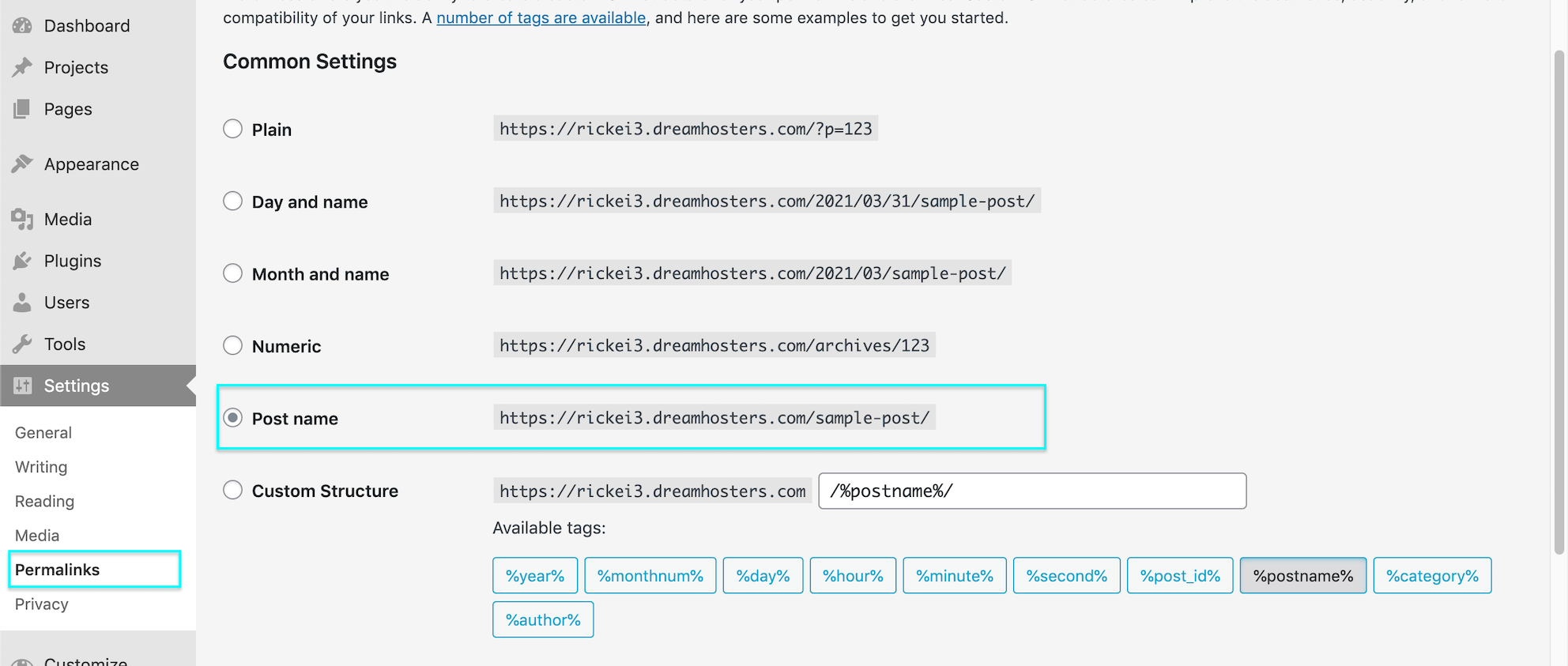
I have some:
Custom CSS - Custom CSS for Desktop - JS within Custom <head> Content and also - Custom HTML at top.This should give a good range to see if things are lost.
Now i delete Lay Theme!
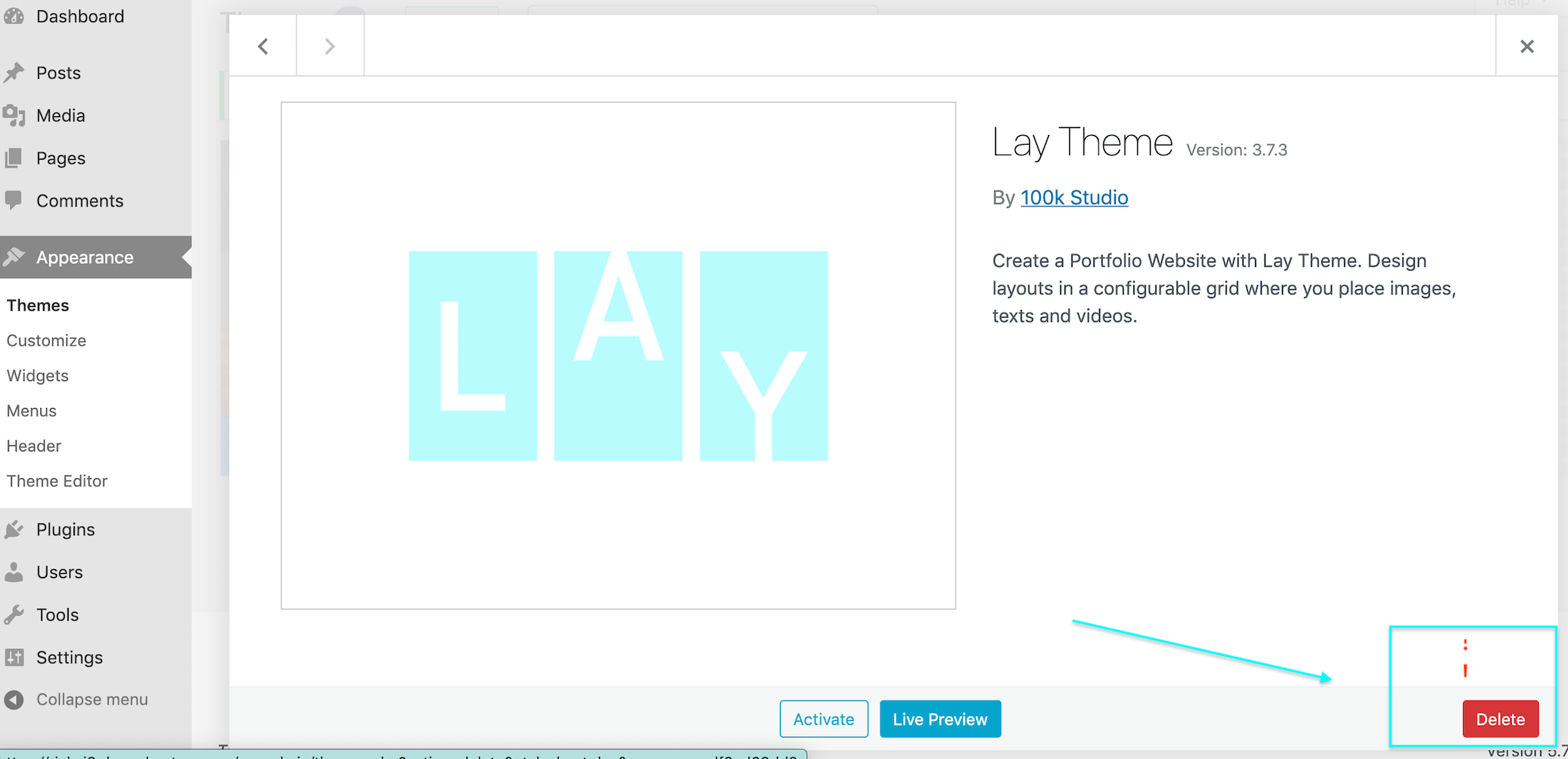
Outcome is basic wordpress Post:
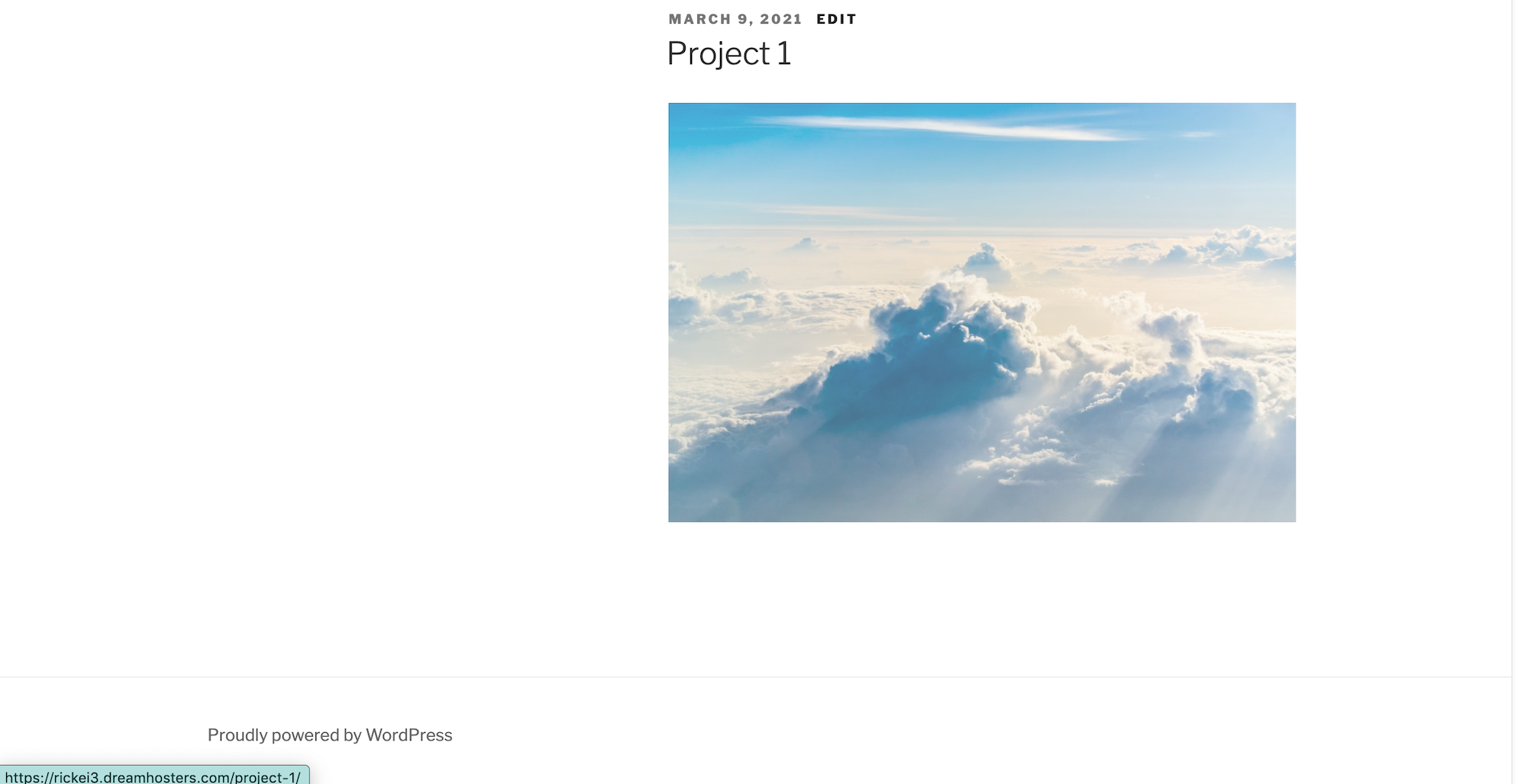
Obviously i'm not able to access the Gridder or Custom Content anymore, then i re-install a new Theme.
And Content is still there and Custom Code is still there:
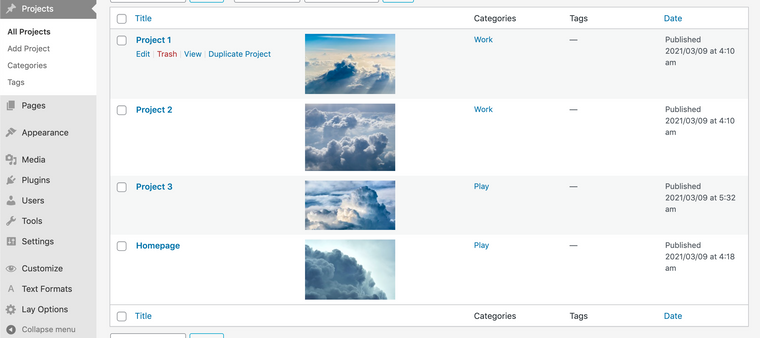
I thought this would be the case before my test as Content-data is not stored within a Theme itself but in the database controlled by your server. But i thought it necessary to do for you and Others - although its very unlikely that you will lose any data - I still dont know if it will solve your specific issue - this of course you will need to test.
If i can do any further testing on my end Sophie, please let me know and i will help as best i can! :)
Talk soon & best wishes
Richard -
Hey @Richard
Thank you a lot for this test !Furthermore, I still have a question about that :
- Does every elements are still at the same place in the grid after you re-installed the theme ? with class attributed ?
Thank you so much for clarifying that point.
I have still a lot of problem to struggle with, but I guess to change the permalinks has created a conflict with my .htaccess.
As I did in the past, I will write the solution here if I find it.
-
Hello again,
I have found the solution for my previous problem of 404 and 403 errors.
With FileZila i figured out that when i've changed the permalinks option it has created an .htaccess by default.
The problem was that I already had a customized .htaccess in my /wp folder.
It's the combination of these two files that caused these problems, for your information, the .htaccess created by Wordpress appeared in the folder / -
Hello again,
I have found the solution for my previous problem of 404 and 403 errors.
With FileZila i figured out that when i've changed the permalinks option it has created an .htaccess by default.
The problem was that I already had a customized .htaccess in my /wp folder.
It's the combination of these two files that caused these problems, for your information, the .htaccess created by Wordpress appeared in the folder /Dear @Sophie1000
Thanks for update & solution :)
Best
Richard
I also code custom websites or custom Lay features.
💿 Email me here: 💿
info@laytheme.com
Before you post:
- When using a WordPress Cache plugin, disable it or clear your cache.
- Update Lay Theme and all Lay Theme Addons
- Disable all Plugins
- Go to Lay Options → Custom CSS & HTML, click "Turn Off All Custom Code", click "Save Changes"
This often solves issues you might run into
When you post:
- Post a link to where the problem is
- Does the problem happen on Chrome, Firefox, Safari or iPhone or Android?
- If the problem is difficult to explain, post screenshots / link to a video to explain it