text in front of carousel
-
Hi everyone,
I've read all the thread and tried everything css line and unfortunately it's not working for me haha.
You can see on the website that I'm working on, there is a title "Geoffrey Pauchard" (class : name) which is fixed and the carousel below (class : carousel).
When I'm scrolling down, the title is going behind the carousel element. I would like to have the title in front of the carousel. I've tried the z-index but it's not working.There is my css code for it :
.name {position: fixed} .name {z-index: 99} .carousel {z-index: 1}website link: http://latelierjungle.com/geoffrey-pauchard
Let me know if there is a way to make it work.
Thank you in advance.Jeff
-
Hi Richard, Thank you for your reply,
Unfortunately it doesn't work. The carousel is still on the title.
I've inspected the carousel block and it seems that when I remove all position div's in the main div which the class is called " row no-row -hoverimage row-2".See attached the the picture.
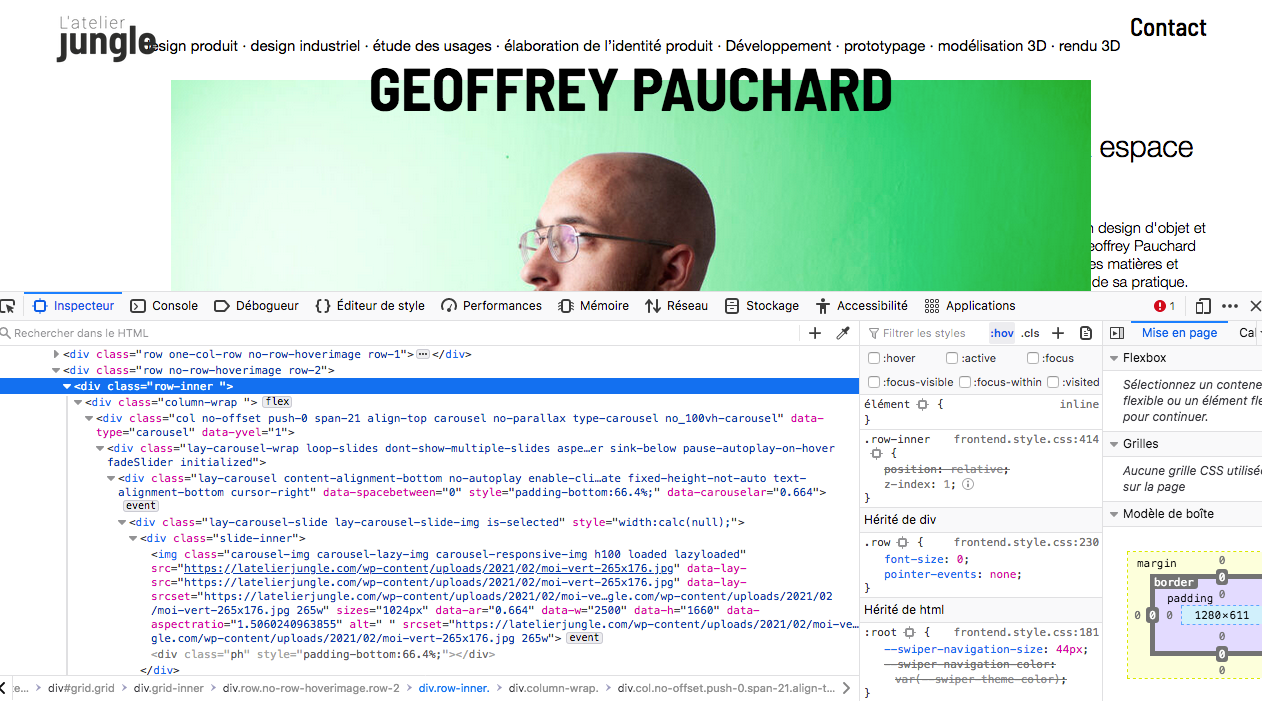
There is a way to change the code of the carousel ?
-
Dear @jeff
Your first-row that contains your Title should just need a z-index more that '1' :
.first-row.row-0 { z-index:10 !important; }Here on my browser:

I Hope this helps you Jeff
Have a wonderful day, Thank you for using Lay Theme & talk soonSincerely
Richard
I also code custom websites or custom Lay features.
💿 Email me here: 💿
info@laytheme.com
Before you post:
- When using a WordPress Cache plugin, disable it or clear your cache.
- Update Lay Theme and all Lay Theme Addons
- Disable all Plugins
- Go to Lay Options → Custom CSS & HTML, click "Turn Off All Custom Code", click "Save Changes"
This often solves issues you might run into
When you post:
- Post a link to where the problem is
- Does the problem happen on Chrome, Firefox, Safari or iPhone or Android?
- If the problem is difficult to explain, post screenshots / link to a video to explain it