Top Frame in product pages
-
Hi Lay Team ! :D Thanks a lot for this big update for woocommerce. I love it !
I have a question : I am working on my web shop and the pages of product don't appear in the pages of wordpress. It's only on the product section. I have to settle the top frame in order to see the whole image but i can't do it. Do you have any idea ? Here's is the link : https://keight.shop/product/airport-wall-n2/Thanks a lot for answering !
Karim. -
Hi Lay Team ! :D Thanks a lot for this big update for woocommerce. I love it !
I have a question : I am working on my web shop and the pages of product don't appear in the pages of wordpress. It's only on the product section. I have to settle the top frame in order to see the whole image but i can't do it. Do you have any idea ? Here's is the link : https://keight.shop/product/airport-wall-n2/Thanks a lot for answering !
Karim.@karimus1888 I solved it !
-
-
it should be set-able in customize → woocommerce → woocommerce spaces
-
interesting @karimus1888 you're using "my account" I haven't styled that yet but it seems to work for you
-
interesting @karimus1888 you're using "my account" I haven't styled that yet but it seems to work for you
@arminunruh
@Richard
Hi Armin & Richard ! I did it but t seems to have an other problem that I just see now https://keight.shop/product/airport-wall-n2/
The image is croped and the text is now on the right instead of the left.Yeah the section my account works... I want to change the style... I'm waiting on you ;-)
-
Dear @karimus1888
"The image is cropped and the text is now on the right instead of the left."
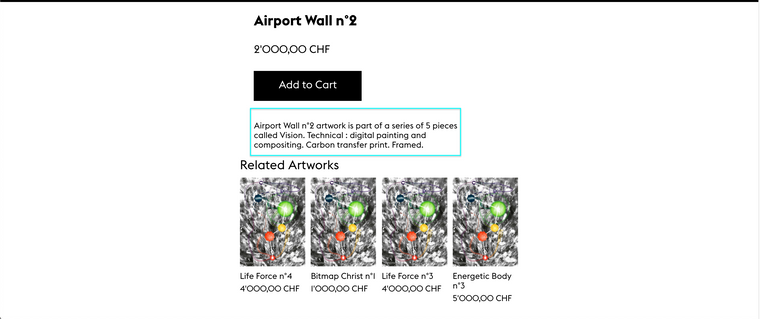
Has this changed since your post?
Best Wishes
Richard
-
@Richard Yeah ! Thanks it has changed ! :D
I also code custom websites or custom Lay features.
💿 Email me here: 💿
info@laytheme.com
Before you post:
- When using a WordPress Cache plugin, disable it or clear your cache.
- Update Lay Theme and all Lay Theme Addons
- Disable all Plugins
- Go to Lay Options → Custom CSS & HTML, click "Turn Off All Custom Code", click "Save Changes"
This often solves issues you might run into
When you post:
- Post a link to where the problem is
- Does the problem happen on Chrome, Firefox, Safari or iPhone or Android?
- If the problem is difficult to explain, post screenshots / link to a video to explain it