Project Thumnail Grid has Inversed Sorting order when Category Filter is Applied
-
I'm having an issue where I cant seem to find a setting to change the Standard sorting order of the Project displayed within the Thumbnail grid when a category filter is applied. It always shows the oldest Project first, regardless of the order I set within the Thumbnail grid itself. With no filter applied it works as expected and the order is right. Is there any way to fix this without manually changing the published date of my projects?
Right Order when no Filter is Applied
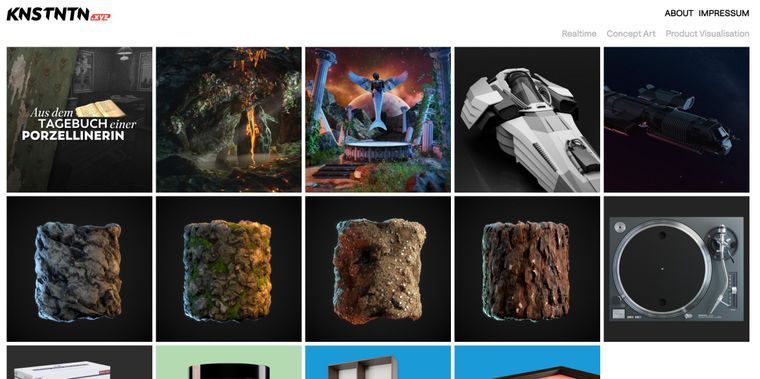
Wrong order when Filter applied (realtime text)
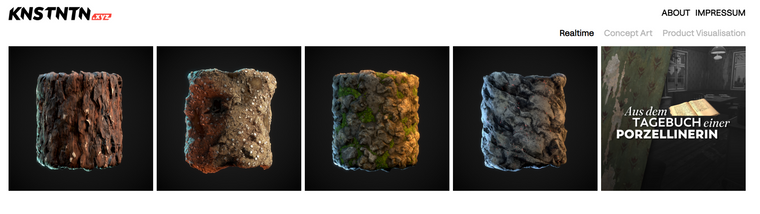
-
Dear @ninetyfive
Thank you for the report, this is a very good point.
Will forward to Armin for better insight ✅
Talk soon & best wishes
Sincerely
Richard
-
Hey, thanks for the headsup!
This will be fixed with an upcoming updateSorry for the late reply
I also code custom websites or custom Lay features.
💿 Email me here: 💿
info@laytheme.com
Before you post:
- When using a WordPress Cache plugin, disable it or clear your cache.
- Update Lay Theme and all Lay Theme Addons
- Disable all Plugins
- Go to Lay Options → Custom CSS & HTML, click "Turn Off All Custom Code", click "Save Changes"
This often solves issues you might run into
When you post:
- Post a link to where the problem is
- Does the problem happen on Chrome, Firefox, Safari or iPhone or Android?
- If the problem is difficult to explain, post screenshots / link to a video to explain it