Links not displaying correctly after 3.7.7 update
-
Dear Laytheme team!
After the latest update some of my links on this website are not being displayed as intended. It was working wonderfully before the update.
For example on the main page, a strange double line appears:
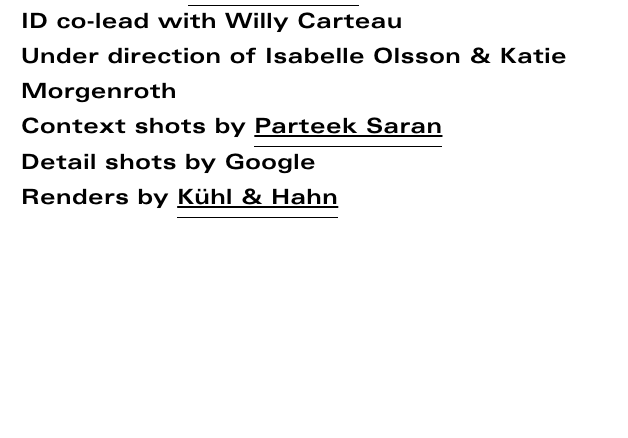
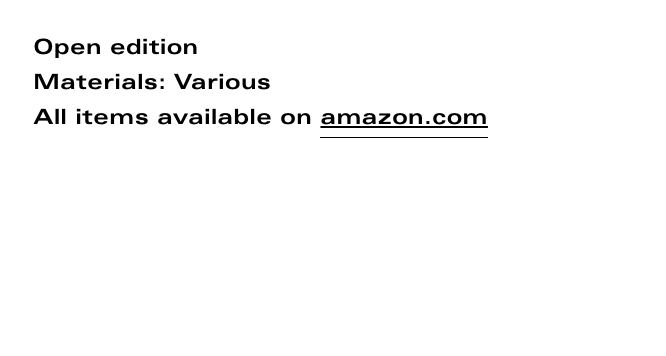
On the info page, the style of the links are now inconsistent:
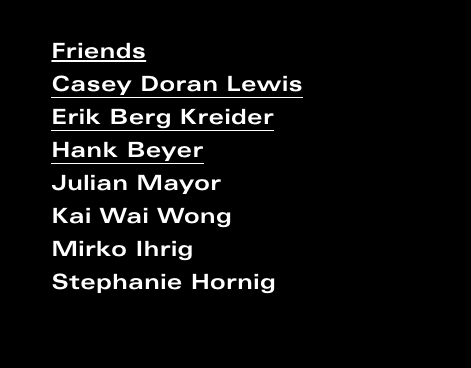
Do you have any suggestions on how to resolve this?
Many thanks in advance!
Thao -
Dear Thao @PTD
Sorry for the delay.
Just to clarify; The links need the 'underline' gone or the missing 'underlines' need to come back?Apologies that the recent update caused this in the first place 🙈
Talk soon & best wishes
Richard -
Hi Richard,
Thank you for your reply!
One the main page, links should have only one (thicker) underline indicating that this is a link. The second, thinner underline appeared out of nowhere after the update.
On the info page, the links should have no underline and only appear once the mouse hovers over them.
Thank you so much for looking into this!
Thao -
Dear Thao
@PTD
The following code is responsible:
.lay-textformat-parent a, a.projectlink .lay-textformat-parent>*, .lay-carousel-sink .single-caption-inner a { /* border-bottom-width: 1px; */ }If this is not a setting caused by options you have set in Customizer & if made sure that Wordpress, Laytheme & Addons are all up to date and in sync.
- You could change it to 2px, to fix the issue:
.lay-textformat-parent a, a.projectlink .lay-textformat-parent>*, .lay-carousel-sink .single-caption-inner a { /* border-bottom-width: 2px; */ }This can be acheived by adding the code into the Custom CSS area of :
Lay Options > Custom HTML & CSS >
If after updating the problem persists:
Could you please send your website address, /wp-admin/ username and password and a link to this topic to info@laytheme.com?
Hope this helps & best wishes 🌞
Richard
I also code custom websites or custom Lay features.
💿 Email me here: 💿
info@laytheme.com
Before you post:
- When using a WordPress Cache plugin, disable it or clear your cache.
- Update Lay Theme and all Lay Theme Addons
- Disable all Plugins
- Go to Lay Options → Custom CSS & HTML, click "Turn Off All Custom Code", click "Save Changes"
This often solves issues you might run into
When you post:
- Post a link to where the problem is
- Does the problem happen on Chrome, Firefox, Safari or iPhone or Android?
- If the problem is difficult to explain, post screenshots / link to a video to explain it