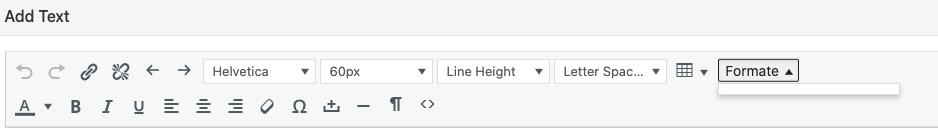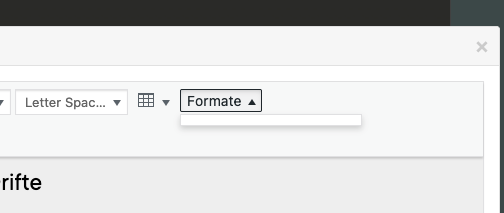Text formats disappeared in "Add text" window
-
Same problem, after upload to 3.8.0 the text Format drop down in Add Text panel doesn't work and this warning message appears in the margin down of the panel:
Warning: Illegal string offset 'type' in /usr/home/bravo.studio/web/site/wp-content/themes/lay/formatsmanager/formatsmanager.php on line 101
Any idea?
Thanxs in advance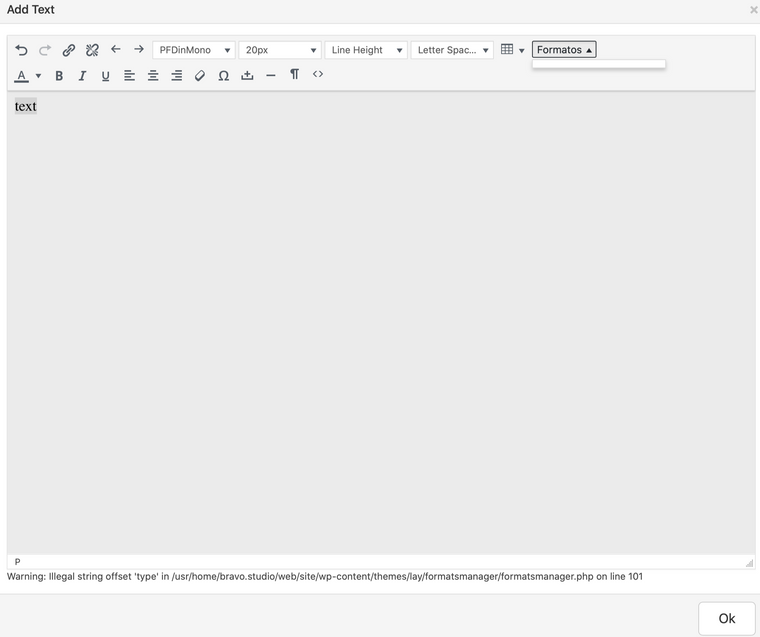
-
Dear All
@dnlbrv @Stef @ch3Jng
Apologies for the delay and for any issue caused with the last update.
Could you please make sure of the following:
Wordpress, Lay Theme & Laytheme's Addons are all up to date ?
Any custom CSS or JS that may interfere is temporarily removed.
Any third-party plugins are de-activated to see if this resolves the issue.
If using a WordPress Cache plugin, disable it or clear your cache.
License key not activated - (in website blank situations or button not available)
If your WordPress Dashboard shows a warning "PHP Update required”
Please update your PHP version in your webhost control panel.Additionally take a look at https://laytheme.com/troubleshooting.html
for known problems.
If problem persists:
Could you please send your website address, /wp-admin/ username and password and a link to this topic to info@laytheme.com?
Talk soon & have a wonderful day, thank you for using Laytheme Stef and others
Sincerely
Richard
-
hey if you update lay theme now it works again right?
I also code custom websites or custom Lay features.
💿 Email me here: 💿
info@laytheme.com
Before you post:
- When using a WordPress Cache plugin, disable it or clear your cache.
- Update Lay Theme and all Lay Theme Addons
- Disable all Plugins
- Go to Lay Options → Custom CSS & HTML, click "Turn Off All Custom Code", click "Save Changes"
This often solves issues you might run into
When you post:
- Post a link to where the problem is
- Does the problem happen on Chrome, Firefox, Safari or iPhone or Android?
- If the problem is difficult to explain, post screenshots / link to a video to explain it