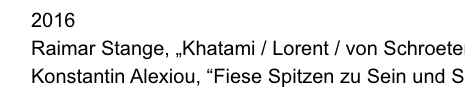Letter Spacing?
-
Hello! Hello @Richard,
I noticed, that the letter spacing seems to be plus although the setting is 0em. As well the typeface (Arial) seems very light for regular, compared to other websites. Is there any pre-settings within Laytheme that affect that?
Thanks and best wishes
Daniel
-
... and as well the colour seems not 100% black as if there is a opacity general setting for the text?
thanks!
Best wishes, Daniel
-
Dear Danny
@danny
" Is there any pre-settings within Laytheme that affect that? "
Laytheme has a number of variable Text options located in either Text Formats, Customizer or the Gridder.
These are some your text's CSS setting's when inspecting the page - specifically the '2016' screenshot in your example above:
@media (min-width: 601px) ._Arial20 { font-size: 20px; margin: 0px 0 20px 0; } ._Arial20, ._Arial20_no_spaces { font-family: arial,helvetica,sans-serif; color: #000000; letter-spacing: 0em; line-height: 1.4; font-weight: 400; text-transform: none; font-style: normal; text-decoration: none; padding: 0; text-indent: 0em; border-bottom: none; text-align: left;
" the colour seems not 100% black as if there is a opacity general setting for the text? "
Colour is set to true black - Possibly this is a browser variation you are experiencing or your computer screen?
color: #000000;Attached to the <body> is 'antialiasing' if this is what you may be seeing?
-webkit-font-smoothing: antialiased; text-rendering: optimizeLegibility;
Hope this helps & best wishes Daniel 🌞
Sincerely
Richard
-
Dear Daniel
@danny
"Is there a way to get rid of it?"
You could add the following code into:
Lay Options > Custom CSS & HTML > Custom CSS
body{ -webkit-font-smoothing: none || antialiased || subpixel-antialiased -moz-osx-font-smoothing: auto || inherit || unset || grayscale font-smoothing: auto || inherit || unset || grayscale }
Best wishes
Richard
4/5
Before you post:
- When using a WordPress Cache plugin, disable it or clear your cache.
- Update Lay Theme and all Lay Theme Addons
- Disable all Plugins
- Go to Lay Options → Custom CSS & HTML, click "Turn Off All Custom Code", click "Save Changes"
This often solves issues you might run into
When you post:
- Post a link to where the problem is
- Does the problem happen on Chrome, Firefox, Safari or iPhone or Android?
- If the problem is difficult to explain, post screenshots / link to a video to explain it