Menu Cart Button Issues
-
Helloo,
I am using woocommerce with laytheme and I am super happy with the functionality and design. But- when I add the cart site to my desktop menu bar it always says cart twice "CartCart (x)" no matter what i try:
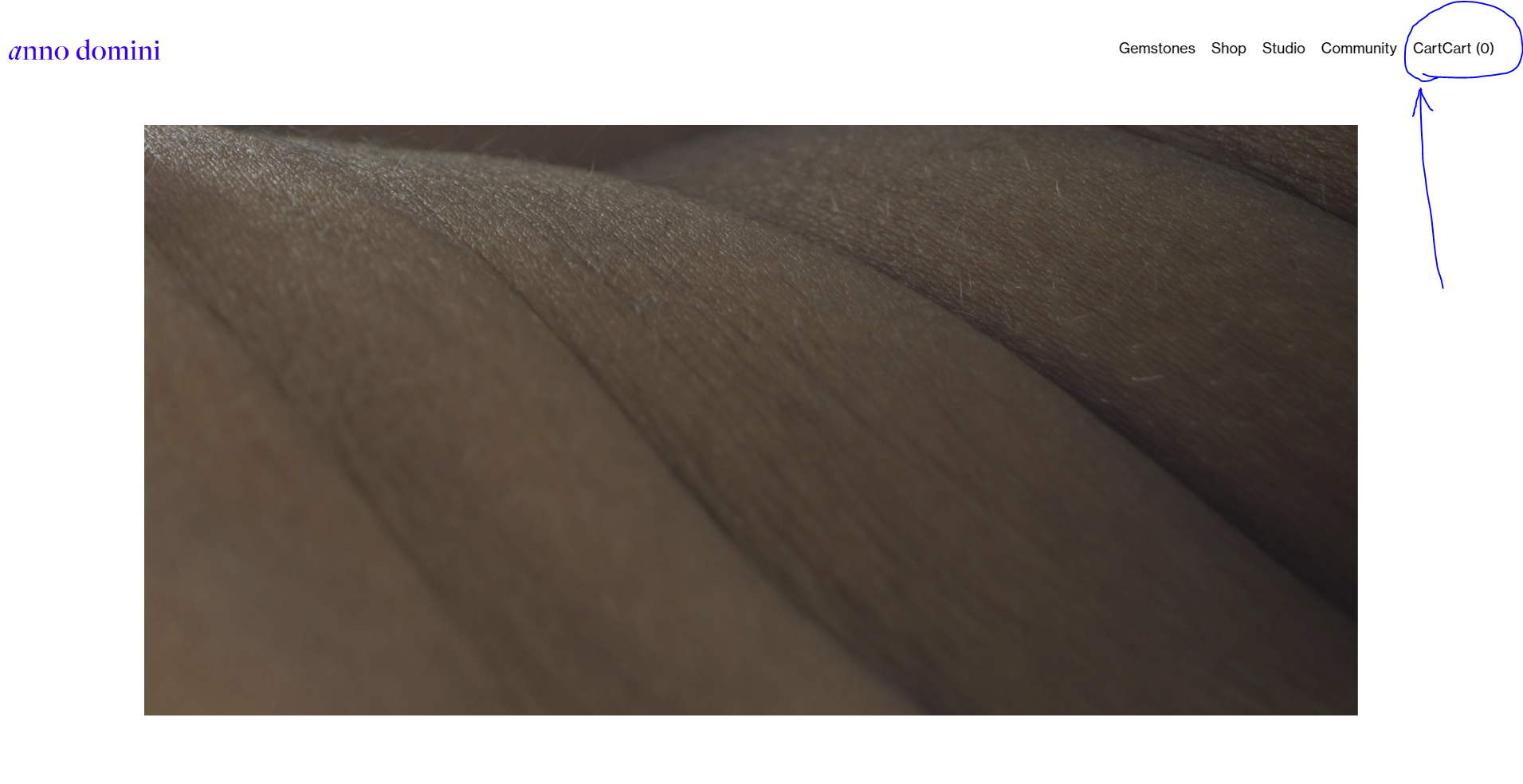
-
Also I want to show the cart only at woocommerce related pages (shop/ cart/ Checkout) if thats possible.
-
Last but not least i cannot remove the cart icon on the mobile version. For the mobile menu I have chosen a burger icon (my logo) with dropdown which works fine but the cart icon appears next to the burger insted of in the dropdown menu:
https://annodomini.studio/ (view on mobile)
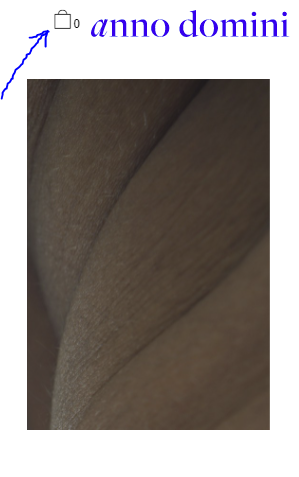
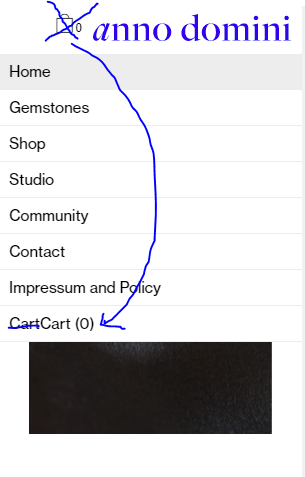
Is it possible to adjust all of that?
Thanks a lot! D. -
Dear David
@David-Rob
I'm really sorry for the delayed reply, that this one slipped past me! 🌼
Here in this thread a solution was found for the double: 'cartcart'
http://laythemeforum.com:4567/topic/6771/flying-sidecart-bug
Hope this helps David and best wishes, great shop btw.
Sincerely
Richard
-
Dear David
@David-Rob
I'm really sorry for the delayed reply, that this one slipped past me! 🌼
Here in this thread a solution was found for the double: 'cartcart'
http://laythemeforum.com:4567/topic/6771/flying-sidecart-bug
Hope this helps David and best wishes, great shop btw.
Sincerely
Richard
@Richard thank you very much! That's been it!
I have removed the side cart plugin and the "CartCart" Issue is solved. However the mobile shop icon still appears even after i removed the plugin... Do you have any idea why it still appears?
(Currently I'm only running the woo commerce plugin, Cart page is not aadded to mobile menu and the side cart plugin is removed completely)
-
Dear @David-Rob
Great to hear the the first issue was resolved, hope you had a nice weekend 🌝
To clarify are we referring to this "Mobile Shop Icon" ?
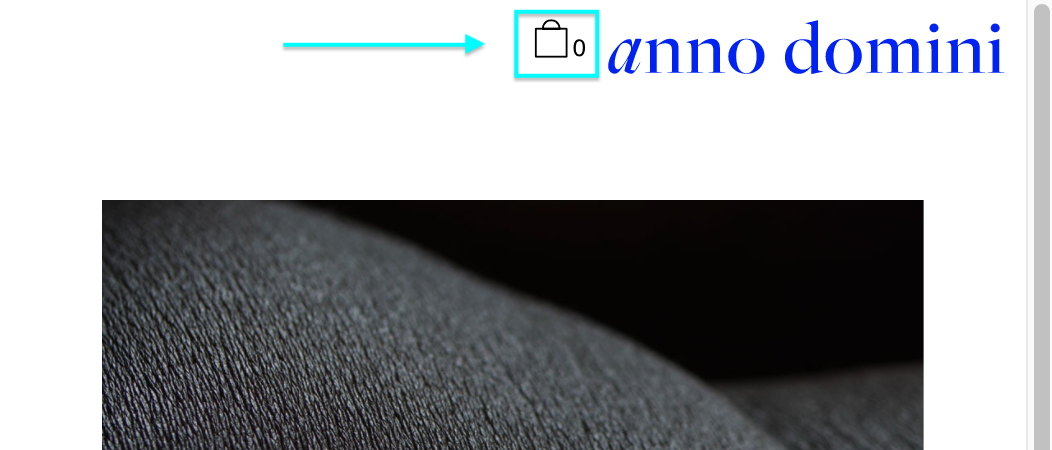
Talk soon & best wishes
Richard
I also code custom websites or custom Lay features.
💿 Email me here: 💿
info@laytheme.com
Before you post:
- When using a WordPress Cache plugin, disable it or clear your cache.
- Update Lay Theme and all Lay Theme Addons
- Disable all Plugins
- Go to Lay Options → Custom CSS & HTML, click "Turn Off All Custom Code", click "Save Changes"
This often solves issues you might run into
When you post:
- Post a link to where the problem is
- Does the problem happen on Chrome, Firefox, Safari or iPhone or Android?
- If the problem is difficult to explain, post screenshots / link to a video to explain it