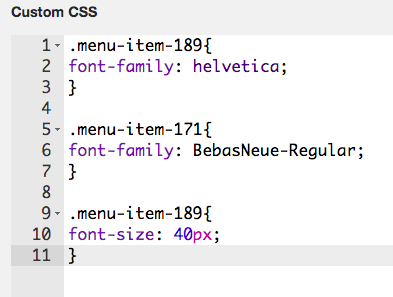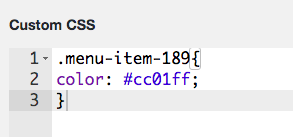Different font for each menu point?
-
Dear Daniel
@danny
Sure this is very possible 🌼
When right-clicking on a menu-item in your browser and choosing "inspect" the webpages HTML structure will appear:
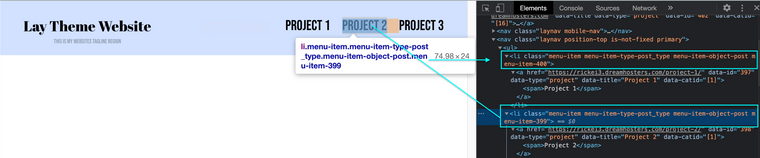
Here we can see the each menu-item also has its own unique Class with number E.g:
.menu-item-400or.menu-item-399With this knowledge we can change the font-family easily.
In either:Lay Options > Custom CSS & HTML > Custom CSS
Or:
Customize > CSS
Custom CSS would look similar to this depending on your needs ( class name > then css rule nested within ):
.menu-item-400{ font-family: helvetica; } .menu-item-399{ font-family: BebasNeue-Regular; }
Here are some links that will help you with what is referenced:
Best wishes Daniel and good luck - Google is your friend! 💥🌝
Sincerely
Richard
-
Dear Daniel
@danny
In this case you are targeting a link <a>. Also the color has been defined somewhere else so you must override with
!important.menu-item-240 a { color:red !important; font-size:40px; }Please note, respectfully Daniel that if you wish to go deeper into customising Laytheme it is up to you to research how Basic CSS and HTML function, i am unfortunately unable to maintain a tutorial like this even though i wish to help.
Have a wonderful day Daniel and thank you for supporting Laytheme.
Best
Richard
I also code custom websites or custom Lay features.
💿 Email me here: 💿
info@laytheme.com
Before you post:
- When using a WordPress Cache plugin, disable it or clear your cache.
- Update Lay Theme and all Lay Theme Addons
- Disable all Plugins
- Go to Lay Options → Custom CSS & HTML, click "Turn Off All Custom Code", click "Save Changes"
This often solves issues you might run into
When you post:
- Post a link to where the problem is
- Does the problem happen on Chrome, Firefox, Safari or iPhone or Android?
- If the problem is difficult to explain, post screenshots / link to a video to explain it