Custom Cursor Pointer
-
Hello
I followed this thread as well to create a standard custom cursor that stays both when being the arrow and when hovering over an image. Somehow it does not work out that my picture (even though its a small one) appears as the cursor.
I use the following code at the moment:
body {
cursor:
url(http://planktonbasel.ch/wp-content/uploads/2021/04/PLG_Identity_CURSOR_0421_LF03.png) 4 12, auto;
}Thanks a lot already for any help!
Best
Laurence -
Dear @Laurence
Apologies that there has been delay in answering.
Could you please, so that i may understand better rephrase:
"that stays both when being the arrow and when hovering over an image."
This would be appreciated 🌻
Have a wonderful day Laurence & thank you for using Laytheme
Sincerely
Richard
-
Dear @Laurence
Apologies that there has been delay in answering.
Could you please, so that i may understand better rephrase:
"that stays both when being the arrow and when hovering over an image."
This would be appreciated 🌻
Have a wonderful day Laurence & thank you for using Laytheme
Sincerely
Richard
Dear @Richard
Sorry for my late reply, dove into other projects the last two weeks..
And Thanks for your answer!
Yeah, can understand that this formulation is a bit confusing. What I meant was that the cursor stays always in the same shape (a little plankton), both when moving over a link or an image (where normally the cursor changes from an arrow shape to a little hand with a pointed finger)
Hope that explains it a bit better..Thanks beforehand for your help!
I enjoy very much to work with LayTheme!
Laurence -
Dear Laurence
@Laurence
Thank you for clarifying 🌝
If needed, you can specify your custom cursor (little plankton) to work on links <a> and images <img>.
Please apply the following code:
body, a, img { cursor: url(http://planktonbasel.ch/wp-content/uploads/2021/04/PLG_Identity_CURSOR_0421_LF03.png) 4 12, auto; }To:
Lay Options ➡️ Custom CSS & HTML ➡️ Custom CSS
Best wishes Laurence, hope this helps!
Sincerely
Richard
-
Dear Laurence
@Laurence
Thank you for clarifying 🌝
If needed, you can specify your custom cursor (little plankton) to work on links <a> and images <img>.
Please apply the following code:
body, a, img { cursor: url(http://planktonbasel.ch/wp-content/uploads/2021/04/PLG_Identity_CURSOR_0421_LF03.png) 4 12, auto; }To:
Lay Options ➡️ Custom CSS & HTML ➡️ Custom CSS
Best wishes Laurence, hope this helps!
Sincerely
Richard
@Richard said in Custom Cursor Pointer:
body, a, img {
cursor:
url(http://planktonbasel.ch/wp-content/uploads/2021/04/PLG_Identity_CURSOR_0421_LF03.png) 4 12, auto;
}Thank you @Richard!
Just tried it but strangely enough it doesn't work – the cursor does not change into the image (little plankton) at all. I don't know if I do a basic mistake when applying the code or something is wrong with the picture..Could I maybe send you a PM with the Wordpress Password so you can have a closer look?
Thanks already!
Have a good day
Laurence -
Hi guys
I'm trying to introduce my own custom cursor pointer.
I've try the css from above:body {
cursor: url(https://werneramann.com/wa2021/wp-content/uploads/2021/06/favicon-werner-amann.png) 4 12, auto;
}But the cursor doesn't show up. I'm not sure if I make a mistake by uploading the wrong image file. I use the same image as for my favicon.
Website is: https://werneramann.com/wa2021/storiesandportrait/
Hope you can help!
cheers
Annika -
Dear Anikka
@iinnas
I believe you are unable to see the cursor because the image size is too big . 🎆
Currently your png is 400px by 400px. I think the requirements are 36px by 36px.Please reduce the size and test again if possible.
Hope this helps and best wishes Anikka 🌝
Richard
-
I have the same issue as above and tried a lot of different sizes which doesn't fix the problem. Did you guys succeed?
-
Dear @carlastreckwall
Are you able to post a link to your website with the custom cursor in question? A closer inspection may bring a solution 🔍
Best wishes & have a wonderful day 🌼
Richard
-
I would like to make my custom a cursor bigger that 36px x 36px, I read that is possible using .cur file, but this is not supported on wordpress.
Is there a way for this to work ???
website:
http://www.pazulloa.com/code used:
body {
cursor: url("http://www.pazulloa.com/wp-content/uploads/2021/08/Estrella-cursor.png"), auto;
}
a { cursor: url("http://www.pazulloa.com/wp-content/uploads/2021/08/Estrella-cursor-hoover.png"), auto;
} -
Re: Custom Cursor Pointer - png?
Hi all,
I am trying to create a custom cursor that looks and behaves like a light source. Until now I am straggling to get the image as png working. Any suggestions?Code I used:
body, a, img {
cursor: url (https:/link and name.png) 4 12, auto;
} -
Dear @djourina
Maybe this is it: when calling a cursor source from a URL you must have it within parentheses ' ' :
E.g:
cursor:url('http://upload.wikimedia.org/wikipedia/commons/d/de/POL_apple.jpg');https://stackoverflow.com/questions/18551277/using-external-images-for-css-custom-cursors
Best wishes
Richard
-
Hey, the solutions in the forum haven't worked for me yet, so i am asking individually:
I want to apply a custom curser, which does not work on linked imaged (the little white hand cursor keeps appearing).
It bothers me most on my landing page with a carousel, all the images have links.my custom css:
body, a, img {
cursor: url(https://norakeilig.com/wp-content/uploads/2023/11/cursi-1-e1701094228969.png), pointer;
}Can someone help?
Super happy with laytheme besides that :) -
body, a, img {
cursor: url(https://norakeilig.com/wp-content/uploads/2023/11/cursi-1-e1701094228969.png), pointer !important;
}try with !important; does it work?
-
can u use a smaller image, try that please
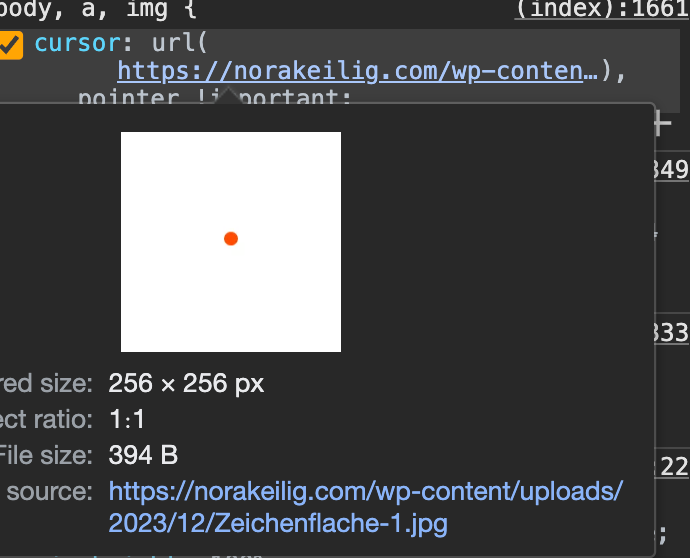
your image is 256 x 256 its too big i think
-
just use the dot as the image. it will be like 10 x 10 pixels
I also code custom websites or custom Lay features.
💿 Email me here: 💿
info@laytheme.com
Before you post:
- When using a WordPress Cache plugin, disable it or clear your cache.
- Update Lay Theme and all Lay Theme Addons
- Disable all Plugins
- Go to Lay Options → Custom CSS & HTML, click "Turn Off All Custom Code", click "Save Changes"
This often solves issues you might run into
When you post:
- Post a link to where the problem is
- Does the problem happen on Chrome, Firefox, Safari or iPhone or Android?
- If the problem is difficult to explain, post screenshots / link to a video to explain it