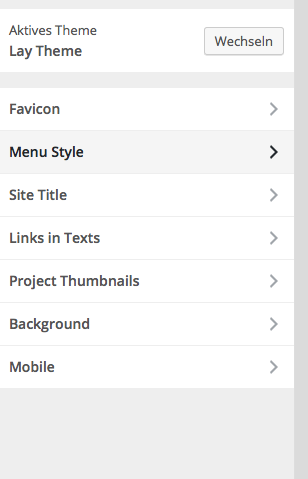No »Customize/ Frontpage«
-
Hey annae!
Are you using the latest lay theme version? That bug should be fixed since version 1.7.0
Anyway, I think it should show up again, if you switch back to another theme like "twentysixteen". Then you can set the frontpage option to the default and switch back to lay theme.If you are not using lay theme 1.7.0 you can update it in "Dashboard" -> "Updates"
-
Hey Armin, I have exactly this problem :S I have the v.1.7.4 and I can't see the frontpage option, so I don't know how to set my home page. Any idea for this?
-
hum humm ok, can you try to activate a theme like "twenty fifteen" or "twenty sixteen", then go to settings -> reading and click "front page displays" -> "your latest post" and save.
Then switch again to lay theme and see if the frontpage option shows up.Thats weird and i'm gonna fix it. Sry I thought I had it fixed already before
-
Dear Armin,
same problem here. The "Frontpage" Option in the Customizer suddenly disappeared!?
I love Lay Theme and used it on multiple websites already. But this never happened before. I could already set up the Frontpage "Startseite" with the Customizer and during the creation prozess – I don´t know what went wrong – the option "Frontpage" disapeard!?
I already tried to set the Frontpage in other settings or different themes like "twenty twenty" and even older ones. With no result.
I am using Lay Theme 4.0.0 and only the carousel plugin. I even deleted some css lines. Still no "Frontpage" option available.
Do you have any ideas?Thanks a lot and best regards,
David.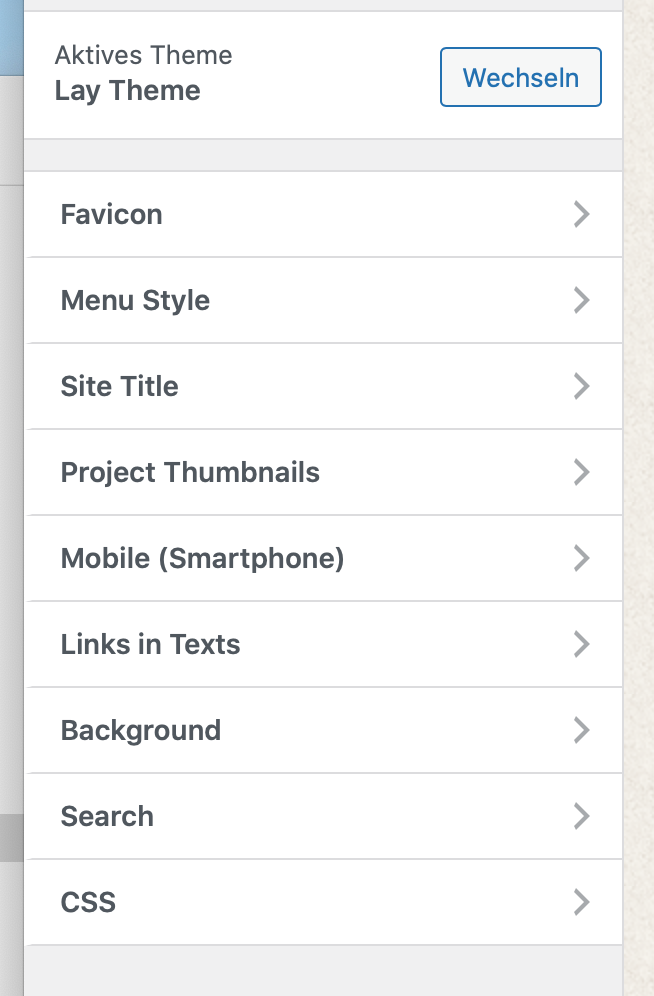
-
Dear David
@davidgerstl
Sorry to hear that you are experiencing issue with the Frontpage option. You confirm you are fully updated (version 4.0.0) and do not have any third-party plugins interfering.
I'm assuming that Armin's previous suggestion (5 years ago) does not work for you either:
"can you try to activate a theme like "twenty fifteen" or "twenty sixteen", then go to settings -> reading and click "front page displays" -> "your latest post" and save.
Then switch again to lay theme and see if the frontpage option shows up.?
Therefore could you please send your website address, /wp-admin/ username and password and a link to this topic to info@laytheme.com?**
I will also forward this to Armin ✅
Talk soon David and have a wonderful day 🌻
Richard
-
Dear Richard,
thanks for the reply and ideas. Somehow I was able to fix it by myself and the problem changed in a quiet new and interesting way!
The Frontpage option reapeared as soon as I no longer used a Project Thumbnail on the frontpage. I tried a view more things and in some way the project thumbnails make the pages show up empty in the customizer. That´s wired. As soon as I create a new project and insert this thumbnail to a certain page, this page is not working anymore.
Everything is running up to date and no third-party plugins are running.
Would be nice if you have some ideas for this issue.
If you still want to get access to the admin-panel, please let me know.
Best,
David -
Dear David
@davidgerstl
If you would like me to take a closer look, feel free to send your Login details via 'Chats' 🔍
(Note: please do not disclose your private info on the thread itself 🌝)
Best wishes
Richard
-
there was a compatibility issue with php 8, please update lay theme now and then it should work again
-
A alasdair17 referenced this topic on
I also code custom websites or custom Lay features.
💿 Email me here: 💿
info@laytheme.com
Before you post:
- When using a WordPress Cache plugin, disable it or clear your cache.
- Update Lay Theme and all Lay Theme Addons
- Disable all Plugins
- Go to Lay Options → Custom CSS & HTML, click "Turn Off All Custom Code", click "Save Changes"
This often solves issues you might run into
When you post:
- Post a link to where the problem is
- Does the problem happen on Chrome, Firefox, Safari or iPhone or Android?
- If the problem is difficult to explain, post screenshots / link to a video to explain it